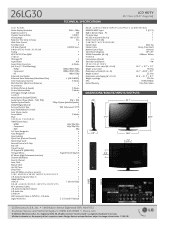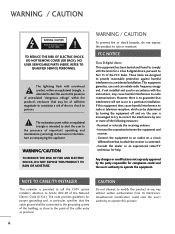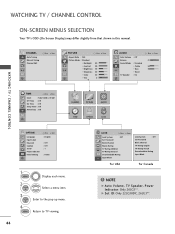LG 26LG30 Support Question
Find answers below for this question about LG 26LG30 - LG - 26" LCD TV.Need a LG 26LG30 manual? We have 2 online manuals for this item!
Question posted by tvman3749 on November 27th, 2013
Lg Model# 26lg30 Ua.
Can I unlock my key lock manually on a 26LG30 UA tv?
Current Answers
Related LG 26LG30 Manual Pages
LG Knowledge Base Results
We have determined that the information below may contain an answer to this question. If you find an answer, please remember to return to this page and add it here using the "I KNOW THE ANSWER!" button above. It's that easy to earn points!-
Different Models of LCD's 30" to 42" (continued) - LG Consumer Knowledge Base
...-30LZ30 (ATSC Tuner) 37" Integrated HDTV The 37" widescreen model has a built-in tuner but has advanced features like split-screen. / LCD TV Different Models of LCD's NetCast Network Install and Troubleshooting Television: Activating Vudu HDTV: How can I use the television as a PC monitor? Unlike our smaller LCDs, the L30W36 does not have a built-in ATSC tuner and... -
LCD Overview - LG Consumer Knowledge Base
...: Contrast Ratio Television: Activating Netflix Media Sharing and DLNA Setup on a LG TV Broadband TV Netflix connection LG Broadband TV Wireless Connectivity Options Screen Saver, Picture Format, Zoom, Picture Position, and a VCR jitter removal feature. LCD Overview 1) Overview All LCD TV models are similiar in and out of models over 20". For example, the 30" inch LCD has more... -
Which LCDs have IPS panels? - LG Consumer Knowledge Base
LG displays over 26" use VA. Article ID: 6483 Views: 212 3D Requirements & FAQs LCD Projection Broadband TV Netflix connection Television: No Power How does TruMotion affect the frame rate? Broadband TV: Network Sharing Troubleshooting Broadband TV: Network Troubleshooting Some 26" models use IPS panels. / LCD TV Which LCDs have IPS panels? Smaller screens use TN type panels.
Similar Questions
Lcd Tv Automatically Reboots And Goes Blank After 5 -10 Mins
LCD tv automatically reboots and goes blank after 5 -10 mins,Looking for a working mother board 32LG...
LCD tv automatically reboots and goes blank after 5 -10 mins,Looking for a working mother board 32LG...
(Posted by muralikd 9 years ago)
Instruction Book For Tv Lg Model 26lg30 Power On Issues
I have an LG tv model 26LG30 that will not turn on. Pwr light flashes red and blue. Have unplugged a...
I have an LG tv model 26LG30 that will not turn on. Pwr light flashes red and blue. Have unplugged a...
(Posted by gsheffer 10 years ago)
Hi
I Need To Order A Stand Body For My 26lg3000, Is That Possible?
Thanks
Al
(Posted by Alisonsmiles 11 years ago)
Lg 22lg30 Lcd Tv Damage
My LG 22LG30 shows stripes instead of image, sound is ok. What part is damaged? Sometimes when you l...
My LG 22LG30 shows stripes instead of image, sound is ok. What part is damaged? Sometimes when you l...
(Posted by chavoduque 12 years ago)
While Watching Picture On My Lcd Tv Screen'this Functioin Is Not Available Now'.
lg lcd tv model no 26LH20R. remote not working in the day time.with out operating the remote in tv a...
lg lcd tv model no 26LH20R. remote not working in the day time.with out operating the remote in tv a...
(Posted by venkisuma101 12 years ago)