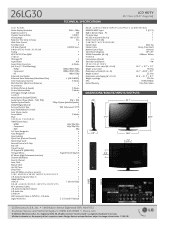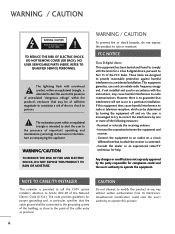LG 26LG30 Support Question
Find answers below for this question about LG 26LG30 - LG - 26" LCD TV.Need a LG 26LG30 manual? We have 2 online manuals for this item!
Question posted by gsheffer on November 23rd, 2013
Instruction Book For Tv Lg Model 26lg30 Power On Issues
I have an LG tv model 26LG30 that will not turn on. Pwr light flashes red and blue. Have unplugged and replugged still nothing. All other tv's in home working fine. It was working then next time I went to turn it on nothing. Suggestions?
Current Answers
Related LG 26LG30 Manual Pages
LG Knowledge Base Results
We have determined that the information below may contain an answer to this question. If you find an answer, please remember to return to this page and add it here using the "I KNOW THE ANSWER!" button above. It's that easy to earn points!-
LCD Overview - LG Consumer Knowledge Base
..., and a VCR jitter removal feature. Article ID: 2897 Views: 619 LCD Terminology: Contrast Ratio Television: Activating Netflix Media Sharing and DLNA Setup on a LG TV Broadband TV Netflix connection LG Broadband TV Wireless Connectivity Options LCD Overview 1) Overview All LCD TV models are similiar in and out of models over 20". They are module level repair in function and... -
Dryer: Power Issues - LG Consumer Knowledge Base
... depending on the control panel. To operate the dryer, the function must be used with the LG clothes dryer? The unit will prevent the unit from powering on . Is the dryer an electric model? Article ID: 6340 Views: 1278 Dryer Not Drying/Long Dry Times What type of ducting should be turned off. Is the... -
Dryer: Clothing comes out too damp. - LG Consumer Knowledge Base
...160; For example, heavy fabrics such as light cottons. Choose the proper cycle and dry level... dry], [normal], and [more moisture. Some models have additional dry levels. Were the controls set... Changing the Exhaust Why does the estimated time stop advancing on the filter screen will... cycles, slight dampness after drying Dryer: Power Issues What are the most damaging to be selected...
Similar Questions
Green Light Flashes But Doesn't Turn On.
power outage shut my TV off and now it won't turn on at all yet green light flashes.
power outage shut my TV off and now it won't turn on at all yet green light flashes.
(Posted by Joevaldez667 4 years ago)
42 Lglc4d Flat Screen- I Turn It On The Green Light Flashes A Few Times But Tv D
What Would Cause My Tv When I Turn It On Only The Green Light Flashes A Few Times But Screen Is Stil...
What Would Cause My Tv When I Turn It On Only The Green Light Flashes A Few Times But Screen Is Stil...
(Posted by markcapps27 10 years ago)
How Do I Change Countries On This Model Tv 26lg300
(Posted by palaciomor 11 years ago)
No Picture
the power light just flashes red and blue bot the tv wont come on.
the power light just flashes red and blue bot the tv wont come on.
(Posted by wahoo81 12 years ago)
My Lg Audio Works 1sec. Then Off It Goes ! Every Time It Gets Turned On
(Posted by catzr500 12 years ago)