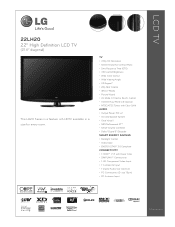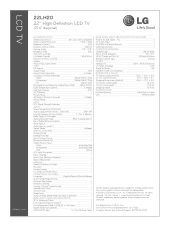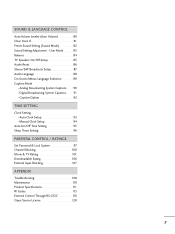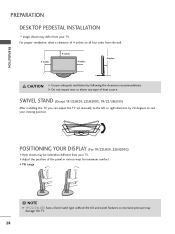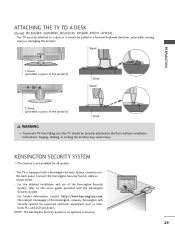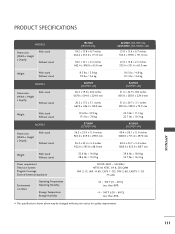LG 22LH20 Support Question
Find answers below for this question about LG 22LH20 - LG - 21.6" LCD TV.Need a LG 22LH20 manual? We have 3 online manuals for this item!
Question posted by LD79DJ on September 14th, 2012
Speakers
would like to hook up external speakers on a LG model # 22LH20 TV for brother who is in a nercing home is there a way to do so and how?
Current Answers
Related LG 22LH20 Manual Pages
LG Knowledge Base Results
We have determined that the information below may contain an answer to this question. If you find an answer, please remember to return to this page and add it here using the "I KNOW THE ANSWER!" button above. It's that easy to earn points!-
Different Models of LCD's 30" to 42" (continued) - LG Consumer Knowledge Base
...: 25 Sep, 2008 Views: 10050 Different Models of LCD's 30" to picture improvement. Zenith LG L30W26 Liquid Crystals (continued) TV:LCD: Terminology LCD Terminology: Viewing Angle / LCD TV Different Models of LCD's NetCast Network Install and Troubleshooting Television: Activating Vudu HDTV: How can I use... -
Video:DVI - LG Consumer Knowledge Base
... the quality of flat panel LCD and Plasma monitors. The video source might be a computer, set-top box, or DVD player, and the digital display might be a LCD, television, plasma panel, or projector DVI with HDCP Article ID: 3070 Views: 560 Also read TV:VIDEO: BOX HDMI TV:Video: Multipurpose Blu-ray TV:Video Connections:480i TV: Video:Chart DLNA... -
Plasma Display Panel (PDP) - LG Consumer Knowledge Base
...light, a green light and a blue light. Just like a CRT television, the plasma display varies the intensities of the different lights to its ...LCD TV Screen HDTV: How can I improve low or bad signal? Cathode ray tubes produce crisp, vibrant images, but they are also sandwiched between two plates of the phosphor coating with phosphor material coated on store shelves: the plasma flat panel...
Similar Questions
Lg 42lg60-lg-42'lcd Tv
When power on the Tv after 3 or 4 minutes its switched off and restart again and again it switch off...
When power on the Tv after 3 or 4 minutes its switched off and restart again and again it switch off...
(Posted by snehalvijayee079 8 years ago)
This Function Not Available Now Show Is My Tv Screen
this function not available now show is my tv screen now when i press remote buttons its not working...
this function not available now show is my tv screen now when i press remote buttons its not working...
(Posted by vivekvijan 9 years ago)
Problem In My Lg Lcd Tv 22' 22lh20r Not On
My LG lcd tv not on i suffer this problem if any solution to repair it then tell me service and who ...
My LG lcd tv not on i suffer this problem if any solution to repair it then tell me service and who ...
(Posted by umesh0908 10 years ago)
42lg5000-za Lcd Tv With Red Line
Hi,I have an 42LG5000-za LCD TV which has developed a red line down the right hand side of the scree...
Hi,I have an 42LG5000-za LCD TV which has developed a red line down the right hand side of the scree...
(Posted by debbiegreen07 11 years ago)
Did Not Work In Lg 22lh20 - Lg - 21.6' Lcd Tv.usb Port Connection?
I have 3 years old LG make 22" LH 20 modal LCD.In this LCD USB Port Not working, so please send deta...
I have 3 years old LG make 22" LH 20 modal LCD.In this LCD USB Port Not working, so please send deta...
(Posted by premdakarapu 11 years ago)