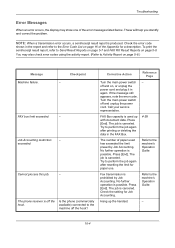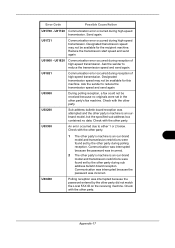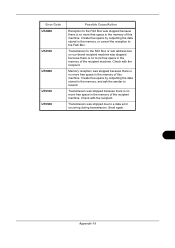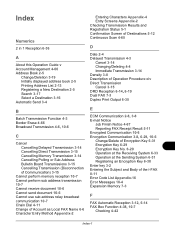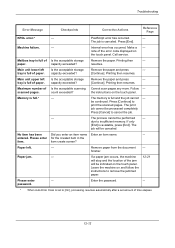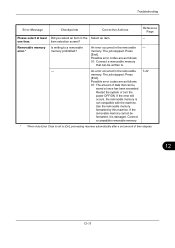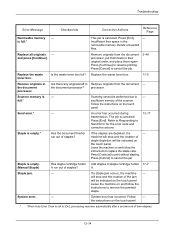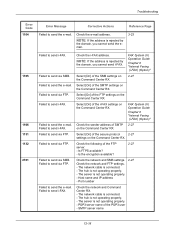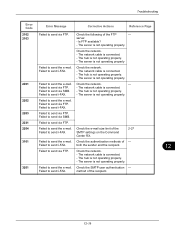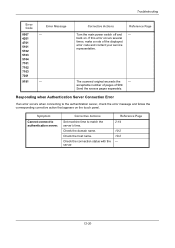Kyocera TASKalfa 8000i Support Question
Find answers below for this question about Kyocera TASKalfa 8000i.Need a Kyocera TASKalfa 8000i manual? We have 15 online manuals for this item!
Question posted by Abely on October 26th, 2012
What Is The Solution For Error Code C 7460 On Kyocera Taskalfa 8000i
We have connected the kyocera TASKalfa with its document finisher it is not working it only display failure with C7460
Current Answers
Answer #1: Posted by tradewynnes2 on November 19th, 2012 11:33 AM
Take the toner hopper front cover off & clean out the toner dust from the shutter sensor that is mounted to the front cover at the right end of the grey sliding shutter assy. The machine is dusting too much toner inside causing the sensor to get clogged up & think that it is in the shipping position rather than the usage position.
Related Kyocera TASKalfa 8000i Manual Pages
Similar Questions
Sir I Have A Taslk Alfa 8001i I Have Problem My Machine Error Code 6600 Plz Help
(Posted by apsmh42 2 years ago)
Error Codes C7102 And C7103
How can I fix these error codes and factory reset the printers??
How can I fix these error codes and factory reset the printers??
(Posted by tmesko 3 years ago)
Error Code 6600
The machine displays an error message "Machine Failure"
The machine displays an error message "Machine Failure"
(Posted by ajkmukira 9 years ago)
I Have A Problem In Kyocera 2540 Error Code C 180 P. Tell Me Solution Thanks
i have a problem in kyocera 2540 error code c 180 p. tell me solution thanks
i have a problem in kyocera 2540 error code c 180 p. tell me solution thanks
(Posted by hamadahmed187 9 years ago)
Kyocera Mita Taskalfa 8000i 2101 Veriyor Ne Yapmal?y?m
kyocera mita taskalfa 8000i 2101 veriyor ne yapmalıyım
kyocera mita taskalfa 8000i 2101 veriyor ne yapmalıyım
(Posted by ilhamidiler 10 years ago)