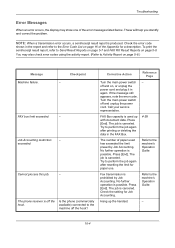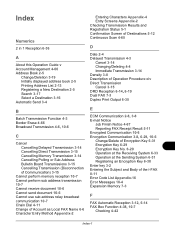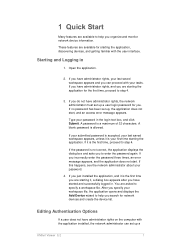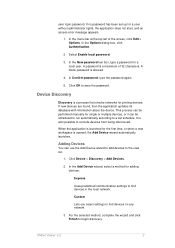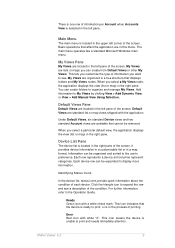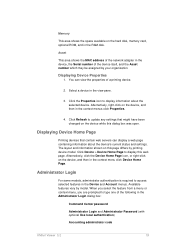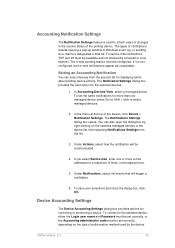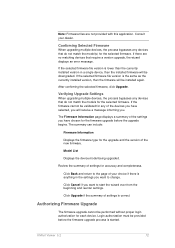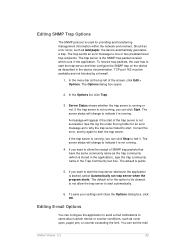Kyocera TASKalfa 8000i Support Question
Find answers below for this question about Kyocera TASKalfa 8000i.Need a Kyocera TASKalfa 8000i manual? We have 15 online manuals for this item!
Question posted by ajkmukira on August 21st, 2014
Error Code 6600
The machine displays an error message "Machine Failure"
Current Answers
Answer #1: Posted by TommyKervz on August 21st, 2014 5:00 AM
See what cources the error code on the link
http://www.printcopy.info/?l=en&mod=free&chap=erc&brand=Kyocera-Mita&model=TASKalfa%208000i&code=6600
http://www.printcopy.info/?l=en&mod=free&chap=erc&brand=Kyocera-Mita&model=TASKalfa%208000i&code=6600
Related Kyocera TASKalfa 8000i Manual Pages
Similar Questions
Sir I Have A Taslk Alfa 8001i I Have Problem My Machine Error Code 6600 Plz Help
(Posted by apsmh42 2 years ago)
Error Message U01095
When faxing on a TASKalfa 420i-what is error message u01095?
When faxing on a TASKalfa 420i-what is error message u01095?
(Posted by karenmcilvain 9 years ago)
Kyocera Taskalfa 300i/8000i Machine Failure
Please assist in fixing machine failure error code c6610 in kyocera taskalfa 300i and 8000i.
Please assist in fixing machine failure error code c6610 in kyocera taskalfa 300i and 8000i.
(Posted by muiru000 10 years ago)
What Is The Solution For Error Code C 7460 On Kyocera Taskalfa 8000i
Wehave connected the kyocera TASKalfa with its document finisher it is not working it only display f...
Wehave connected the kyocera TASKalfa with its document finisher it is not working it only display f...
(Posted by Abely 11 years ago)
Taskalfa 255 Error Message
I have the folowing message on the display of my taskalfa 255: "System error turn the main power s...
I have the folowing message on the display of my taskalfa 255: "System error turn the main power s...
(Posted by ktfort65 12 years ago)