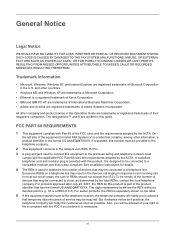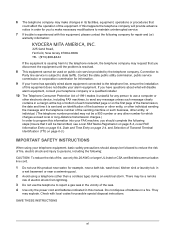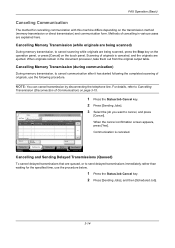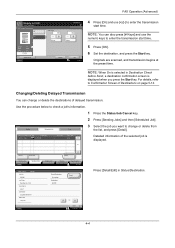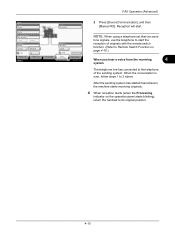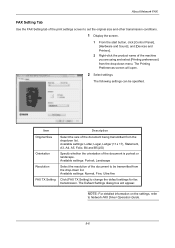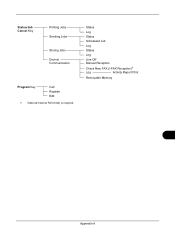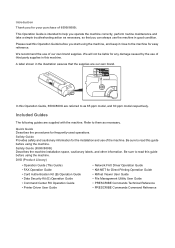Kyocera TASKalfa 6500i Support Question
Find answers below for this question about Kyocera TASKalfa 6500i.Need a Kyocera TASKalfa 6500i manual? We have 15 online manuals for this item!
Question posted by Anonymous-106885 on April 9th, 2013
How Do You Fax
The person who posted this question about this Kyocera product did not include a detailed explanation. Please use the "Request More Information" button to the right if more details would help you to answer this question.
Current Answers
Related Kyocera TASKalfa 6500i Manual Pages
Similar Questions
How Do You Add More Staples To A Taskalfa 6500i
(Posted by chiJennif 9 years ago)
Turn Off Incoming Fax Notification On Taskalfa 2551ci
Can someone advise how to turn off the Incoming fax confirmation...it's wasting so much paper Thank ...
Can someone advise how to turn off the Incoming fax confirmation...it's wasting so much paper Thank ...
(Posted by cmaccia 10 years ago)
Changing Staples In Taskalfa 6500i Kyocera
We need instruction on how to replace staples in TASKalfa 6500i KYOCERA. Could the instructions be s...
We need instruction on how to replace staples in TASKalfa 6500i KYOCERA. Could the instructions be s...
(Posted by tweldon 10 years ago)
How Do I Get A Fax Confirmation When Faxing From A Taskalfa 4500i?
Can I tell the copier to email me a fax confirmation?
Can I tell the copier to email me a fax confirmation?
(Posted by cdarden 12 years ago)