Kyocera TASKalfa 6500i Support Question
Find answers below for this question about Kyocera TASKalfa 6500i.Need a Kyocera TASKalfa 6500i manual? We have 15 online manuals for this item!
Question posted by JACr on January 4th, 2014
How Do I Change The Time On A Taskalfa 6500i
The person who posted this question about this Kyocera product did not include a detailed explanation. Please use the "Request More Information" button to the right if more details would help you to answer this question.
Current Answers
There are currently no answers that have been posted for this question.
Be the first to post an answer! Remember that you can earn up to 1,100 points for every answer you submit. The better the quality of your answer, the better chance it has to be accepted.
Be the first to post an answer! Remember that you can earn up to 1,100 points for every answer you submit. The better the quality of your answer, the better chance it has to be accepted.
Related Kyocera TASKalfa 6500i Manual Pages
PRESCRIBE Commands Technical Reference Manual - Rev. 4.7 - Page 156


... FSINIT FSMKDIR
Description
Sets default for device status changes, end-of-job status, and the number of the key that replaces the Processing message on the message display and sets printing system offline. Returns the portion of more or .
7-44 Status can be sent at specified time intervals.
Deactivates all unsolicited status. Initializes...
PRESCRIBE Commands Technical Reference Manual - Rev. 4.7 - Page 245


... system parameters. Return in the printer.
Limit the working area for ExitServer and StartJob. Indicate the password necessary when changing system parameters and/or device parameters.
KPDL System Parameters (Sheet 2 of 2)
Preceding stack a Read only
Parameter MaxSourceList
MaxUPathCache
PageCount
Password
PrinterName RamSize
RealFormat
Revision StartJobPassword StartupMode...
Fax System (V) Operation Guide - Page 9
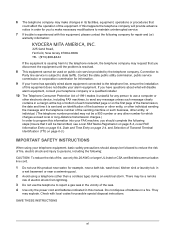
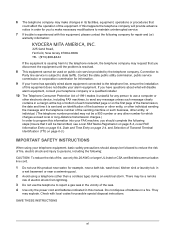
... 6-4, Local FAX Information Entry on page 6-4, Date and Time Entry on page 2-4, and Selection of Transmit Terminal Identification..., for any person to use a computer or
other electronic device, including FAX machines, to send any message unless such message... facilities, equipment, operations or procedures that you to make changes in a fire. Contact the state public utility commission, public...
Fax System (V) Operation Guide - Page 72
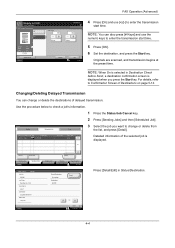
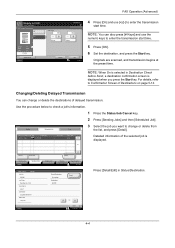
... [Scheduled Job].
Changing/Deleting Delayed Transmission
You can also press [# Keys] and use [+]/[-] to enter the transmission start time.
FAX Delayed Transmission...change or delete the destinations of the selected job is displayed when you want to change or delete from
the list, and press [Detail]. Cancel
Start Now
Printing Jobs Status
Sending Jobs
Storing Jobs
Detail
Device...
Fax System (V) Operation Guide - Page 144


... sent or received. Checking Transmission Results and Registration Status
FAX RX Result Reports
Each time you receive a fax, you can also be notified by E-mail on page 5-... printed as a report.
1 Press the Status/Job Cancel key. 2 Press [Device/Communication] and then [Log] of checking the receipt result report. (Refer to ...].
Then press [Change] of the latest 50 sent or received fax data.
File Management Utility Operation Guide - Page 4


...can be selected for use with authentication, for Change authenticate mode, select Use local authentication or Use settings on the device as required.
6 In the Communication Settings page... documents scanned on a multifunction print system (MFP) to select devices by IP address or host name. Adding Devices
You can set to start automatically, you can add devices for certain MFPs. Advanced...
File Management Utility Operation Guide - Page 10


... changed settings.
9 Click Close to return to the delete folder. Input Criteria
These criteria define which files in the receiving folder are handled. User name
Enabled when the device ...is activated with user authentication. Files can be applied to files from all makes of the login user). Date
Date specifies the range of the received graphic file.
File name
The name of time...
KM-NET Viewer Operation Guide Rev-5.2-2011-3 - Page 12
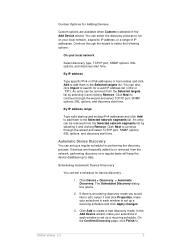
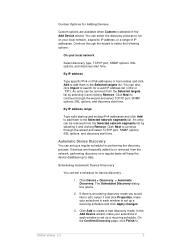
...schedule and click Apply changes.
3.
Scheduling Automatic Device Discovery
You can also click Import to set up a recurring schedule. If there is selected in the Add Device wizard. You can set.../IP port, SNMP options, SSL options, and discovery start time.
Click Device > Discovery > Automatic Discovery. In the Add Device wizard, make your selections in each window to select the ...
KM-NET Viewer Operation Guide Rev-5.2-2011-3 - Page 13
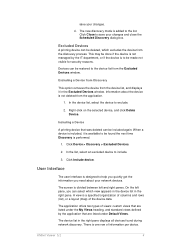
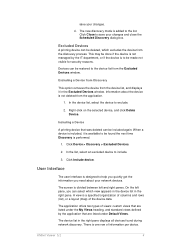
... help you quickly get the information you can be deleted, which view appears in the device list in the right pane.
Information about your changes.
4. When a device is included, it in the right pane displays all devices found the next time Discovery is a specified organization of columns and rows (list), or a layout (map) of information...
KM-NET Viewer Operation Guide Rev-5.2-2011-3 - Page 26


... 5.2
17
There is automatically updated according to update all displayed devices.
At any time, you can delete a custom view from My Views.
Deleting a View
You can manually update this information for one or more devices and click View > Refresh Device to be deleted.
2. To change the height of the My Views area, click the top...
KM-NET Viewer Operation Guide Rev-5.2-2011-3 - Page 31
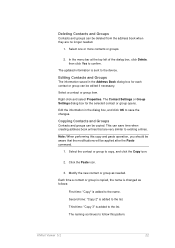
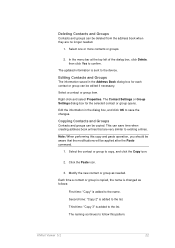
...and groups can be applied after the Paste command.
1.
Select a contact or group item.
Third time: "Copy 3" is sent to copy, and click the Copy icon.
2.
Note: When performing ...This can save the changes. Select the contact or group to the device. Modify the new contact or group as follows:
First time: "Copy" is changed as needed .
1. Each time a contact or group...
KM-NET Viewer Operation Guide Rev-5.2-2011-3 - Page 34
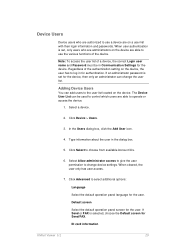
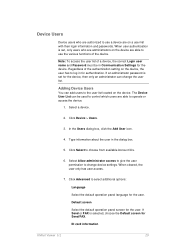
... are authorized to use the various functions of the device. Click Advanced to choose from available Account IDs.
6.
ID card information
KMnet Viewer 5.2
25 Adding Device Users
You can change device settings. If Send or FAX is set for the user. Click Device > Users.
3.
Regardless of a device, the correct Login user name and Password must be...
KM-NET Viewer Operation Guide Rev-5.2-2011-3 - Page 40


... document to replace an existing document with FAX boxes. Select a device.
2. If available, select a new owner from the list. Shared Select to 31 days. Select Device > Document Box.
3. Automatic file deletion delay (days) When available, select the time the file is required.
5. Password change Set a password for multiple users. Sub address Type the sub...
KM-NET Viewer Operation Guide Rev-5.2-2011-3 - Page 52
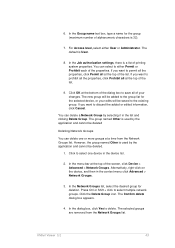
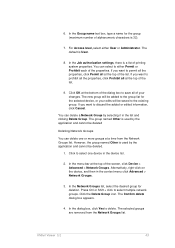
... to either User or Administrator. In the Group name text box, type a name for the selected device, or your changes. The default is used by the application and cannot be saved to save all at a time from the Network Groups list. Click OK at the top of the properties. The new group will...
KM-NET Viewer Operation Guide Rev-5.2-2011-3 - Page 71
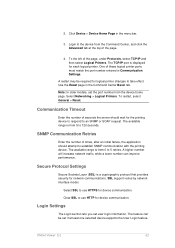
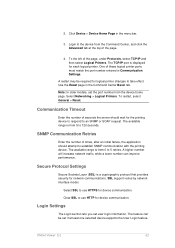
... effect. Select Networking > Logical Printers. SNMP Communication Retries
Enter the number of times, after an initial failure, the application should wait for network communications. The available range is displayed for logical printer changes to establish SNMP communication with the printing device.
To restart, select General > Reset.
SSL support varies by network interface model...
Kyocera Command Center RX User Guide Rev-1.2 - Page 9
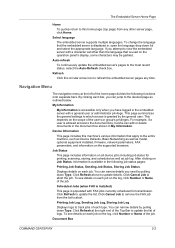
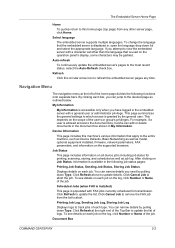
... view the embedded server with a general user or administrator privilege.
Device Information
This page includes this machine's various information that the embedded ...home page (top page) from the list to abort. To change the language that apply to which access is accessible only when... the Top Bar to remove the FAX job from any time.
To see details on each bar, you can narrow details...
Kyocera Command Center RX User Guide Rev-1.2 - Page 16


...The Print Settings page opens. You can send only one document at a time.
2 Click Send. The document is printed.
6 In Functions, change settings for Duplex, EcoPrint, Toner Save Level as desired.
4-4
User Guide ...
Selected Files.
3 If desired, change the order of the documents to be printed by clicking Delete.
4 Enter the number of copies to print in the device's system menu. The Send Settings...
3500i/4500i/5500i/6500i/8000i Driver Guide - Page 2


...operations given in this guide may differ depending on your printing device. We cannot be held liable for any problems arising from ... of Adobe Systems, Incorporated. UNIX® is subject to change without notice.
PCL® is prohibited. User Interface screen captures...TASKalfa 3500i TASKalfa 4500i TASKalfa 5500i TASKalfa 6500i TASKalfa 8000i
© 2011 KYOCERA MITA Corporation
6500i/8000i Operation Guide Rev-1 2011.4 - Page 29


... PURPOSE.
This warranty gives the Customer specific legal rights. Warranty (the United States)
6500i/8000i MULTIFUNCTIONAL PRODUCT LIMITED WARRANTY
Kyocera Mita America, Inc. In order to as "MFP"), and...was purchased. This warranty is not able to provide service, write to extend the time period or expand this warranty, the Customer must immediately notify the Authorized Kyocera Dealer ...
6500i/8000i Operation Guide Rev-1 2011.4 - Page 39


... information refer to lower the amount of paper used. Automatic 2-Sided Copy Function
This device includes 2-sided copying as a standard function.
The amount of time of no activity that this product is compliant with the device within a set amount of time. Your sales or service representative can provide information about recommended paper types. Sleep...
Similar Questions
How To Setup Scan To Email On Kyocera Taskalfa 6500i
(Posted by iceplrwdaw 9 years ago)
How To Print Test Page Kyocera Taskalfa 6500i
(Posted by Booknrichgi 10 years ago)
Changing Staples In Taskalfa 6500i Kyocera
We need instruction on how to replace staples in TASKalfa 6500i KYOCERA. Could the instructions be s...
We need instruction on how to replace staples in TASKalfa 6500i KYOCERA. Could the instructions be s...
(Posted by tweldon 10 years ago)

