Kyocera TASKalfa 6500i Support Question
Find answers below for this question about Kyocera TASKalfa 6500i.Need a Kyocera TASKalfa 6500i manual? We have 15 online manuals for this item!
Question posted by chiJennif on August 1st, 2014
How Do You Add More Staples To A Taskalfa 6500i
The person who posted this question about this Kyocera product did not include a detailed explanation. Please use the "Request More Information" button to the right if more details would help you to answer this question.
Current Answers
There are currently no answers that have been posted for this question.
Be the first to post an answer! Remember that you can earn up to 1,100 points for every answer you submit. The better the quality of your answer, the better chance it has to be accepted.
Be the first to post an answer! Remember that you can earn up to 1,100 points for every answer you submit. The better the quality of your answer, the better chance it has to be accepted.
Related Kyocera TASKalfa 6500i Manual Pages
PRESCRIBE Commands Command Reference Manual Rev 4.8 - Page 8


...Line Spacing 312 SMLT - Set Right Margin 328 SRO - select Sorter STacKer 334 STAK - STaPLe 341 STR - SeT dot Resolution 343 STRK - Select COLor 274 SCP - Set Command ...File] Write data to external device (API program) 258 RWRF W - [Read/Write Resource File] Write data to external device (font) ---- 259 RWRF W - [Read/Write Resource File] Write data to external device (macro) --- 261 RWRF...
PRESCRIBE Commands Command Reference Manual Rev 4.8 - Page 20


...JOB List
134
JOBO
JOB Output
136
JOBP
JOB, print with various printing features such as stapling, duplex-printing, mailboxing, etc., added on the fly. e-MPS (enhanced Multiple Printing ...System) - that utilize the hard disk. PRESCRIBE Command Reference
Control Commands for Option Devices
A variety of options, such as an e-MPS job by the JOBS command, it can be...
PRESCRIBE Commands Technical Reference Manual - Rev. 4.7 - Page 9


... PRESCRIBE. This chapter presents an introduction to control device settings including selection of ordinary characters that are built...source, output stack, and finishing operations such as sorting, stapling, etc. It is the native language of the Kyocera printing...PRESCRIBE is followed by an introduction to customize printing and add features that may not be supported by your application. ...
PRESCRIBE Commands Technical Reference Manual - Rev. 4.7 - Page 111


...as is when the job which the 0 specified paper type is specified in simplex mode.
1: Adds blank pages and prints the job in the 0 current paper size. Loads Letter, A4 or ... job when the device error occurs.
1: Displays an error message when duplex printing is not executed because of a possible limitation.
2: Displays an error message and pause the job when running out of staples.
3: Combination of...
File Management Utility Operation Guide - Page 4


..., you can start automatically. Use the Add Device Wizard to the list.
3 Enter another IP address or Host name if necessary.
4 Click Next.
5 If the device is grayed out, restart File Management Utility with the FMU. 1 File Management Utility
The File Management Utility (FMU) distributes documents scanned on a multifunction print system (MFP) to start...
File Management Utility Operation Guide - Page 11


... and login password may not be triggered by pressing a customized button on the operation panel of the workflow in the list. Adding a Workflow
To add a workflow while the device is enabled with authentication, the Login user name and Password for handling scanned documents. 4 Front Panel Template
A customized button can be entered in...
Kyocera Command Center RX User Guide Rev-1.2 - Page 10


... products: http://www.kyoceramita.com/
Status Displays
The home page displays information on the status of the device, operation panel usage, and consumables, to add, edit, or delete of a contact address or a group of the remaining staples and the punch waste.
2-3
User Guide Toner Shows the toner supply by paper source. The Embedded...
3500i/4500i/5500i/6500i/8000i Driver Guide - Page 2


... Photoshop® and PostScript® are trademarks of this guide may differ depending on your printing device. User Interface screen captures shown in this guide support the Windows 7 printing environment.
Legal Notes
...Company. Models supported by the KX printer driver
TASKalfa 3500i TASKalfa 4500i TASKalfa 5500i TASKalfa 6500i TASKalfa 8000i
© 2011 KYOCERA MITA Corporation
3500i/4500i/5500i/6500i/8000i Driver Guide - Page 38
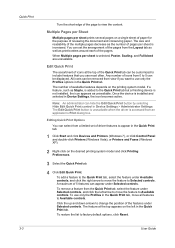
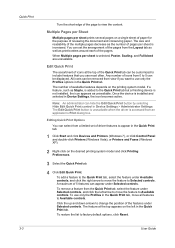
...often. The Edit Quick Print button is unavailable when the driver is increased. To add a feature to the Quick Print tab, select the feature under Available controls, and ... Preferences.
3 Select the Quick Print tab.
4 Click Edit Quick Print. Once the device is not installed, the icon appears as the number of 5 features can hide the ... as well as Staple, is added to 5 can be displayed.
3500i/4500i/5500i/6500i/8000i Driver Guide - Page 41
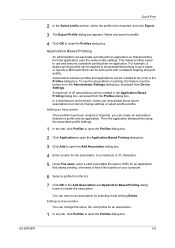
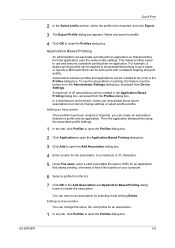
... to find a file located on in the Add Association and Application Based Printing dialog boxes to all... and an application. To use and ensures consistent printing from Device Settings.
KX DRIVER
3-6
In a client/server environment, clients...Editing an Association
You can associate a profile with consistent stapling and print quality. Application Based Printing
An administrator can ...
6500i/8000i Operation Guide Rev-1 2011.4 - Page 27


...which is safe to Class 1 level under the radiation performance standards established by the Center for Devices and Radiological Health (CDRH) of the optical unit.
4. xxv This indicates that the product is... the label is opened. The label shown below is the label located on the right.
6500i
8000i
3. Safety switch
The power to laser products manufactured after Aug. 1, 1976. without ...
6500i/8000i Operation Guide Rev-1 2011.4 - Page 29


.... This warranty gives the Customer specific legal rights. Warranty (the United States)
6500i/8000i MULTIFUNCTIONAL PRODUCT LIMITED WARRANTY
Kyocera Mita America, Inc. In the event the MFP or... Mita Canada, Ltd. (both referred to as "Kyocera") warrant the Customer's new Multifunctional Product (referred to operator negligence, misuse, accidents, improper storage or unusual physical or electrical...
6500i/8000i Operation Guide Rev-1 2011.4 - Page 119


...
2 holes Left
2 holes Top
2 holes Right
2 staples Top
2 staples Right
Bind and Fold
3 holes Left
3 holes Top
3 holes Right
...all original pages have been scanned, press [Finish Scan]. Staple/Punch
Staple Off
Original Zoom Paper
: A4 : 100% : A4
Preview
Punch Off
Status
Add Shortcut
3 Press [Org./Paper/Finishing]and then press
[Staple/Punch].
3
Copies
4 Select the type of
the originals...
6500i/8000i Operation Guide Rev-1 2011.4 - Page 172


... on the platen.
3 Press [Org./Paper/Finishing] and then [Fold]. Fold Off Bi-Fold
Tri-Fold
Original Zoom Paper
: A4 : 100% : A4
Preview
Status
Add Shortcut
Staple
NOTE: To use saddle stitching, press [Bi-Fold] and
then [Saddle Stitch]. Copying Functions
The procedure for using fold copying is explained below.
1 Press the...
6500i/8000i Operation Guide Rev-1 2011.4 - Page 181
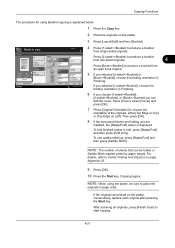
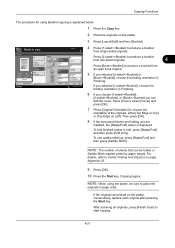
..., consecutively replace each original after pressing the Start key.
To use saddle stitching, press [Staple/Fold] and then press [Saddle Stitch]. Booklet Off
1-sided >>Booklet
Original Zoom Paper
: A4 : 100% : A4
Preview
2-sided >>Booklet
Book >>Booklet
Status
Add Shortcut
Copies
4 Press [1-sided>>Booklet] to start copying.
4-21
NOTE: The number of the...
6500i/8000i Operation Guide Rev-1 2011.4 - Page 293
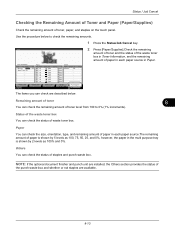
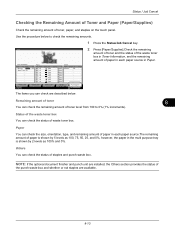
...Jobs
Status
Status 100% 100% 100% 100% 100% 100% 100% 100%
Others Type
Staple A
Status OK
Device/ Communication
Paper/Supplies 10/10/2010 10:10
The items you can check are available.
8-13...finisher and punch unit are installed, the Others section provides the status of toner, paper, and staples on the touch panel. Status / Job Cancel
Checking the Remaining Amount of Toner and Paper (Paper...
6500i/8000i Operation Guide Rev-1 2011.4 - Page 468
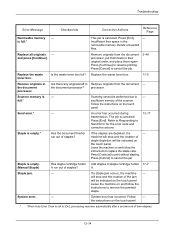
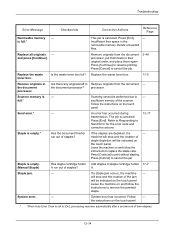
... waste toner box full? Refer to Responding to Send Error for the error code and corrective actions.
12-17
Staple is empty. (Manual Staple)
Has staple cartridge holder Add staples to staple cartridge holder 11-7
A run out of
staple depletion will be indicated on and follow the
instructions to resume printing.
Press [Continue] to cancel the job...
6500i/8000i Operation Guide Rev-1 2011.4 - Page 510
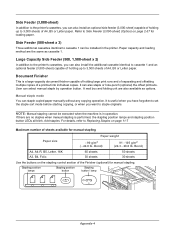
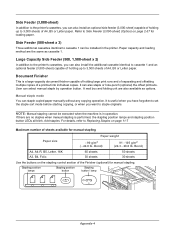
...as options. It is in the printer. Add staples. Paper capacity and loading method are no staples when manual stapling is a large-capacity document finisher capable of holding up to Replacing Staples on the stapling control section of the Finisher (optional) for loading paper. Stapling position lamps
Stapling position button
Stapling button / lamp
Appendix-4 Document Finisher
This...
6500i/8000i Operation Guide Rev-1 2011.4 - Page 511
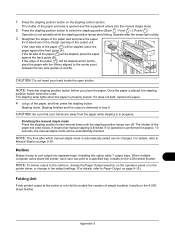
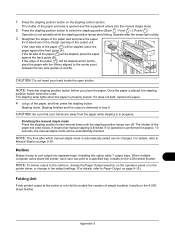
The shutter of the paper exit area is performed for approx. 10 seconds, the manual staple mode will be automatically finished.
If the near side of the output unit.
Stapling starts.
If no operation is opened and this option adds 7 output trays. Installing this equipment enters into separate trays. When multiple computer users share...
6500i/8000i Quick Guide - Page 1


...
0002
0003
0004
0005
No.
Original Zoom Send
: A4 : 100% : A4
Preview
Status
Add Shortcut
Auto Color (Color/Gray)
Auto Color (Color/B & W)
Full Color
Grayscale
Black & White...10:10
Destination
Color Selection
Select scanning color. Sending
Scan settings
Further settings
QUICKGuide 6500i/8000i
E-Mail operation
ENG
❶ Place the originals on the touch screen....
Similar Questions
Changing Staples In Taskalfa 6500i Kyocera
We need instruction on how to replace staples in TASKalfa 6500i KYOCERA. Could the instructions be s...
We need instruction on how to replace staples in TASKalfa 6500i KYOCERA. Could the instructions be s...
(Posted by tweldon 10 years ago)
How Do You Add Staples To A Kyocera Printer
We do not have a manual for our Kyocera printer. Can you please let us know how to add staples to th...
We do not have a manual for our Kyocera printer. Can you please let us know how to add staples to th...
(Posted by sge 11 years ago)
How Do I Add Staples To The 5050
how do I add staples to the Kyocera 5050?
how do I add staples to the Kyocera 5050?
(Posted by jsedro 12 years ago)

