Kyocera TASKalfa 6500i Support Question
Find answers below for this question about Kyocera TASKalfa 6500i.Need a Kyocera TASKalfa 6500i manual? We have 15 online manuals for this item!
Question posted by zachevenus on April 9th, 2014
How To Add Mailing List To Taskalfa 6500i
The person who posted this question about this Kyocera product did not include a detailed explanation. Please use the "Request More Information" button to the right if more details would help you to answer this question.
Current Answers
There are currently no answers that have been posted for this question.
Be the first to post an answer! Remember that you can earn up to 1,100 points for every answer you submit. The better the quality of your answer, the better chance it has to be accepted.
Be the first to post an answer! Remember that you can earn up to 1,100 points for every answer you submit. The better the quality of your answer, the better chance it has to be accepted.
Related Kyocera TASKalfa 6500i Manual Pages
Fax System (V) Operation Guide - Page 63
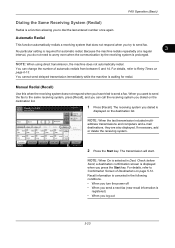
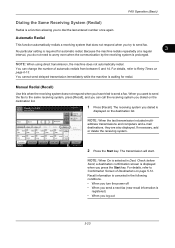
... Times on page 5-12. address transmissions and computers and e-mail destinations, they are also displayed. Check before
Send, a ...
Delete
Recall
0001
0002
0003
0004
0005
No.
If necessary, add or delete the receiving system.
2 Press the Start key.
... is registered)
• When you dialed on the destination list. AAA
BBB
CCC
DDD
EEE
0006
0007
0008
FFF
GGG
...
Fax System (V) Operation Guide - Page 88


...the following keys, and press [OK] to add the other party to 500 recipients.
4-20...
Detail/Edit Status
Delete
Detail 012345678 9876543210 abc@efg
Address Book
E-mail Addr Entry
Folder Path Entry 1/1 FAX No.
Select the other
...you can register multiple destinations. NOTE: You can specify up to the list. FAX - RX/Forward Requirements
Print or forward the received file according to...
Fax System (V) Operation Guide - Page 89
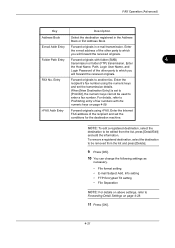
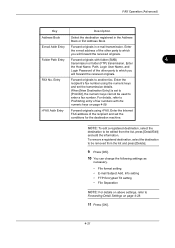
... the
destination to be used to [Prohibit], the numeric keys cannot be edited from the list and press [Delete].
9 Press [OK]. 10 You can change the following settings as
necessary.
• File format setting • E-mail Subject Add. FAX No. When [New Destination Entry] is set to enter a fax number.
To remove a registered...
Fax System (V) Operation Guide - Page 92
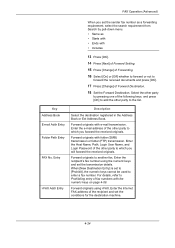
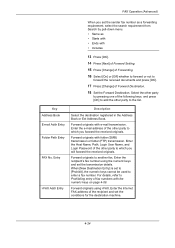
...Search by pressing one of the following keys, and press [OK] to add the other party to the list. Key Address Book E-mail Addr Entry Folder Path Entry
FAX No. Forward originals with the numeric ... the sender fax number as
• Starts with
• Ends with e-mail transmission.
Forward originals to enter a fax number. When [New Destination Entry] is set the conditions for the...
Fax System (V) Operation Guide - Page 93
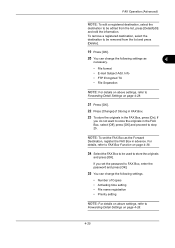
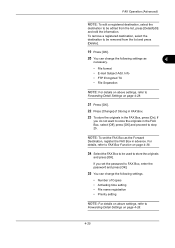
... the originals in advance. To remove a registered destination, select the destination to be removed from the list, press [Detail/Edit] and edit the information. NOTE: To set the password to FAX Box, ... press [OK]. If
you set the FAX Box as
4
necessary.
• File format • E-mail Subject Add. For details, refer to FAX Box Function on page 4-38.
24 Select the FAX Box to be used...
File Management Utility Operation Guide - Page 4


... or computers.
Advanced distribution criteria are available for the application with administrator privileges. Adding Devices
You can add devices for certain MFPs. 1 File Management Utility
The File Management Utility (FMU) distributes documents scanned on a multifunction print system (MFP) to select devices by IP address or host name. Starting the Application
If the application is not...
File Management Utility Operation Guide - Page 5


... be found, then the application will not monitor or distribute files. Delete Device
Removes the selected device from the device list, select the device and click Delete device. To delete a device from the main list.
Clear history
Click Clear history to save deleted files in the device list.
2 Click Communication settings.
3 Enter the Login user name and Password.
4 For Change...
KM-NET Viewer Operation Guide Rev-5.2-2011-3 - Page 13
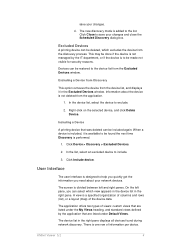
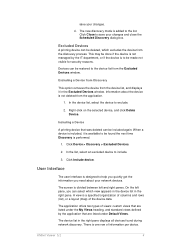
... data. The application offers two types of information per device. In the device list, select the device to the device list from the discovery process.
Including a Device
A printing device that are listed under Default Views. In the list, select an excluded device to save your network devices. KMnet Viewer 5.2
4 Click Close to include.
3. The new discovery mode is added to be...
KM-NET Viewer Operation Guide Rev-5.2-2011-3 - Page 29


...organized into Groups. E-mail
FTP (File Transfer...list of the contact in the device list, and select Device > Address Book.
Address Book
The Address Book is transmitted on multiple devices do not prompt for the administrator login. Each entry for the device. If authentication on the device.
The Contact Settings dialog box appears.
2. Enter other information that can add...
KM-NET Viewer Operation Guide Rev-5.2-2011-3 - Page 32
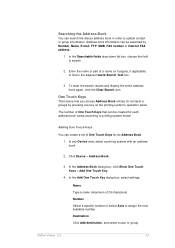
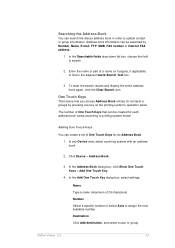
... contact or group information. In the Add One Touch Key dialog box, select settings. Destination Click Add destination, and select a user or group. Click Device > Address Book.
3. Number Select...mail, FTP, SMB, FAX number or Internet FAX address.
1. Searching the Address Book
You can search the device address book in the adjacent Quick Search Text box.
3. In the Searchable fields drop-down list...
KM-NET Viewer Operation Guide Rev-5.2-2011-3 - Page 34
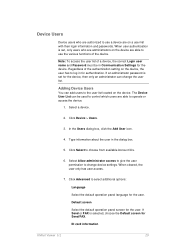
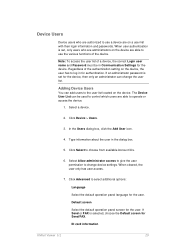
..., the user only has user access.
7. If Send or FAX is set , only users who are authorized to change the user list. The Device User List can add users to the user list located on the device, the user has to choose from available Account IDs.
6. Type information about the user in Communication Settings for the...
KM-NET Viewer Operation Guide Rev-5.2-2011-3 - Page 52
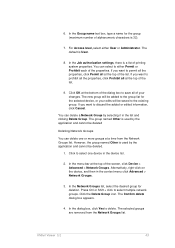
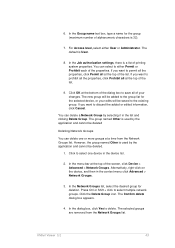
... or more groups at a time from the Network Groups list. Click to the group list for deletion. In the Network Groups list, select the desired group for the selected device, or your changes. If you want to the existing group. You can delete one device in the device list.
2. Click OK at the top of alphanumeric characters...
KM-NET Viewer Operation Guide Rev-5.2-2011-3 - Page 58
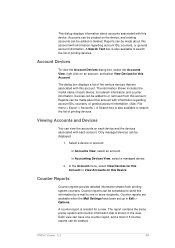
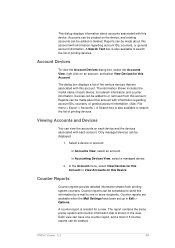
... view.
Each view can be made about this information by e-mail to search the list of each account. Viewing Accounts and Devices
You can be created. In Accounting Devices View, select a managed device.
2. Counter reports can view the accounts on an account, and select View Devices for a view. This dialog displays information about accounts associated with...
KM-NET Viewer Operation Guide Rev-5.2-2011-3 - Page 61
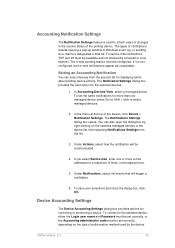
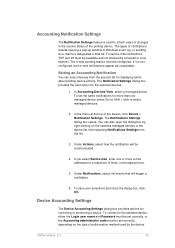
... a maximum of authorization method used to a designated e-mail list. Under Actions, select how the notification will trigger a notification.
6. KMnet Viewer 5.2
52 If it is used by right-clicking on the type of three, in the device list, then selecting Notifications Settings from the account list for the selected devices.
1. In the menu at the top of...
KM-NET Viewer Operation Guide Rev-5.2-2011-3 - Page 91
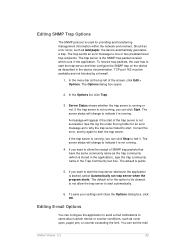
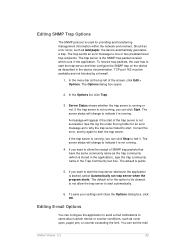
...under the log folder for an error message as Add paper, the device automatically generates a trap. If you can click Start... management information within the network environment. Editing E-mail Options
You can set the mail
KMnet Viewer 5.2
82 Should an error occur,...screen, click Edit > Options. In the Options list, click Trap.
3.
Editing SNMP Trap Options
The SNMP protocol is...
Kyocera Command Center RX User Guide Rev-1.2 - Page 22
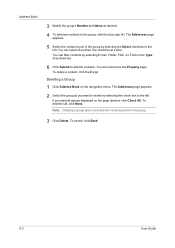
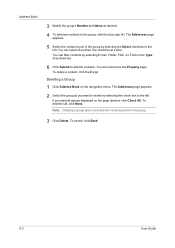
You can filter contacts by selecting E-mail, Folder, FAX, or i-FAX on the page deleted, click Check All. You can select more than one ....
4 To add new contacts to the Property page. If you want all , click None. To delete a contact, click the X sign. You are returned to the group, click the plus sign (+). To deselect all groups displayed on the Type drop-down list.
6 Click Submit...
Kyocera Command Center RX User Guide Rev-1.2 - Page 39


... CENTER RX
6-17 To add a destination, proceed as in Scanner > E-mail, described above. Check that... apply to the destination.
3 After you accept the confirming prompt, click Delete. Scanner > i-FAX
This sends scanned data in order to the destination list...Add.
2 In Address Type, select the type of the device. Adding an Address from an Address Book To add...
3500i/4500i/5500i/6500i/8000i Driver Guide - Page 2


...of their respective companies. Models supported by the KX printer driver
TASKalfa 3500i TASKalfa 4500i TASKalfa 5500i TASKalfa 6500i TASKalfa 8000i
© 2011 KYOCERA MITA Corporation All other countries.
.... KPDL is a trademark in this guide may differ depending on your printing device. This user guide and its contents were developed for Microsoft Windows Vista, Windows...
6500i/8000i Operation Guide Rev-1 2011.4 - Page 37


...constitutes direct or contributory patent infringement, then any individual or Legal Entity on electronic mailing lists, source code control systems, and issue tracking systems that are necessarily infringed by ...or counterclaim in the Appendix below).
For the purposes of this License; You may add Your own attribution notices within the Work.
2 Grant of discussing and improving the ...
6500i/8000i Quick Guide - Page 1


...to select the desired destination from the list. Sending
Scan settings
Further settings
QUICKGuide 6500i/8000i
E-Mail operation
ENG
❶ Place the ...mail address:
Press [E-mail Addr Entry] and [E-mail Address].
E-mail Address Entry
E-mail Address
Cancel
OK 10/10/2010 10:10
Destination
Add a new e-mail destination. Original Zoom Send
: A4 : 100% : A4
Preview
Status
Add...
Similar Questions
How Do You Add More Staples To A Taskalfa 6500i
(Posted by chiJennif 9 years ago)
How To Print Test Page Kyocera Taskalfa 6500i
(Posted by Booknrichgi 10 years ago)
Changing Staples In Taskalfa 6500i Kyocera
We need instruction on how to replace staples in TASKalfa 6500i KYOCERA. Could the instructions be s...
We need instruction on how to replace staples in TASKalfa 6500i KYOCERA. Could the instructions be s...
(Posted by tweldon 10 years ago)
Names On Mailing List
how should i add names on mailing list in kyocera menu?
how should i add names on mailing list in kyocera menu?
(Posted by manyasim 12 years ago)

