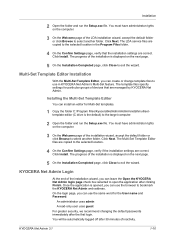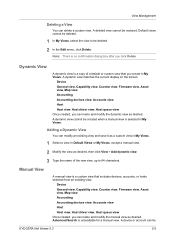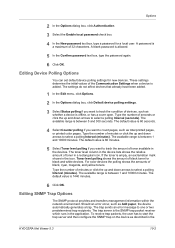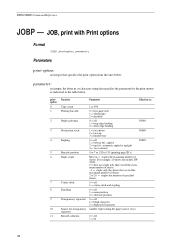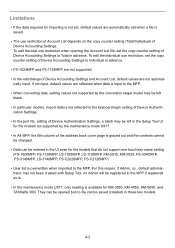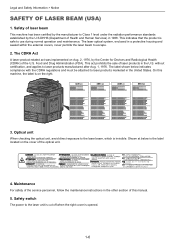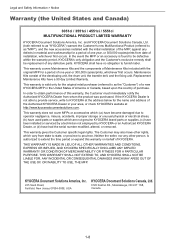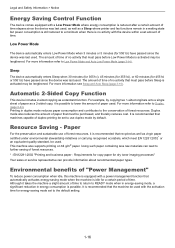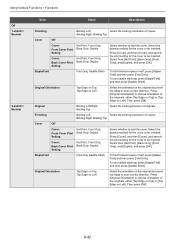Kyocera TASKalfa 5551ci Support Question
Find answers below for this question about Kyocera TASKalfa 5551ci.Need a Kyocera TASKalfa 5551ci manual? We have 28 online manuals for this item!
Question posted by ssjolund on April 10th, 2015
Stapling Booklets
Will the kyocera taskalfa 5551ci staple booklets in the center?
Current Answers
Related Kyocera TASKalfa 5551ci Manual Pages
Similar Questions
Print, Fold, Staple Booklets
How do I print on 11 x 17, fold and staple to make booklets?
How do I print on 11 x 17, fold and staple to make booklets?
(Posted by CMThompson 8 years ago)
Cannot Use Staple Due To A Failure Kyocera Taskalfa 420i
(Posted by wasagilg 10 years ago)
Changing Staples In Taskalfa 6500i Kyocera
We need instruction on how to replace staples in TASKalfa 6500i KYOCERA. Could the instructions be s...
We need instruction on how to replace staples in TASKalfa 6500i KYOCERA. Could the instructions be s...
(Posted by tweldon 10 years ago)
Taskalfa 6550ci Staples
Good Morning, One quick question for you. Where do we load the staples in this machine? We have been...
Good Morning, One quick question for you. Where do we load the staples in this machine? We have been...
(Posted by NSteffens 10 years ago)
Taskalfa 255 How Do I Print A Booklet From 1-sided Sheets?
how do I print a booklet from 1-sided sheets into the feeder?
how do I print a booklet from 1-sided sheets into the feeder?
(Posted by stjohnlutheran 11 years ago)