Kyocera TASKalfa 520i Support Question
Find answers below for this question about Kyocera TASKalfa 520i.Need a Kyocera TASKalfa 520i manual? We have 16 online manuals for this item!
Question posted by rettupre on January 11th, 2014
Can Envelopes Automatically Feed In Taskalfa 520i
The person who posted this question about this Kyocera product did not include a detailed explanation. Please use the "Request More Information" button to the right if more details would help you to answer this question.
Current Answers
There are currently no answers that have been posted for this question.
Be the first to post an answer! Remember that you can earn up to 1,100 points for every answer you submit. The better the quality of your answer, the better chance it has to be accepted.
Be the first to post an answer! Remember that you can earn up to 1,100 points for every answer you submit. The better the quality of your answer, the better chance it has to be accepted.
Related Kyocera TASKalfa 520i Manual Pages
KM-NET ADMIN Operation Guide for Ver 2.0 - Page 99


Discovery A process for locating any new devices that are added automatically as each computer or other device which a device is provided in dotted decimal form, for example 127.242.0.19, assigned to
remember than the numbers in the Accounting Manager console.
Error Total A value ...
PRESCRIBE Commands Command Reference Manual Rev 4.8 - Page 169
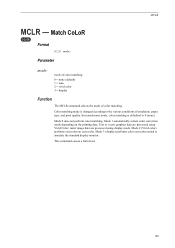
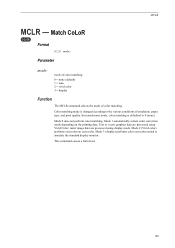
...) 1 = auto 2 = vivid color 3 = display
Function
The MCLR command selects the mode of emulation, paper type, and print quality. Match CoLoR
COLOR
Format
MCLR mode; Mode 1 automatically selects color correction mode depending on cyan color.
Color matching mode is defaulted to simulate the standard display monitor.
MCLR
MCLR - Mode 0 does not perform...
PRESCRIBE Commands Command Reference Manual Rev 4.8 - Page 181


... second to deliver printed pages in the bulk tray and pressing the ON LINE key, printing commences. Upon receiving the MSTK command, the printer automatically performs a page feed. This command cancels the mailbox mode and delivers all the pages in the mailbox mode. File
!R! PAGE 1 (2 copies, bottom tray) !R! PAGE; PAGE;
command is...
PRESCRIBE Commands Command Reference Manual Rev 4.8 - Page 182
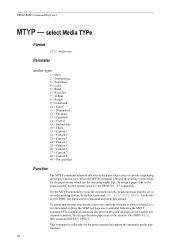
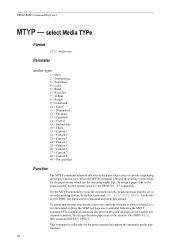
...which has the matching media type. To ensure that support the automatic media type function.
172 This command is recommended to the paper...= Transparency 3 = Preprinted 4 = Label 5 = Bond 6 = Recycled 7 = Vellum 8 = Rough 9 = Letterhead 10 = Color 11 = Prepunched 12 = Envelope 13 = Cardstock 14 = Coated 15 = Second side 16 = Thick 21 = Custom 1 22 = Custom 2 23 = Custom 3 24 = Custom 4 25 =...
PRESCRIBE Commands Command Reference Manual Rev 4.8 - Page 223


... a new page. TEXT "This page is printed on media type and size. UNIT C; Parameter
mode:
0 = multi-purpose tray 1 = Cassette 1 2 = Cassette 2 3 = Cassette 3 4 = Cassette 4 5 = Cassette 5 6 = Cassette 6 99 = envelope feeder 100 = automatic
Function
The PSRC command selects whether to feed paper from the default cassette.";
PRESCRIBE Commands Command Reference Manual Rev 4.8 - Page 344


... specify the copy count which is unnecessary as the number of photocopier models and option finisher models. Upon receiving the SSTK command, the printing system automatically performs a page feed.
EXIT; If the tray parameters were omitted (SSTK;
RES; SSTK 1, 3, 5; COPY3;), sorter trays 1, 2, and 3 would be the same as the printing system...
KM-NET for Direct Printing Operation Guide Rev-3.2 - Page 12


...modes are available: 16K, 8K, A3, A4, A5, A6, Auto, B4, B5, B6, C4, Envelope #10, Envelope #6, Envelope #9, Envelope C5, Envelope DL, Executive, Folio, Hagaki, ISO B5, Ledger, Legal, Letter, Monarch, Oficio II, OufukuHagaki, Statement,...resulting in a printing system. This utility does not automatically recognize whether or not a duplex printing unit is 600.
Therefore, there is fixed at 2 ...
KM-NET for Direct Printing Operation Guide Rev-3.2 - Page 14


... media sources are available: Auto, Plain, Transparency, Preprinted, Labels, Bond, Recycled, Vellum, Rough, Letterhead, Color, Prepunched, Envelope, Cardstock, Coated, 2nd Side, Thick, High Quality and Custom 1 (to print all pages.
The following media types are ...the Settings dialog box, Print All Pages is automatically checked and cannot be changed.
Specifies the paper supply cassette.
PRESCRIBE Commands Technical Reference Manual - Rev. 4.7 - Page 12
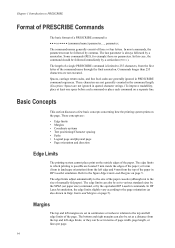
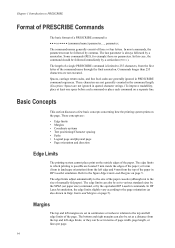
...space before each command or place each command on page 5). Spaces, carriage return codes, and line feed codes are not executed. These concepts are not ignored in terms of page width, page length, ... the top of a PRESCRIBE command is always followed by commas. The edge limits adjust automatically to the size of the paper cassette (although not to PRESCRIBE
Format of PRESCRIBE Commands
...
PRESCRIBE Commands Technical Reference Manual - Rev. 4.7 - Page 106
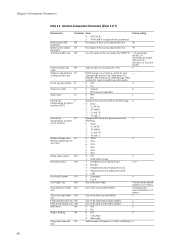
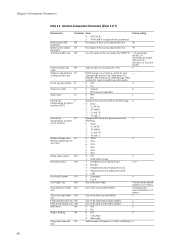
... 5 (other )
10 (model with network Interface), or 12 (color model)
Form feed time-out H9
Value in units of the size defined by print server to 240 min...%
9: 98%
Status send controlc M1
0: Off
0
1: Send printer status. Chapter 6 Permanent Parameters
Table 6.2.
automatically at power-upb
Partition name on a memory card to 99).
6
value
Memory card partition I0 reading at power...
PRESCRIBE Commands Technical Reference Manual - Rev. 4.7 - Page 108


Chapter 6 Permanent Parameters
Table 6.2.
Default cassette
R4
0: Multi-purpose tray
1
1: Cassette 1
2: Cassette 2
3: Cassette 3
4: Cassette 4 or Envelope/universal feeder
5: Cassette 5
6: Cassette 6
99: Envelope/universal feeder (FS-9000)
Page protect
R5
1 - 3: Automatic
1
4 - 5: On
MP tray paper size R7
Same as the left margin in data. Default paper size
R2
0: Size of...
PRESCRIBE Commands Technical Reference Manual - Rev. 4.7 - Page 109


...
Factory setting
Daisywheel data length R8
7: 7-bit
7
8: 8-bit
Default envelope feeder R9
Same as the R2 values except below
0
paper size
0: A4...
0: Normal
0
1: Thick
2: Thin
3: Extra thick
Status page print at U5
0: Not printed automatically
0
power-up
1: Printed automatically at power-up
Default Courier weight V9
0: Dark
0
1: Normal
Color mode
W1
0: Monochrome (grayscale...
PRESCRIBE Commands Technical Reference Manual - Rev. 4.7 - Page 110
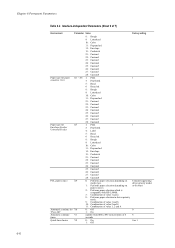
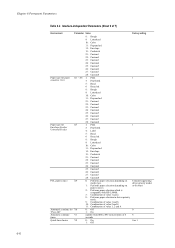
... paper selection in increments of value 1, 2 and 8. Interface-independent Parameters (Sheet 6 of 7)
Environment
Paper type for 'Press GO' Automatic continue timer Quick fuser heater
Parameter Value
8: Rough
9: Letterhead
10: Color
11: Prepunched
12: Envelope
13: Cardstock
21: Custom1
22: Custom2
23: Custom3
24: Custom4
25: Custom5
26: Custom6
27: Custom7
28: Custom8...
420i/520i Operation Guide - Page 20


... THE MFP. and Kyocera Mita Canada, Ltd. (both referred to as "Kyocera") warrant the Customer's new Multifunctional Product (referred to Kyocera at the address below for the name and address of the Authorized Kyocera Dealer in ...Kyocera.
The Customer may also have a 90 day Limited Warranty. Warranty
TASKalfa 420i / 520i MULTIFUNCTIONAL PRODUCT LIMITED WARRANTY
Kyocera Mita America, Inc.
420i/520i Operation Guide - Page 272
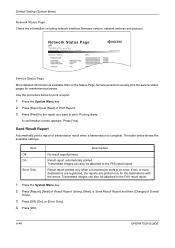
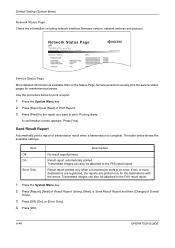
... including network interface firmware version, network address and protocol.
A confirmation screen appears. Press [Yes]. Network Status Page
TASKalfa xxxxx
Firmware Version
Service Status Page
More detailed information is complete. Printing starts. Send Result Report
Automatically print a report of Print Report. 3 Press [Print] for the report you want to print a report.
1 Press the...
420i/520i Operation Guide - Page 406
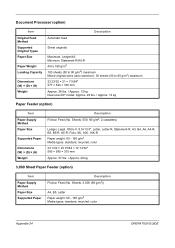
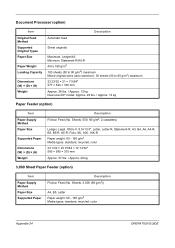
...kg
3,000 Sheet Paper Feeder (option)
Item
Paper Supply Method Paper Size Supported Paper
Description Friction Feed (No. Document Processor (option)
Item Original Feed Method Supported Original Types Paper Size
Paper Weight Loading Capacity
Dimensions (W) × (D) × (H) Weight
Automatic feed
Description
Sheet originals
Maximum: Ledger/A3 Minimum: Statement-R/A5-R
45 to 160 g/m2
100...
420i/520i Operation Guide - Page 409


... that automatically detects computers, devices and ...device on , When no data to wait until receiving the next data. Glossary
Accessibility
The machine is designed featuring good accessibility even for the elderly and those who are accepted. AppleTalk
AppleTalk, which comes with Apple Computer's Mac OS, is the auto form feed timeout. When the preset timeout passes, the machine automatically...
420i/520i Operation Guide - Page 419
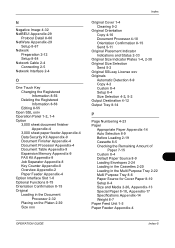
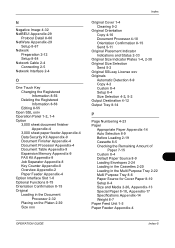
...Original Size Indicator Plates 1-4, 2-30 Original Size Selection
Send 5-2 Original SSLeay License xxv Originals
Automatic Detection 8-9 Copy 4-2 Custom 8-4 Setup 8-4 Size Selection 4-2, 5-2 Output Destination 4-12 Output... Checking the Remaining Amount of
Paper 7-15 Custom 8-4 Default Paper Source 8-9 Loading Envelopes 2-24 Loading in the Cassettes 2-20 Loading in the Multi Purpose Tray 2-22 Multi...
420i/520i Printer Driver User Guide Rev-10.5 - Page 2


... change for improvement without notice. The information in this guide may differ depending on your printing device. All other countries.
PCL is a registered trademark of the information herein. Models supported by the KX printer driver
TASKalfa 420i TASKalfa 520i
Copyright © 2009 KYOCERA MITA Corporation All rights reserved. and/or other brand and product...
420i/520i Printer Driver User Guide Rev-10.5 - Page 86
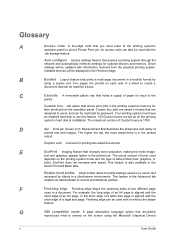
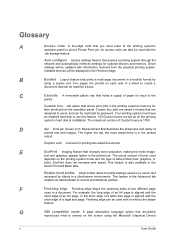
... a sheet to create a
document that can be read like a book. Auto configure Device settings feature that stores print jobs in the
Quick Print and Basic tabs. D
dpi ... Graphical Device
v
User Guide C
Cassette A removable plastic tray that prints a multi-page document in a document.
Custom box Job option that queries a printing system through the network and automatically retrieves ...
Similar Questions
How Do You Print Envelopes From A Taskalfa 4550ci
(Posted by j21mmarion 10 years ago)
Cannot Access Staples On Kyocera Taskalfa 520i For Printing
(Posted by mchjMITC 10 years ago)
Printing Envelopes On Kyocera Taskalfa 350?
How do I print envelopes on my kyocera taskalfa 350?
How do I print envelopes on my kyocera taskalfa 350?
(Posted by melissa8069 10 years ago)
Taskalfa 520i Brand Copier
Iwant to know if the company is still producing taskalfa 520i brand?if not what are available option...
Iwant to know if the company is still producing taskalfa 520i brand?if not what are available option...
(Posted by saningosangeti 11 years ago)
Kyocera Taskalfa 520i
there is a line on the top of all the document that i print. how do i get ride of it.
there is a line on the top of all the document that i print. how do i get ride of it.
(Posted by sanjayanderson 12 years ago)

