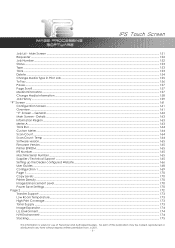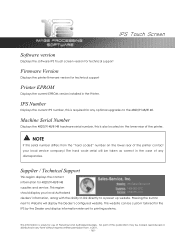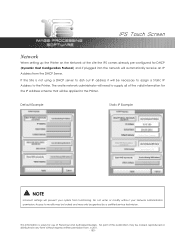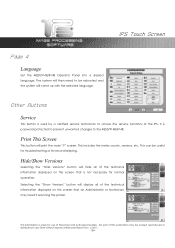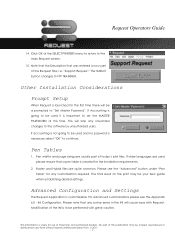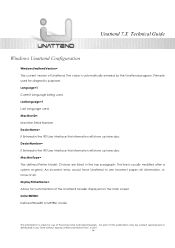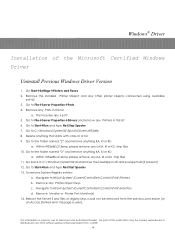Kyocera TASKalfa 4820w Support Question
Find answers below for this question about Kyocera TASKalfa 4820w.Need a Kyocera TASKalfa 4820w manual? We have 13 online manuals for this item!
Question posted by Anonymous-153397 on August 7th, 2015
Ips Error 14
The person who posted this question about this Kyocera product did not include a detailed explanation. Please use the "Request More Information" button to the right if more details would help you to answer this question.
Current Answers
Related Kyocera TASKalfa 4820w Manual Pages
Similar Questions
When We Copy Or Print The Image On The Paper Always Comes Out Blank. What Coult
(Posted by kloppersha 2 years ago)
Video On How To Use The Printer
Hello. I recently purchased a used Kyocera taskalfa 4820w wide format printer, but have no idea how ...
Hello. I recently purchased a used Kyocera taskalfa 4820w wide format printer, but have no idea how ...
(Posted by kudrabashir1970 2 years ago)
Kyocera Machine Failure Error Message Is Coming. Errorcode:c7460. Please Help.
I am kyocera photocopier. i found one new problem, it shows machine failure error message was coming...
I am kyocera photocopier. i found one new problem, it shows machine failure error message was coming...
(Posted by asiffisa87 8 years ago)
How To Configure The Ip Adress From Printer Menue
how to configure the ip adress from printer menue
how to configure the ip adress from printer menue
(Posted by poojaryanandg 11 years ago)
Need To Get Ip Address For Printer
how do i get the net config page from printer
how do i get the net config page from printer
(Posted by mthomps2 13 years ago)