Kyocera FS-3540MFP Support Question
Find answers below for this question about Kyocera FS-3540MFP.Need a Kyocera FS-3540MFP manual? We have 11 online manuals for this item!
Question posted by poojaryanandg on February 4th, 2013
How To Configure The Ip Adress From Printer Menue
how to configure the ip adress from printer menue
Current Answers
There are currently no answers that have been posted for this question.
Be the first to post an answer! Remember that you can earn up to 1,100 points for every answer you submit. The better the quality of your answer, the better chance it has to be accepted.
Be the first to post an answer! Remember that you can earn up to 1,100 points for every answer you submit. The better the quality of your answer, the better chance it has to be accepted.
Related Kyocera FS-3540MFP Manual Pages
KM-NET ADMIN Operation Guide for Ver 2.0 - Page 9


...configuring queues, see the Print Job Manager User Guide. Cookies must be enabled. Supported Printers Kyocera network printers and most third party network printers that support the standard printer MIB
Maximum Validated Configuration...
Host Agent for Print Job Manager
The Host Agent redirects the standard TCP/IP port to assign managed and unmanaged queues. Maintaining Host Agent Features
If the...
KM-NET ADMIN Operation Guide for Ver 2.0 - Page 39


..., or designate a time for installing the most current printer or engine firmware on the client, but no failure message will be found in the form: Date, Time, Result, IP Address, Model/Group Name, Parameter to run . Before you did not install the application to configure the selected devices. You can be performed only...
KM-NET ADMIN Operation Guide for Ver 2.0 - Page 44


... not shown in the firmware upgrade log file.
Type your choice of these logical printer ports must be performed without proper authorization from the Details link, the number of ...Firmware Upgrade wizard.
3 Type or select from either of the screen, select Advanced > TCP/IP > Logical Printers. they are accepted. Only 7-bit ASCII characters are recorded in the wizard; Device Manager
1...
KM-NET ADMIN Operation Guide for Ver 2.0 - Page 100


...IP port and helps manage print queues. If Job Release is installed, the KM Service Manager is regularly polled and updated.
KX Printer Driver Intelligent Universal Printer driver that tracks the number of prints made by providing a common user interface and configuration..., the Job Release plug-in to configure Job Release.
It also adds a menu to a
network device.
K
KM Host...
PRESCRIBE Commands Technical Reference Manual - Rev. 4.7 - Page 177
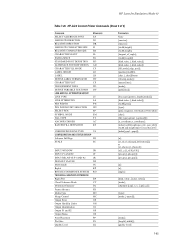
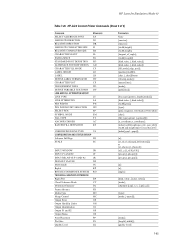
HP LaserJet Emulation (Mode 6)
Table 7.26. HP-GL/2 Context Printer Commands (Sheet 2 of 2)
Command SELECT ALTERNATE FONT ABSOLUTE DIRECTION RELATIVE DIRECTION ABSOLUTE CHARACTER... WU SP SM FT AC RF
USER DEFINED LINE TYPE
UL
CONFIGURATION AND STATUS GROUP
Advance Full Page
PG
SCALE
SC
INPUT WINDOW
IW
INPUT P1 AND P2
IP
INPUT RELATIVE P1 AND P2
IR
DEFAULT VALUES
DF
INITIALIZE
IN...
KM-NET Viewer Operation Guide Rev-5.3 2011.7 - Page 4


...Address Book 3-4 One Touch Keys ...3-4 Device View Printer Installation ...3-6 Installing Printer Drivers in Device View 3-6 Uninstalling Printer Drivers in Device View 3-7 Upgrading Printer Drivers in Device View 3-7 Device Users ...3-7 ...17 Setting a Device Notification 3-17 Advanced Menu ...3-18 Authentication Settings ...3-18 Network Groups ...3-21 TCP/IP Send Data ...3-23
ii
User Guide
KM-NET Viewer Operation Guide Rev-5.3 2011.7 - Page 6


... Print Queues 5-6 Selecting Host Login Settings ...5-6 Selecting Domain Administrator Login Settings 5-6 Exporting Host Information to a File 5-7 Configuring Printer Settings ...5-7
Chapter 6
Communication Settings
Setting Device Communications 6-1 TCP/IP Port ...6-1
Setting the Port Number in Command Center 6-1 Communication Timeout ...6-2 SNMP Communication Retries ...6-2 Secure Protocol...
KM-NET Viewer Operation Guide Rev-5.3 2011.7 - Page 40


...Only one device may be selected at a time. TCP/IP Send Data This sends data directly to multiple devices at a...Set multiple devices This sends configuration parameters to the interface of devices. Device network settings This...Menu
In the Device menu, click Advanced. Install driver This wizard lets you install applications on devices. Manage applications This wizard lets you install printer...
KM-NET Viewer Operation Guide Rev-5.3 2011.7 - Page 62


... a queue.
1 In Host Queue View, select a queue to rename.
5-2
User Guide Conflicts Options
When creating a new queue or installing a printer, you can click Open and browse for a .KVP file containing saved configuration settings for the existing driver are not changed and a new driver is not shared. Editing a Queue Name
You can upgrade...
KM-NET Viewer Operation Guide Rev-5.3 2011.7 - Page 63


... print spooler.
1 In the Local Group Policy Editor, click Computer Configuration > Administrative Templates > Printers.
2 From the Setting list, double-click the Allow Print Spooler...computer using Windows Management Instrumentation (WMI).
1 In the Local Group Policy Editor, click Computer Configuration > Administrative Templates > Network > Network Connections > Windows Firewall.
2 If the computer ...
Kyocera Command Center Operation Guide Rev 6.4 - Page 4


...34 Advanced Page ...3-35 Advanced > Network Protocol Quick Summary/Secure Protocol Quick Summary 3-35 Advanced > Protocols > TCP/IP > General 3-35 Advanced > Protocols > TCP/IP > IP Filters 3-37 Advanced > Protocols > TCP/IP > Logical Printers 3-38 Advanced > Protocols > NetWare 3-39 Advanced > Protocols > IPP 3-40 Advanced > Protocols > ThinPrint 3-40 Advanced > Protocols > AppleTalk 3-40...
Kyocera Command Center Operation Guide Rev 6.4 - Page 10


... and E-mail) that have been designated, then access permission will be granted to Advanced > Protocols > TCP/IP > IP Filters on the Advanced page.
For more information on SNMPv1/v2, refer to Advanced > Protocols > TCP/IP > Logical Printers on the operation panel or using COMMAND CENTER.
Network > SNMP
This allows you to verify the settings...
Kyocera Command Center Operation Guide Rev 6.4 - Page 44


... system network component. When DHCPv6 (Stateful) is turned On, you to be permitted. Advanced > Protocols > TCP/IP > IP Filters
This page allows you can be left blank.
• Protocols
Specifies the protocol to configure IP filters. Specify the IP addresses or network addresses of the default gateway.
• DHCPv6 (Stateful)
Specifies whether or not to...
Kyocera Command Center Operation Guide Rev 6.4 - Page 45
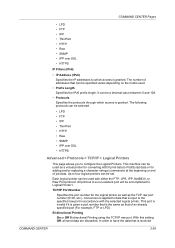
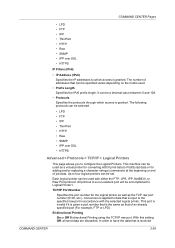
.../IP raw port. TCP/IP Port Number
Specifies the port number for converting ASCII print data to four logical printers can be specified varies depending on the model used as a virtual printer for the logical printer as well as that can be used with the selected logical printer. This machine can be accomplished to configure the Logical Printers...
FS-3040MFP+/3140MFP+/3540MFP/3640MFP Driver Operation Guide - Page 7
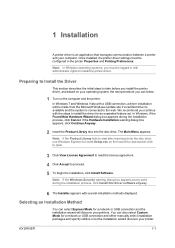
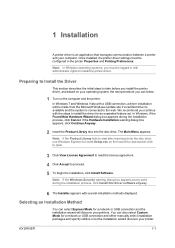
... Cancel.
KX DRIVER
1-1
You can follow.
1 Turn on your printers. 1 Installation
A printer driver is connected to the web. Note: In Windows operating systems, you continue with several installation methods displayed.
The Main Menu appears.
Once installed, the printer driver settings must be configured in with a USB connection, a driver installation will discover your...
FS-3540MFP/3640MFP Operation Guide - Page 96
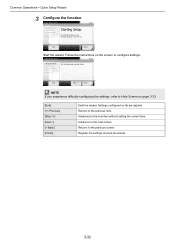
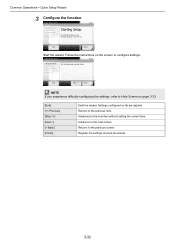
.... 3. Sound Volume 4. Follow the instructions on page 3-33.
[End] [>] [Next >] [< Back] [Finish]
Exits the wizard. Local Fax Info.
1.
System Menu/Counter. FAX Setup
1. Redial
This wizard will help you experience difficulty configuring the settings, refer to Help Screen on the screen to use the fax.
10:10
GB0841_00
End
Next >
Start the...
FS-3540MFP/3640MFP Operation Guide - Page 216
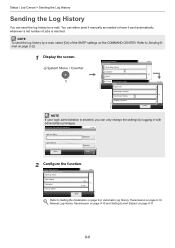
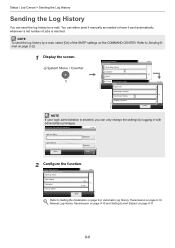
...History Transmission on page 8-10 and Setting E-mail Subject on page 2-22.
1 Display the screen.
1
GB0054_00
System Menu/Counter.
Sending Log History
Send Log History
Auto Sending
Destination
Job Log Subject
10:10
Off 1/1
E-mail:
GB0578_00
<... login user name and password.
10:10
Login User Name Login Password
Menu
Keyboard Keyboard
Login
GB0723_00
2
Configure the function. Report -
FS-3540MFP/3640MFP Operation Guide - Page 224
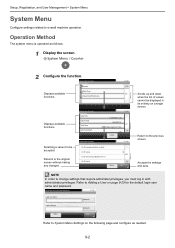
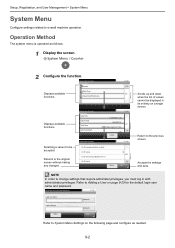
... up and down when the list of values cannot be accepted. NOTE
In order to the previous screen. Setup, Registration, and User Management > System Menu
System Menu
Configure settings related to the original screen without making any changes.
Enter login user name and password.
10:10
Login User Name Login Password
Keyboard Keyboard...
FS-3540MFP/3640MFP Operation Guide - Page 248
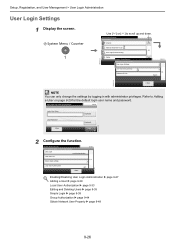
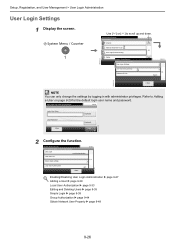
...
NOTE
You can only change the settings by logging in with administrator privileges. System Menu/Counter. User Login/Job Acco... - User Login Setting
User Login
Local Authentication
Local...9-48
9-26 System Menu
Internet
2 Address Book/One Touch
User Login/Job Accounting
10:10 4/5
Printer
System Menu/Counter.
Refer to scroll up and down.
System Menu/Counter. Enter login ...
FS-3540MFP/3640MFP Operation Guide - Page 274
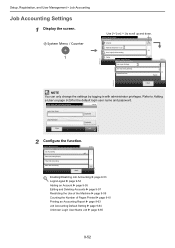
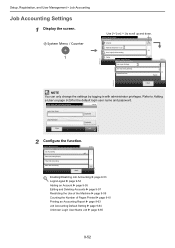
... and down.
System Menu/Counter. User Login...for the default login user name and password.
System Menu
Internet
2 Address Book/One Touch
User Login/Job Accounting
10:10 4/5
Printer
System Menu/Counter.
Job Accounting Settings
Job Accounting
Print Accounting Report...9-65
9-52 System Menu/Counter. Enter login user name and password.
10:10
Login User Name Login Password...
Similar Questions
How To Configure Ip My New Kyocera Printer
when I try to configure IP and host Name ,it asks username and password
when I try to configure IP and host Name ,it asks username and password
(Posted by bankokesacco 2 years ago)
How Do I Find/enter The Ip Address For A Kyocera Fs-3040mfp
I am trying to add a Kyocera FS-3040 MFP to my network but cannot find the IP address. Help is appre...
I am trying to add a Kyocera FS-3040 MFP to my network but cannot find the IP address. Help is appre...
(Posted by kathleen32497 11 years ago)
How To Change Ip Address On A Fs-c5030n Page Printer
We need to change the IP address on the FS-C5030N printer
We need to change the IP address on the FS-C5030N printer
(Posted by berni 12 years ago)
Comment Configurer Une Adresse Ip Sur Kyocera Km 2820 Kx
(Posted by Anonymous-32992 12 years ago)

