Kyocera TASKalfa 4550ci Support Question
Find answers below for this question about Kyocera TASKalfa 4550ci.Need a Kyocera TASKalfa 4550ci manual? We have 15 online manuals for this item!
Question posted by Anonymous-88459 on December 11th, 2012
How Do I Access A Paper Jam Behind Tray 1 A4 To Remove The Sheet
The person who posted this question about this Kyocera product did not include a detailed explanation. Please use the "Request More Information" button to the right if more details would help you to answer this question.
Current Answers
There are currently no answers that have been posted for this question.
Be the first to post an answer! Remember that you can earn up to 1,100 points for every answer you submit. The better the quality of your answer, the better chance it has to be accepted.
Be the first to post an answer! Remember that you can earn up to 1,100 points for every answer you submit. The better the quality of your answer, the better chance it has to be accepted.
Related Kyocera TASKalfa 4550ci Manual Pages
PRESCRIBE Commands Command Reference Manual Rev 4.8 - Page 12
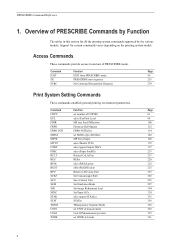
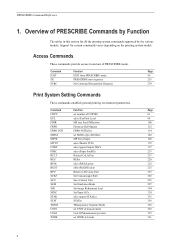
... DIRection
100
FRPO
Firmware RePrOgram
112
FRPO INIT
FRPO-INITialize
114
MDAT
set MeDia type ATtribute
162
MPTE
MP Tray Empty
166
MTYP
select Media TYPe
172
OTRY
select paper Output TRaY
177
PSRC
select Paper SouRCe
213
RCLT
Rotated CoLlaTion
217
RES
RESet
220
RESL
select RESoLution
222
RGST
offset ReGiSTration
225
RPU...
PRESCRIBE Commands Technical Reference Manual - Rev. 4.7 - Page 105


...
Table 6.2. A4 full page bleeda D1
0: Off
0
1: On
Audio alarm
D2
0: Off
1
1: On
Paper size error
... copies to 5 (Dark)
3
Service status page D5
0: Not printed
1
1: Printed
Paper jam retry timing D6
0: End of 7)
Environment
Parameter Value
Factory setting
Downloadable PCL font B0...Sheet 1 of page
0
1: Fuser sensor activated
2: Fuser sensor deactivated
3: Page ejection
4:...
PRESCRIBE Commands Technical Reference Manual - Rev. 4.7 - Page 242
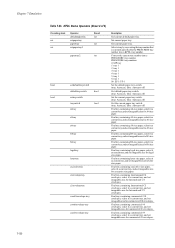
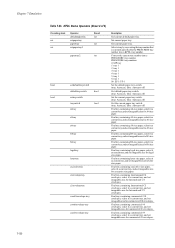
... MP tray 1: tray 1 2: tray 1 3: tray 1 4: tray 1 5: tray 1 6: tray 1 99: EF-1/UF-1
Set the default paper tray switch. (true: Autocass, false: Autocass off)
Get default paper tray switch. (true: Autocass, false: Autocass off)
Set the current paper tray switch. (true: Autocass, false: Autocass off)
Get the current paper tray switch. (true: Autocass, false: Autocass off)
Find tray containing A4 size...
PRESCRIBE Commands Technical Reference Manual - Rev. 4.7 - Page 243


... B5 size paper, select it as current tray, and set imageable area for ISO B5 size paper.
Find tray containing double postcard size paper, select it as current tray, and set imageable area for postcard size paper.
Find tray containing A3 size paper, select it as current tray, and set imageable area for DL size envelopes. KPDL Status Operators (Sheet 5 of...
PRESCRIBE Commands Technical Reference Manual - Rev. 4.7 - Page 247


This parameter is called together with /MediaColor, /MediaWeight, and /MediaType when the user selects a tray.
Use this parameter along with a currently available input device (paper tray) using the number assigned to perform recovery when a paper jam occurs. (Read only) [true]
Indicate the resolution of the page. (default: {pop})
Return as a boolean value whether to each.
Indicate ...
3050ci/3550ci/4550ci/5550ci Operation Guide Rev-2.2011.5 - Page 77
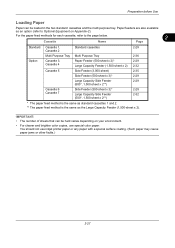
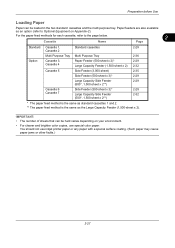
... brighter color copies, use inkjet printer paper or any paper with a special surface coating. (Such paper may cause paper jams or other faults.)
2-27
Preparation before Use
Loading Paper
Paper can be loaded in the two standard cassettes and the multi purpose tray. Paper feeders are also available as the Large Capacity Feeder (1,500-sheet x 2). You should not use special...
3050ci/3550ci/4550ci/5550ci Operation Guide Rev-2.2011.5 - Page 82


... the weight of cassette) for the paper size to be used . Use the multi purpose tray for the Cassettes on page 2-40,Media Type Setting on page 9-8.) The cassettes can hold plain paper, recycled paper or color paper. Clamp
2 Rotate the Paper Size Guide (A) clamp and
remove. Gently try moving the Paper Size Guide (A) to Thick and set...
3050ci/3550ci/4550ci/5550ci Operation Guide Rev-2.2011.5 - Page 84
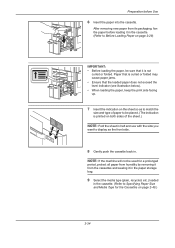
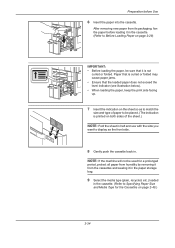
After removing new paper from the cassettes and sealing it in the paper storage bag.
9 Select the media type (plain, recycled, etc.) loaded
in . Paper that is curled or folded may cause paper jams. • Ensure that it is printed on both sides of the sheet.)
NOTE: Fold the sheet in half and use with the side you
want...
3050ci/3550ci/4550ci/5550ci Operation Guide Rev-2.2011.5 - Page 85
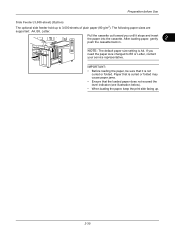
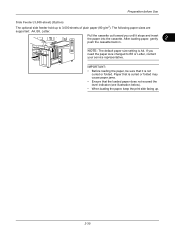
... in. If you until it is A4. Paper that is curled or folded may cause paper jams. • Ensure that it stops and insert the paper into the cassette. Pull the cassette out toward you
need the paper size changed to 3,000 sheets of plain paper (80 g/m2). NOTE: The default paper size setting is not
curled or folded...
3050ci/3550ci/4550ci/5550ci Operation Guide Rev-2.2011.5 - Page 87
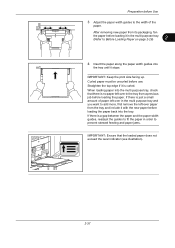
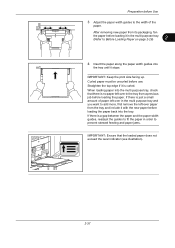
... order to Before Loading Paper on page 2-28)
2
4 Insert the paper along the paper width guides into
the tray until it is no paper left -over in the multi-purpose tray. (Refer to prevent skewed feeding and paper jams.
IMPORTANT: Ensure that there is curled. After removing new paper from a previous job before loading the paper. Curled paper must be uncurled before...
3050ci/3550ci/4550ci/5550ci Operation Guide Rev-2.2011.5 - Page 217
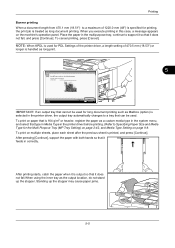
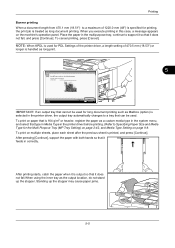
....:
Job Name:
Use MP tray to print on multiple sheets, place each sheet after the previous sheet is printed, and press [Continue]. After printing starts, catch the paper when it is output so ...does not fall .When using the inner tray as the output location, do not stand up the stopper may cause paper jams.
5-5 To print on the following paper.
Printing
Banner printing When a document length...
3050ci/3550ci/4550ci/5550ci Operation Guide Rev-2.2011.5 - Page 318
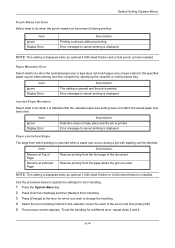
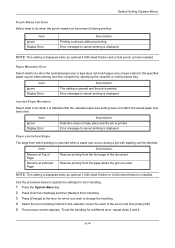
...-purpose tray. NOTE: This setting is printed. Item Ignore Display Error
Description Detection does not take place and the job is displayed when an optional 4,000-sheet finisher and a hole punch unit are installed. Error message to do when the punch waste box becomes full during a job with stapling can be selected. Paper Jam...
3050ci/3550ci/4550ci/5550ci Operation Guide Rev-2.2011.5 - Page 497
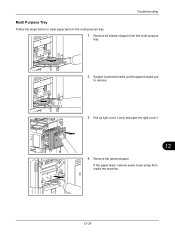
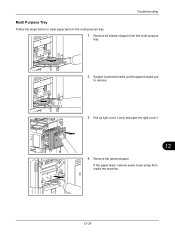
If the paper tears, remove every loose scrap from the multi purpose
tray.
2 If paper is jammed inside the machine.
12-29 Troubleshooting
Multi Purpose Tray
Follow the steps below to clear paper jams in the multi purpose tray.
1 Remove all sheets of paper from inside , pull the paper toward you
to remove.
3 Pull up right cover 1 lever and open the right cover 1.
12
4 Remove the jammed paper.
3050ci/3550ci/4550ci/5550ci Operation Guide Rev-2.2011.5 - Page 498
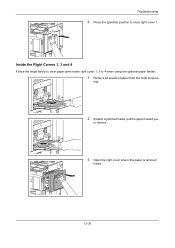
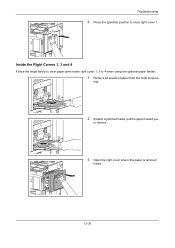
... the specified position to remove.
3 Open the right cover where the paper is jammed
inside.
12-30
Inside the Right Covers 1, 3 and 4
Follow the steps below to clear paper jams inside right cover 1, 3 or 4 when using the optional paper feeder.
1 Remove all sheets of paper from the multi purpose
tray.
2 If paper is jammed inside, pull the paper toward you
to close right...
3050ci/3550ci/4550ci/5550ci Operation Guide Rev-2.2011.5 - Page 509
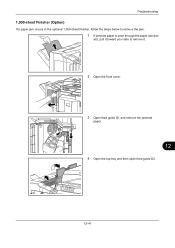
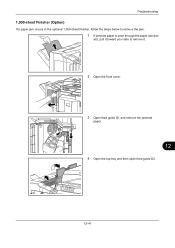
Troubleshooting
1,000-sheet Finisher (Option)
If a paper jam occurs in the optional 1,000-sheet finisher, follow the steps below to remove the jam.
1 If jammed paper is seen through the paper ejection
slot, pull it toward your side to remove it.
2 Open the front cover.
3 Open feed guide D1 and remove the jammed
paper.
12
4 Open the top tray and then open feed guide D2.
12-41
3050ci/3550ci/4550ci/5550ci Operation Guide Rev-2.2011.5 - Page 541
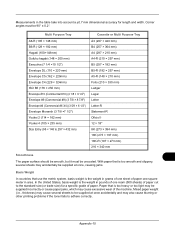
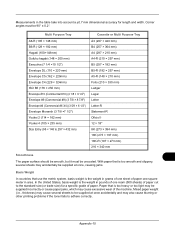
...sheets to be supplied at once, causing jams.
Basis Weight
In countries that is the weight in the table take into account a ±0.7 mm dimensional accuracy for a specific grade of paper one square meter in pounds of one sheet of paper. Multi Purpose Tray... 432 mm)
Cassette or Multi Purpose Tray A3 (297 × 420 mm) B4 (257 × 364 mm) A4 (297 × 210 mm) A4-R (210 × 297 mm) ...
3050ci/3550ci/4550ci/5550ci Operation Guide Rev-2.2011.5 - Page 544
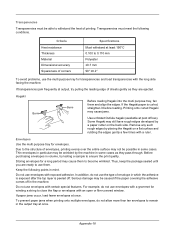
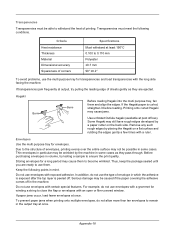
... envelopes in volume, try pulling the leading edge of sheets gently as they are ready to close the flap or...tray, fan them . For example, do not allow more than ten envelopes to the structure of printing.
Transparencies must be wrinkled by a paper cutter on a flat surface and rubbing the edges gently a few times with a ruler. If transparencies jam frequently at once. Remove...
3050ci/3550ci/4550ci/5550ci Operation Guide Rev-2.2011.5 - Page 570
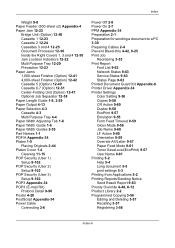
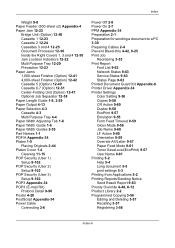
...the Right Covers 1, 3 and 4 12-30 Jam Location Indicators 12-22 Multi Purpose Tray 12-29 Precaution 12-23 Paper Jams 1,000-sheet Finisher (Option) 12-41 4,000-sheet Finisher (Option) 12-42 Cassette 5 (Option) ...Timeout 9-59 Gloss Mode 9-56 Job Name 9-60 LF Action 9-60 Orientation 9-59 Override A4/Letter 9-57 Paper Feed Mode 9-61 Toner SaveLevel(EcoPrint) 9-57 User Name 9-61 Printing 5-2 Help 5-4 ...
3050ci/3550ci/4550ci/5550ci Operation Guide Rev-2.2011.5 - Page 572


... Staple Jam 12-55
1,000-sheet Finisher 12-55 4,000-sheet Finisher 12-56 Status / Job Cancel 8-1 Status Page 9-62, Appendix-35 Subnet Mask Appendix-35 Supplies Checking the Remaining Amount 8-13 Support Tray Section of the Multi Purpose Tray 1-6 Switching the Language 2-11 Symbols i System Document Guard 9-105 Optional Functions 9-109 Restart Entire Device 9-91...
Fax System (V) Operation Guide - Page 53
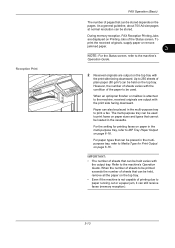
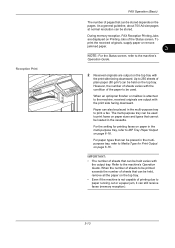
.... IMPORTANT: • The number of the paper to be printed exceeds the number of sheets that can be held on Printing Jobs of the Status screen. As a general guideline, about 700 A4 size pages at normal resolution can be stored. To
print the received originals, supply paper or remove
jammed paper.
3
NOTE: For the Status screen, refer...
Similar Questions
How To Fix Paper Jam Problem Kyocera Taskalfa 4501i From Tray 1
(Posted by 15111967g 1 year ago)
Fax Paper Jam
every time i receive a fax i get a paper jam. why is the that?
every time i receive a fax i get a paper jam. why is the that?
(Posted by timh96428 7 years ago)
How To Remove The Cassette 1 Tray On Kyocera Taskalfa 5550
(Posted by tanasendj 9 years ago)
Cannot Print Pdf File From Removable Memory Box On Taskalfa 3050ci
(Posted by pb28akreft 10 years ago)
Paper Tray Rollover
When the first tray ofplain letter paper runs out, we don't want itto rollover to the second paper t...
When the first tray ofplain letter paper runs out, we don't want itto rollover to the second paper t...
(Posted by susanl 12 years ago)

