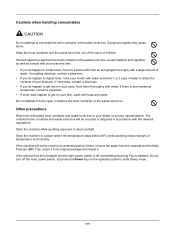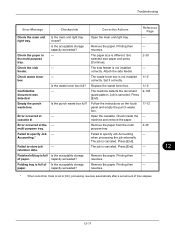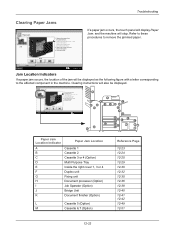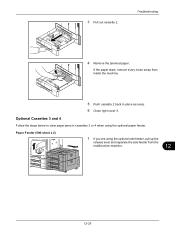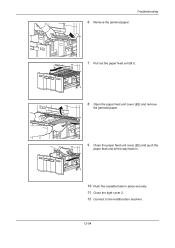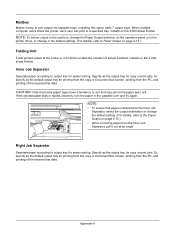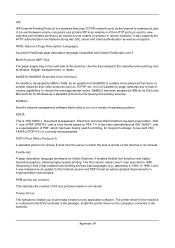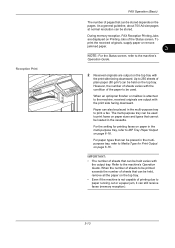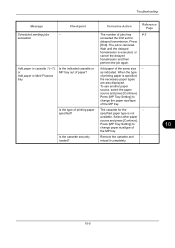Kyocera TASKalfa 4550ci Support Question
Find answers below for this question about Kyocera TASKalfa 4550ci.Need a Kyocera TASKalfa 4550ci manual? We have 15 online manuals for this item!
Question posted by tanasendj on July 18th, 2014
How To Remove The Cassette 1 Tray On Kyocera Taskalfa 5550
The person who posted this question about this Kyocera product did not include a detailed explanation. Please use the "Request More Information" button to the right if more details would help you to answer this question.
Current Answers
Related Kyocera TASKalfa 4550ci Manual Pages
Similar Questions
Removing Cassette Trays From Machine
Paper jam behind cassette 1. Need to remove tray to get it out. How to remove tray please?
Paper jam behind cassette 1. Need to remove tray to get it out. How to remove tray please?
(Posted by burlscarol 7 years ago)
How To Remove The Belt Transfert Unit In The Kyocera Taskalfa 5550ci
hi i have a copieurs kyocera taskalfa5550ci i want to remove my belt transfert unit can you help my
hi i have a copieurs kyocera taskalfa5550ci i want to remove my belt transfert unit can you help my
(Posted by donfis 9 years ago)
Cannot Print Pdf File From Removable Memory Box On Taskalfa 3050ci
(Posted by pb28akreft 10 years ago)
Remove Authentication Code From Taskalfa 8000
remove authentication code from taskalfa 8000
remove authentication code from taskalfa 8000
(Posted by Anonymous-89980 11 years ago)
How Do I Access A Paper Jam Behind Tray 1 A4 To Remove The Sheet
(Posted by Anonymous-88459 11 years ago)