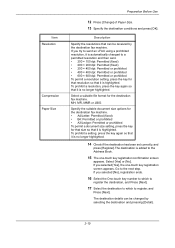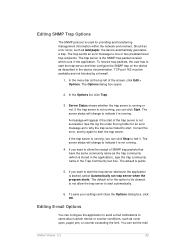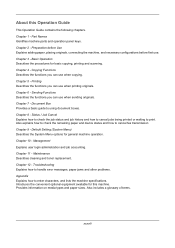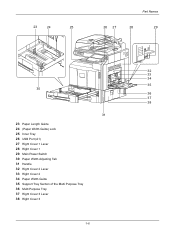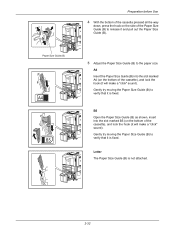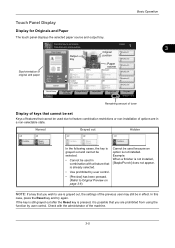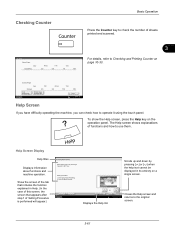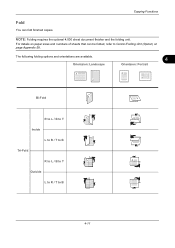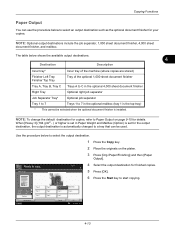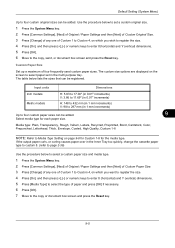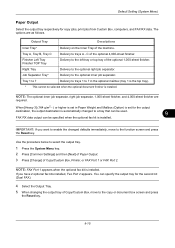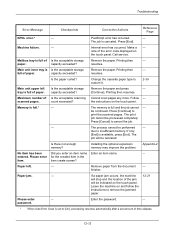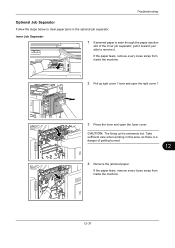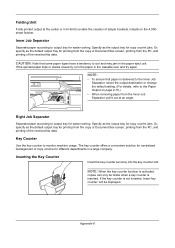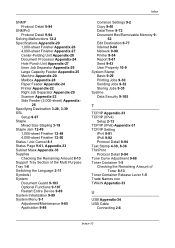Kyocera TASKalfa 4500i Support Question
Find answers below for this question about Kyocera TASKalfa 4500i.Need a Kyocera TASKalfa 4500i manual? We have 15 online manuals for this item!
Question posted by Anonymous-127846 on January 1st, 2014
Inner Try Is Full Of Paper
The person who posted this question about this Kyocera product did not include a detailed explanation. Please use the "Request More Information" button to the right if more details would help you to answer this question.
Current Answers
Related Kyocera TASKalfa 4500i Manual Pages
Similar Questions
Faded Print On Left Side About 1in Wide Of Paper For Machine Kyocera 4500i B/w
(Posted by professionalprintingsolomons 2 years ago)
Taskalfa 4500i Cassette 2 Doesn't Read.
I have problem with my Taskalfa-4500i, when i switch on the power the massege display on the control...
I have problem with my Taskalfa-4500i, when i switch on the power the massege display on the control...
(Posted by wbobo 10 years ago)
How To Print Ledger Size Onto Ledger Paper On A Taskalfa 250ci
I am trying to print from ledger-size paper onto ledger-size card stock (11x17) from the MP tray. It...
I am trying to print from ledger-size paper onto ledger-size card stock (11x17) from the MP tray. It...
(Posted by cwilson4902 10 years ago)
Connecting Kyocera Taskalfa 4500i To Mac Os Lion
Our school just upgraded to Kyocera TASKalfa 4500i, company tech and sales guy have NO clue how to c...
Our school just upgraded to Kyocera TASKalfa 4500i, company tech and sales guy have NO clue how to c...
(Posted by sternjp2 12 years ago)