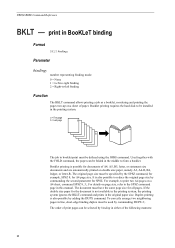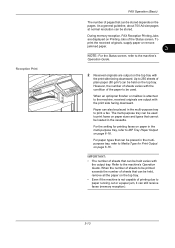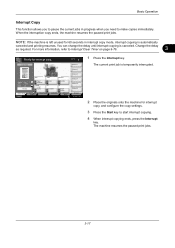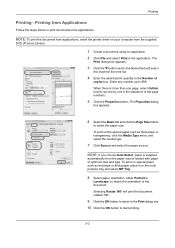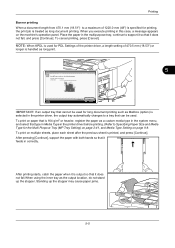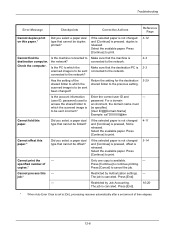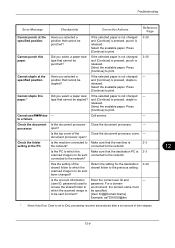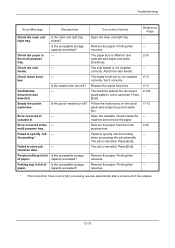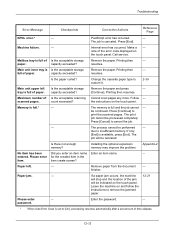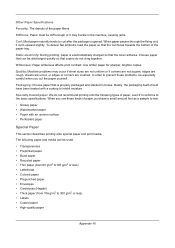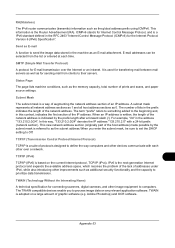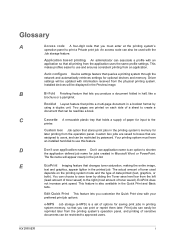Kyocera TASKalfa 4500i Support Question
Find answers below for this question about Kyocera TASKalfa 4500i.Need a Kyocera TASKalfa 4500i manual? We have 15 online manuals for this item!
Question posted by professionalprintingsolomons on October 22nd, 2021
Faded Print On Left Side About 1in Wide Of Paper For Machine Kyocera 4500i B/w
The person who posted this question about this Kyocera product did not include a detailed explanation. Please use the "Request More Information" button to the right if more details would help you to answer this question.
Current Answers
Answer #1: Posted by SonuKumar on October 23rd, 2021 6:59 AM
https://www.manualslib.com/products/Kyocera-Taskalfa-4500i-2858076.html
above link is service manual , please follow
Please respond to my effort to provide you with the best possible solution by using the "Acceptable Solution" and/or the "Helpful" buttons when the answer has proven to be helpful.
Regards,
Sonu
Your search handyman for all e-support needs!!
Related Kyocera TASKalfa 4500i Manual Pages
Similar Questions
How Do I Print A Fax Confirmation Page Kyocera 4500i
(Posted by zagnan 9 years ago)
How To Print Ip Address On Kyocera Taskalfa 4500i
(Posted by OakleRPETE 9 years ago)
Kyocera Taskalpha 5500ci Not Honoring Private Print Access Code On Some Machines
Kyocera Taskalpha 5500ci not honoring private print access code on some machines Using KX Driver 6....
Kyocera Taskalpha 5500ci not honoring private print access code on some machines Using KX Driver 6....
(Posted by igor13076 10 years ago)
Printing Documents Containing Diffferent Paper Sizes
I cannot get my Kyocera TASKalfa 3050ci to print document that have pages of text on(8.5x11) letter ...
I cannot get my Kyocera TASKalfa 3050ci to print document that have pages of text on(8.5x11) letter ...
(Posted by garethmcdonald 11 years ago)