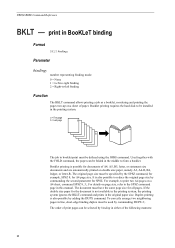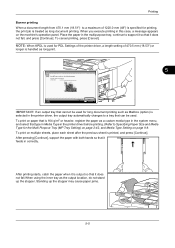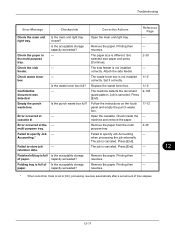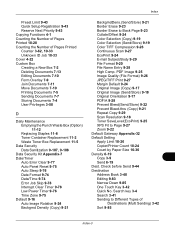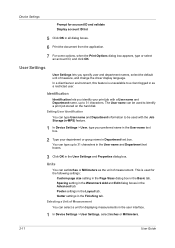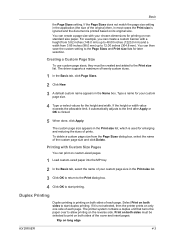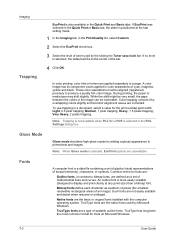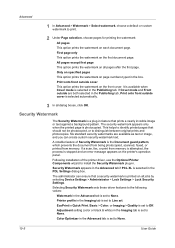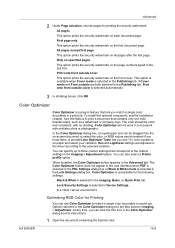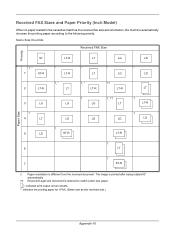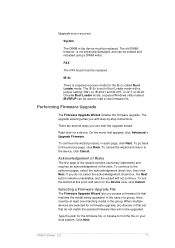Kyocera TASKalfa 3050ci Support Question
Find answers below for this question about Kyocera TASKalfa 3050ci.Need a Kyocera TASKalfa 3050ci manual? We have 15 online manuals for this item!
Question posted by garethmcdonald on March 27th, 2013
Printing Documents Containing Diffferent Paper Sizes
I cannot get my Kyocera TASKalfa 3050ci to print document that have pages of text on (8.5x11) letter sized paper and figures on (11x17) ledger sized paper. All pages are printed on letter paper, even though the pdf I am printing from has dissferent page sizes.
In "properties" the Print size cannot be changed to Auto, as there are only options for specific paper sizes in the drop down menu.
Current Answers
Related Kyocera TASKalfa 3050ci Manual Pages
Similar Questions
I Am Trying To Print A Full Bleed On My Kyocera Taskalfa 3050ci.
There is an option in my printer properties. File -> Print -> Print Settings -> Layout ->...
There is an option in my printer properties. File -> Print -> Print Settings -> Layout ->...
(Posted by korey 8 years ago)
How To Resolve No Matching Paper Size... Letter Size Paper Cant Be Detected
when im selecting the paper size (letter) it appear no matching paper when... how to resolve so that...
when im selecting the paper size (letter) it appear no matching paper when... how to resolve so that...
(Posted by torotot2006 10 years ago)
How Do I Shrink 11x17 Inch Document To An 8.5x11 Inch Document Needs To Be At 78
(Posted by mlamm 11 years ago)
System Error 0800
Jam 0110
When printing or copying, the paper jams at the conveying section.
When printing or copying, the paper jams at the conveying section.
(Posted by MainoGairo 12 years ago)