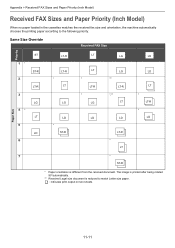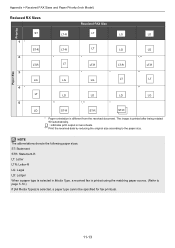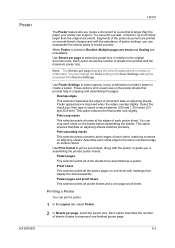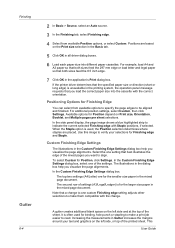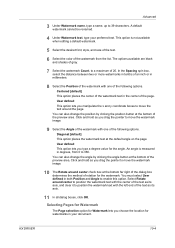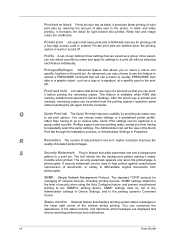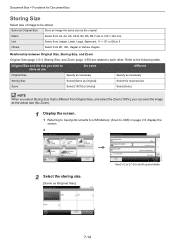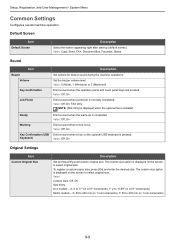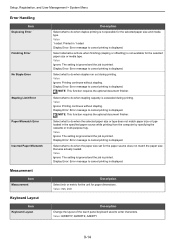Kyocera TASKalfa 255 Support Question
Find answers below for this question about Kyocera TASKalfa 255.Need a Kyocera TASKalfa 255 manual? We have 8 online manuals for this item!
Question posted by mlamm on April 13th, 2013
How Do I Shrink 11x17 Inch Document To An 8.5x11 Inch Document Needs To Be At 78
The person who posted this question about this Kyocera product did not include a detailed explanation. Please use the "Request More Information" button to the right if more details would help you to answer this question.
Current Answers
Related Kyocera TASKalfa 255 Manual Pages
Similar Questions
How Do I Scan A Document To My Computer Kyocera Taskalfa 250ci Kx
(Posted by wsdodyma 9 years ago)
How To Scan Document To Folder On Kyocera Taskalfa 250ci
(Posted by erinbor 10 years ago)
How To Attach The Document Finisher To The Kyocera Taskalfa 5500i
(Posted by derich1 10 years ago)
My Wireless Connection Taskalfa 255kx Says' Turn On Printer'. Need Help
Even the printer is on, and documents names are loaded. Yet, it says using printer off line. How ca...
Even the printer is on, and documents names are loaded. Yet, it says using printer off line. How ca...
(Posted by hirotsub0 11 years ago)
How Do I Scan To Pdf A 2-sided Document?
How do I scan to pdf a 20sided document.
How do I scan to pdf a 20sided document.
(Posted by kroegerl 12 years ago)