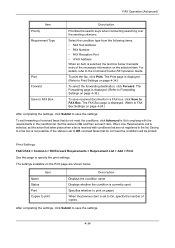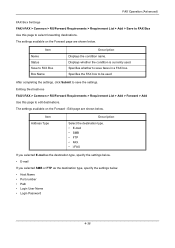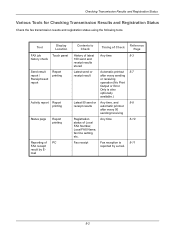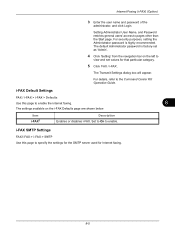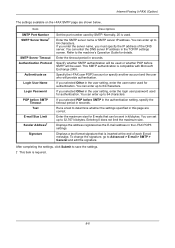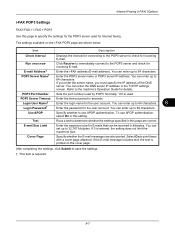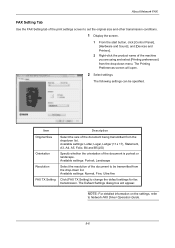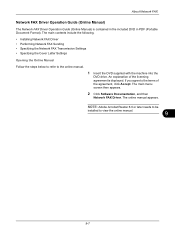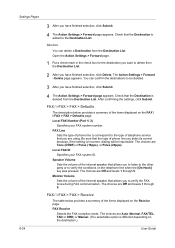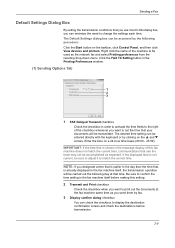Kyocera TASKalfa 4500i Support Question
Find answers below for this question about Kyocera TASKalfa 4500i.Need a Kyocera TASKalfa 4500i manual? We have 15 online manuals for this item!
Question posted by phart on January 17th, 2012
Fax Confirmation Page Setting
Where so I find the confirmation page setting? I have look through all the settings on the web interface as well as the console. Can't find it.
Need to enable the "print confirmation page" setting.
I wouild expect this to be a simple setting.
Current Answers
Related Kyocera TASKalfa 4500i Manual Pages
Similar Questions
Fax Confirmation Code U01094
I keep getting the fax confirmation code of U01094. What does this mean? And what can I do so that m...
I keep getting the fax confirmation code of U01094. What does this mean? And what can I do so that m...
(Posted by Cholliday96493 3 years ago)
How To Get A Fax Confirmation Page On A Kyocera Taskalfa 3051
how do I set the machine up to print a fax confirmation sheet
how do I set the machine up to print a fax confirmation sheet
(Posted by tanderson30238 9 years ago)
Taskalfa Web Interface How Enable Fax Confirmation
(Posted by edDen 9 years ago)
How Can I Get A Fax Confirmation Page On A Kyocera Taskalfa 3500i?
(Posted by tha98 9 years ago)
How Do I Get A Fax Confirmation When Faxing From A Taskalfa 4500i?
Can I tell the copier to email me a fax confirmation?
Can I tell the copier to email me a fax confirmation?
(Posted by cdarden 12 years ago)