Kyocera TASKalfa 420i Support Question
Find answers below for this question about Kyocera TASKalfa 420i.Need a Kyocera TASKalfa 420i manual? We have 16 online manuals for this item!
Question posted by Dknmin on October 17th, 2013
Where Do You Load The Staples On A Kyocera Taskalfa 520i
The person who posted this question about this Kyocera product did not include a detailed explanation. Please use the "Request More Information" button to the right if more details would help you to answer this question.
Current Answers
There are currently no answers that have been posted for this question.
Be the first to post an answer! Remember that you can earn up to 1,100 points for every answer you submit. The better the quality of your answer, the better chance it has to be accepted.
Be the first to post an answer! Remember that you can earn up to 1,100 points for every answer you submit. The better the quality of your answer, the better chance it has to be accepted.
Related Kyocera TASKalfa 420i Manual Pages
KM-NET ADMIN Operation Guide for Ver 2.0 - Page 48


...name for models that cannot be changed are : Yes Stapler contains staples. This option is not available when the device is not connected. Fixed Identification
User Guide Media Input Displays the ... Type a number to . Description Type desired information about the printing device. Level The amount of paper currently loaded in the MP Tray, standard paper feeders, and optional paper feeders:...
KM-NET ADMIN Operation Guide for Ver 2.0 - Page 100


...set limits for print job retention and server space.
MFP Multifunction Printer (or Multifunction Peripheral) A single device that monitors the overall activity on to be running for developing... all Kyocera products by Kyocera. which devices must be printed that is also used to collect information about the devices managed by specific Account IDs.
There are no device filters ...
PRESCRIBE Commands Technical Reference Manual - Rev. 4.7 - Page 9


...This chapter presents an introduction to PRESCRIBE starting with an explanation of the Kyocera printing systems including copiers (collectively referred to as printing systems hereafter). This ... remembered commands, such as sorting, stapling, etc. Chapter 1
Introduction to PRESCRIBE
PRESCRIBE is followed by an introduction to control device settings including selection of the command format...
PRESCRIBE Commands Technical Reference Manual - Rev. 4.7 - Page 111


... Supported only by FS-1500 series, FS-1600 series, FS-3400 series, and FS-3600 series.
6-11 Loads paper from the current paper cassette.
1: Through the image. Table 6.2. e-MPS error
Y6
0: Does not ...device error occurs.
1: Displays an error message when duplex printing is not executed because of a possible limitation.
2: Displays an error message and pause the job when running out of staples...
PRESCRIBE Commands Technical Reference Manual - Rev. 4.7 - Page 155


The Kyocera printing systems described in parentheses are the related FRPO parameters.
The PJL works for processing ... FF=FF Courier IBM PC-8 (U6/U7) Off 0 0 75 0 0 0 0 Off Off
LaserJet PJL
The HP LaserJet emulation loads a Printer Job Language (PJL) that follows. HP LaserJet Emulation Reset State
Job control Page control
Fonts Font management Raster graphics Rectangular area fill...
420i/520i Operation Guide - Page 2
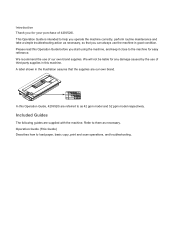
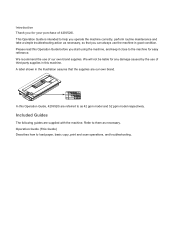
...shown in the illustration assures that you can always use the machine in this Operation Guide, 420i/520i are referred to as necessary, so that the supplies are supplied with the machine. We recommend ... for easy reference. We will not be liable for any damage caused by the use of 420i/520i.
In this machine. Operation Guide (This Guide) Describes how to the machine for your purchase...
420i/520i Operation Guide - Page 20


.... Replacement Maintenance Kits have had the serial number modified, altered, or removed. THIS WARRANTY SHALL NOT EXTEND TO, AND KYOCERA SHALL NOT BE LIABLE FOR, ANY INCIDENTAL OR CONSEQUENTIAL DAMAGES WHICH MAY ARISE OUT OF THE USE OF, OR INABILITY TO USE, THE MFP. Warranty
TASKalfa 420i / 520i MULTIFUNCTIONAL PRODUCT LIMITED WARRANTY
Kyocera Mita America, Inc.
420i/520i Operation Guide - Page 57


... paper with pre-prints like logo or company name, refer to high temperatures and high humidity as dampness can be loaded standardly in the cassette upside down.
If the paper is stapled or clipped together.
If the machine will not be a cause of sheets to swell them in the
middle.
2 Hold the...
420i/520i Operation Guide - Page 70
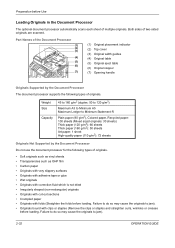
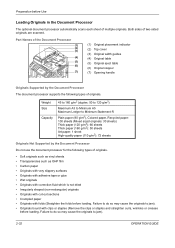
... the Document Processor The document processor supports the following types of multiple originals.
Preparation before Use
Loading Originals in the Document Processor
The optional document processor automatically scans each sheet of originals.
•...; Crumpled paper • Originals with clips or staples (Remove the clips or staples and straighten curls, wrinkles or creases
before...
420i/520i Operation Guide - Page 78
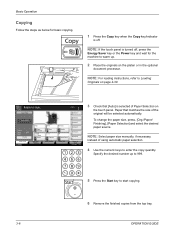
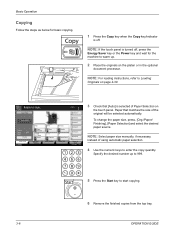
... paper size manually, if necessary,
instead of Paper Selection on
the touch panel. Ready to Loading
Originals on the platen or in 1 Combine
Quick Setup Status
Org./Paper/ Finishing
Image Quality
Copies
Shortcut 1
Shortcut 2
Normal 0 Density
Off Staple/Punch
Layout/Edit
Shortcut 3
Shortcut 4
Shortcut 5
Shortcut 6
Advanced Setup
08/08/2009 10:10...
420i/520i Operation Guide - Page 89
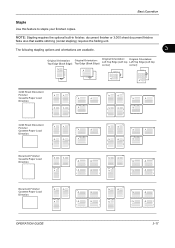
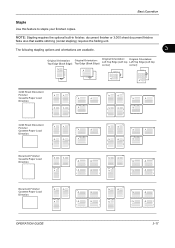
... this feature to staple your finished copies.
The following stapling options and orientations are available.
3
Original Orientation: Top Edge (Back Edge)
Original Orientation: Top Edge (Back Edge)
Original Orientation: Original Orientation:
Left Top Edge (Left top Left Top Edge (Left top
corner)
corner)
3,000 Sheet Document Finisher Cassette Paper Load Direction
3,000 Sheet...
420i/520i Operation Guide - Page 90


... Top Edge (Left top
corner)
corner)
Built-in Finisher Cassette Paper Load Direction
Built-in Finisher Cassette Paper Load Direction
Use the procedure below to place the cover page at the bottom. Staple/Punch Place original.
When placing originals, be sure to produce stapled copies.
1 Press the Copy key.
2 Place the originals on page...
420i/520i Operation Guide - Page 122
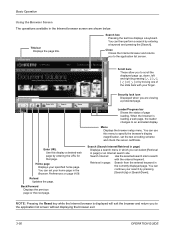
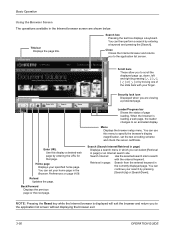
...the server certificate.
Home page Displays your home page in the Browser Preferences on page 8-58.
KYOCERA MITA
Search box Pressing the text box displays a keyboard. Status
Enter URL
Search
Menu
Enter URL ... use this display a desired web page by moving one of page loading. Back/Forward Displays the previous page or the next page.
NOTE: Pressing the Reset key while...
420i/520i Operation Guide - Page 328
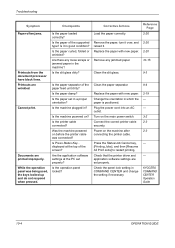
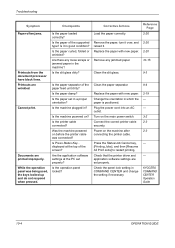
... panel locked?
Replace the paper with new paper. Connect the correct printer cable securely. KYOCERA COMMAND CENTER Operation Guide
10-4
OPERATION GUIDE
Is the paper curled, folded or wrinkled?
Is...an AC outlet. Power on ?
While the operation panel was connected? Checkpoints
Is the paper loaded correctly? Are there any jammed paper. Is the paper damp?
Is the paper set properly...
420i/520i Operation Guide - Page 330
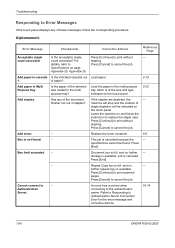
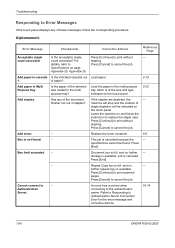
... to
Press [Cancel] to cancel the job.
Press
[End]. Press [End].
-
An error has occurred when connecting to
- For
stapling. Add paper in cassette Is the indicated cassette out Load paper.
1. If the staples are depleted, the
-
This job is available.
Cannot connect to the authentication server.
Specifications on the touch panel.
2-19...
420i/520i Operation Guide - Page 380


...Accounting Report.
6 Press [Yes] on page 11-5 for Managing the Copier/Printer Count
ACCOUNT.REPORT
TASKalfa xxxxx
Firmware Version
For the count by paper size, the report will be printed as an accounting ...a User on the screen to print a job accounting report.
1 Check that Letter or A4 paper is loaded in the
cassette.
2 Press the System Menu key.
3 Press [User Login/Job Accounting].
4 If ...
420i/520i Operation Guide - Page 386


For further details, refer to Loading Originals in the Document Processor on page 2-32. A mail box and folding unit... the document finisher Operation Guide. Also you can be stapled. Paper capacity and loading method are also available as Cassettes 1 and 2.
For details, refer to the printer's cassettes, you can also staple or hole-punch (optional) the offset printouts. This ...
420i/520i Operation Guide - Page 389
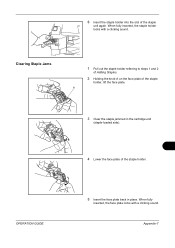
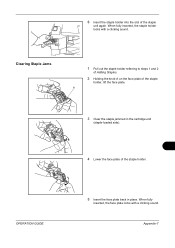
... referring to steps 1 and 2
of Adding Staples.
2 Holding the knob A on the face plate of the staple
unit again. A
3 Clear the staple jammed in place. Appendix-7
OPERATION GUIDE
5 Insert the face plate back in the cartridge end
(staple-loaded side).
4 Lower the face plate of the staple holder. 6 Insert the staple holder into the slot of the...
420i/520i Printer Driver User Guide Rev-10.5 - Page 2


... guide is prohibited. Models supported by the KX printer driver
TASKalfa 420i TASKalfa 520i
Copyright © 2009 KYOCERA MITA Corporation All rights reserved. and/or other brand and ...registered trademark of Microsoft Corporation in this guide may differ depending on your printing device. Regarding Trademarks
Microsoft Windows is a trademark of Hewlett-Packard Company.
Legal Notes
...
420i/520i Printer Driver User Guide Rev-10.5 - Page 4


......4-3 Printing in Duplex Mode ...4-4 Collation ...4-4 Printing Collated Documents 4-5 EcoPrint ...4-5 Kyocera Logo ...4-5 Displaying Version Information 4-5 Displaying Plug-in Information 4-5
Chapter 5
Layout...Edge 6-2 Custom Finishing Edge Settings 6-2
Gutter ...6-3 Creating a Gutter ...6-3
Staple ...6-3 Stapling a Print Job ...6-4
Punch ...6-4 Setting Punch Options ...6-4 Punching a Print ...
Similar Questions
How To Load Staples Into Kyocera Taskalfa 520 I
(Posted by bobolPeterB 9 years ago)
How To Load Staples In Kyocera Mita Taskalfa 250ci
(Posted by charshelin 10 years ago)
How Do I Load Staples?
I just had staples delivered for the Kyocera TASKalfa 420i and I do not know how to put them in the ...
I just had staples delivered for the Kyocera TASKalfa 420i and I do not know how to put them in the ...
(Posted by recept38651 10 years ago)
Where Is Staple Holder On Kyocera Task Alpha 420i?
(Posted by jelminn 10 years ago)

