Kyocera TASKalfa 420i Support Question
Find answers below for this question about Kyocera TASKalfa 420i.Need a Kyocera TASKalfa 420i manual? We have 16 online manuals for this item!
Question posted by mahesBunz on October 25th, 2013
How To Load Staples Kyocera Taskalfa 420i
The person who posted this question about this Kyocera product did not include a detailed explanation. Please use the "Request More Information" button to the right if more details would help you to answer this question.
Current Answers
There are currently no answers that have been posted for this question.
Be the first to post an answer! Remember that you can earn up to 1,100 points for every answer you submit. The better the quality of your answer, the better chance it has to be accepted.
Be the first to post an answer! Remember that you can earn up to 1,100 points for every answer you submit. The better the quality of your answer, the better chance it has to be accepted.
Related Kyocera TASKalfa 420i Manual Pages
KM-NET ADMIN Operation Guide for Ver 2.0 - Page 48


... the right to use for models that cannot be changed are : Yes Stapler contains staples. Asset Number Type a number to open or close each group of each paper source. Device Manager 3-26
Displays the level of paper currently loaded in the MP Tray, standard paper feeders, and optional paper feeders: Size/Type The...
KM-NET ADMIN Operation Guide for Ver 2.0 - Page 100


... running for Job Release to configure Job Release. It also adds a menu to a
network device. KX Printer Driver Intelligent Universal Printer driver that can act as a printer, a scanner, ... Queue A sequence of programs from Sun Microsystems, Inc.
Typically, multifunction printers can be printed that supports all Kyocera products by each Account ID. J
Java 2 Platform or collection of...
PRESCRIBE Commands Technical Reference Manual - Rev. 4.7 - Page 9


...copies of each page. PRESCRIBE also gives freedom to control device settings including selection of paper source, output stack, and finishing...built into the program and are made of the Kyocera printing systems including copiers (collectively referred to customize... language of ordinary characters that you to as sorting, stapling, etc. In contrast, PRESCRIBE commands are not directly visible...
PRESCRIBE Commands Technical Reference Manual - Rev. 4.7 - Page 111


... value 1, 2, 4 and 8. 16: Displays an error message when stapling, puching, offset or rotate collate is specified in the current paper size. Loads Letter, A4 or A3 size paper depending on the image size.
10... Loads paper from the current paper cassette.
1: Through the image. Default operation for
Y3
device error
0: Does not display an error message and pause 0 the job when the device error...
PRESCRIBE Commands Technical Reference Manual - Rev. 4.7 - Page 155


...printing system states to be communicated back to accept the command line as a comment. The Kyocera printing systems described in parentheses are the related FRPO parameters.
Reset the PJL parser to start...-8 (U6/U7) Off 0 0 75 0 0 0 0 Off Off
LaserJet PJL
The HP LaserJet emulation loads a Printer Job Language (PJL) that follows. Table 7.23. Informs printing system of the start at the ...
420i/520i Operation Guide - Page 2
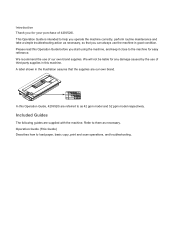
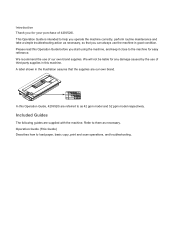
... supplies are supplied with the machine. Introduction Thank you for your purchase of our own brand supplies. We recommend the use of 420i/520i. This Operation Guide is intended to load paper, basic copy, print and scan operations, and troubleshooting.
Operation Guide (This Guide) Describes how to help you can always use...
420i/520i Operation Guide - Page 20


... DISCLAIMS ANY IMPLIED WARRANTY OR CONDITION OF MERCHANTABILITY OR FITNESS FOR A PARTICULAR PURPOSE. xviii
OPERATION GUIDE Warranty
TASKalfa 420i / 520i MULTIFUNCTIONAL PRODUCT LIMITED WARRANTY
Kyocera Mita America, Inc.
If the Kyocera Dealer is valid only for a period of installation, whichever first occurs. Neither the seller, nor any defective parts.
This warranty...
420i/520i Operation Guide - Page 57


... paper that is also available as an option (refer to Optional Equipment on Appendix-2).
2
Before Loading Paper
When you copy onto used paper (paper already
used for copying), do not use special ... on Appendix-13.
This may cause a jam. NOTE: If printouts are curled or not neatly stapled,
turn the stack in the paper storage bag. Avoid exposing opened paper to high temperatures and high...
420i/520i Operation Guide - Page 70
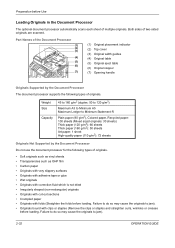
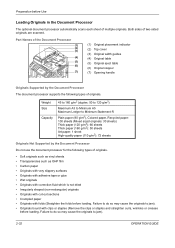
... • Irregularly shaped (non-rectangular) originals • Originals with cut-out sections • Crumpled paper • Originals with clips or staples (Remove the clips or staples and straighten curls, wrinkles or creases
before loading. Failure to do so may cause the originals to jam). • Originals bound with folds (Straighten the folds before...
420i/520i Operation Guide - Page 78
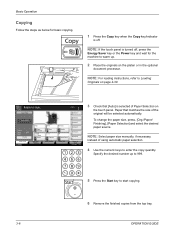
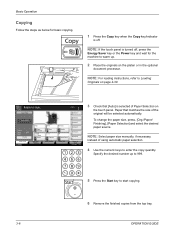
...necessary,
instead of using automatic paper selection.
4 Use the numeric keys to copy. NOTE: For loading instructions, refer to start copying.
6 Remove the finished copies from the top tray.
3-6
OPERATION... key to Loading
Originals on the platen or in 1 Combine
Quick Setup Status
Org./Paper/ Finishing
Image Quality
Copies
Shortcut 1
Shortcut 2
Normal 0 Density
Off Staple/Punch
Layout/...
420i/520i Operation Guide - Page 89
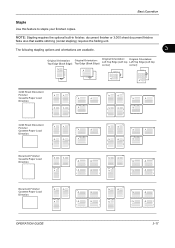
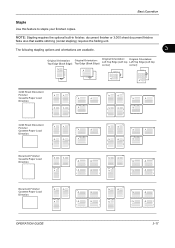
...
3,000 Sheet Document Finisher Cassette Paper Load Direction
3,000 Sheet Document Finisher Cassette Paper Load Direction
Document Finisher Cassette Paper Load Direction
Document Finisher Cassette Paper Load Direction
OPERATION GUIDE
3-17
Note also that saddle stitching (center stapling) requires the folding unit. Basic Operation
Staple
Use this feature to staple your finished copies.
420i/520i Operation Guide - Page 90


...: Original Orientation:
Left Top Edge (Left top Left Top Edge (Left top
corner)
corner)
Built-in Finisher Cassette Paper Load Direction
Built-in Finisher Cassette Paper Load Direction
Use the procedure below to produce stapled copies.
1 Press the Copy key.
2 Place the originals on page 4-19.
5 Press [Original Orientation] to choose orientation of...
420i/520i Operation Guide - Page 122
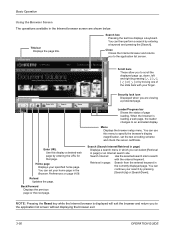
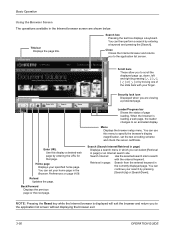
... to specify the browser's display magnification, set your search by moving one of page loading. Status
Enter URL
Search
Menu
Enter URL Use this menu to scroll the displayed page... while the Internet browser is loading a web page, the loader changes to
the application list screen without displaying the browser exit
3-50
OPERATION GUIDE
KYOCERA MITA
Search box Pressing the ...
420i/520i Operation Guide - Page 328
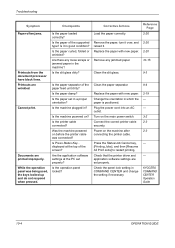
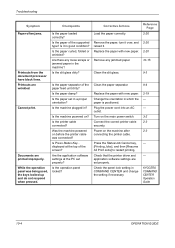
... - - 3-2 2-3 2-3
-
-
Is Press Status Key...
Clean the paper separator. Checkpoints
Is the paper loaded correctly?
displayed at the PC set properly? Corrective Actions
Load the paper correctly. Are there any jammed paper.
Plug the power cord into an AC outlet. KYOCERA COMMAND CENTER Operation Guide
10-4
OPERATION GUIDE Is the paper set properly. Check...
420i/520i Operation Guide - Page 330
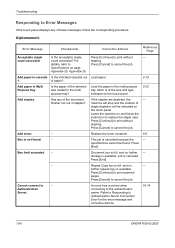
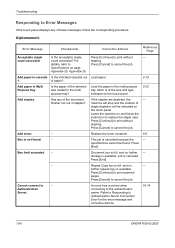
...
Responding to Error Messages
If the touch panel displays any of the document finisher run out of staples?
Load the paper in the multi purpose tray? Leave the machine on the touch panel.
2-19 2-22
Add staples.
Press [End].
-
Add paper in Multi Purpose tray. Add paper in cassette Is the indicated cassette...
420i/520i Operation Guide - Page 380


...administrator privileges. For this, you need to print a job accounting report.
1 Check that Letter or A4 paper is loaded in the
cassette.
2 Press the System Menu key.
3 Press [User Login/Job Accounting].
4 If user login ... page 11-5 for Managing the Copier/Printer Count
ACCOUNT.REPORT
TASKalfa xxxxx
Firmware Version
For the count by paper size, the report will be printed as an accounting ...
420i/520i Operation Guide - Page 386


... addition to 3,000 sheets of a printout into individual copies. Also you can be stapled. Paper capacity and loading method are also available as Cassettes 1 and 2. The document finisher holds a large ...side of the feeder (left side of holding up to the printer's cassettes, you can also staple or hole-punch (optional) the offset printouts. NOTE: The 3,000 sheet paper feeder features a...
420i/520i Operation Guide - Page 389
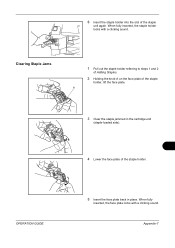
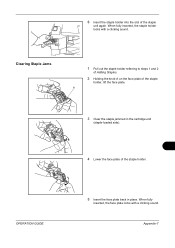
... with a clicking sound. OPERATION GUIDE
5 Insert the face plate back in the cartridge end
(staple-loaded side).
4 Lower the face plate of the staple holder. 6 Insert the staple holder into the slot of the staple
holder, lift the face plate. A
3 Clear the staple jammed in place. When fully
inserted, the face plate locks with a clicking sound.
420i/520i Printer Driver User Guide Rev-10.5 - Page 2


... may differ depending on your printing device. Essentially the same operations are registered trademarks or trademarks of their respective companies Examples of the operations given in this product, regardless of the information herein. Models supported by the KX printer driver
TASKalfa 420i TASKalfa 520i
Copyright © 2009 KYOCERA MITA Corporation All rights reserved.
KPDL...
420i/520i Printer Driver User Guide Rev-10.5 - Page 4


......4-3 Printing in Duplex Mode ...4-4 Collation ...4-4 Printing Collated Documents 4-5 EcoPrint ...4-5 Kyocera Logo ...4-5 Displaying Version Information 4-5 Displaying Plug-in Information 4-5
Chapter 5
Layout...Edge 6-2 Custom Finishing Edge Settings 6-2
Gutter ...6-3 Creating a Gutter ...6-3
Staple ...6-3 Stapling a Print Job ...6-4
Punch ...6-4 Setting Punch Options ...6-4 Punching a Print ...
Similar Questions
How To Overcome The Welcome Screen Kyocera Taskalfa 420i Photocopy Machine
how to overcome the welcome screen kyocera taskalfa 420i photocopy machine
how to overcome the welcome screen kyocera taskalfa 420i photocopy machine
(Posted by ardymedia7 4 years ago)
Kyocera Taskalfa 420i Firmware
how to download Kyocera TASKalfa 420i Firmware
how to download Kyocera TASKalfa 420i Firmware
(Posted by seemesurya7 7 years ago)
How To Load Staples In Kyocera Taskalfa 400ci
(Posted by fitsenait 9 years ago)
How To Load Staples Into Kyocera Taskalfa 520 I
(Posted by bobolPeterB 9 years ago)
How Do I Load Staples?
I just had staples delivered for the Kyocera TASKalfa 420i and I do not know how to put them in the ...
I just had staples delivered for the Kyocera TASKalfa 420i and I do not know how to put them in the ...
(Posted by recept38651 10 years ago)

