Kyocera TASKalfa 400ci Support Question
Find answers below for this question about Kyocera TASKalfa 400ci.Need a Kyocera TASKalfa 400ci manual? We have 24 online manuals for this item!
Question posted by fitsenait on September 18th, 2014
How To Load Staples In Kyocera Taskalfa 400ci
The person who posted this question about this Kyocera product did not include a detailed explanation. Please use the "Request More Information" button to the right if more details would help you to answer this question.
Current Answers
There are currently no answers that have been posted for this question.
Be the first to post an answer! Remember that you can earn up to 1,100 points for every answer you submit. The better the quality of your answer, the better chance it has to be accepted.
Be the first to post an answer! Remember that you can earn up to 1,100 points for every answer you submit. The better the quality of your answer, the better chance it has to be accepted.
Related Kyocera TASKalfa 400ci Manual Pages
KM-NET ADMIN Operation Guide for Ver 2.0 - Page 48


... staples. Click the buttons on the right to . Description Type desired information about the printing device. Properties that support stapling. Host Name Type the name of the computer the device is... can change to the printing device. The options are unavailable.
Click Apply to apply the change selected settings. Level The amount of paper currently loaded in the MP Tray, standard...
KM-NET ADMIN Operation Guide for Ver 2.0 - Page 100


.../IP port and helps manage print queues. If Job Release is installed, the KM Service Manager is regularly polled and updated.
MFP Multifunction Printer (or Multifunction Peripheral) A single device that supports all Kyocera products by providing a common user interface and configuration. The Host Agent must be printed that lets you limit the number of...
PRESCRIBE Commands Technical Reference Manual - Rev. 4.7 - Page 9


... remembered commands, such as printing systems hereafter). It is the native language of the Kyocera printing systems including copiers (collectively referred to as 'SLM' for you to control line... computer screen.
In contrast, PRESCRIBE commands are not directly visible to control device settings including selection of ordinary characters that you the capability to customize printing ...
PRESCRIBE Commands Technical Reference Manual - Rev. 4.7 - Page 111


...the job as the image.
2: Enlarges or reduces the image to fit in the current paper size.
Loads paper which is not executed because of a possible limitation except 2, 4 and 8. 17: Combination of...the device error occurs.
1: Displays an error message when duplex printing is not executed because of a possible limitation.
2: Displays an error message and pause the job when running out of staples.
...
250ci/300ci/400ci/500ci/552ci Operation Guide Rev-1 - Page 2


... our own brand supplies. In this machine. A label shown in this Operation Guide, 250ci/300ci/400ci/500ci/552ci are supplied with the machine. Operation Guide (This Guide) Describes how to help you ...image quality are our own brand. This Operation Guide is intended to load paper, basic copy, print and scan operations, and troubleshooting. Introduction Thank you can always use the...
250ci/300ci/400ci/500ci/552ci Operation Guide Rev-1 - Page 20


... the Kyocera Dealer is authorized to furnish labor. THIS WARRANTY IS MADE IN LIEU OF ALL OTHER WARRANTIES AND CONDITIONS, EXPRESS OR IMPLIED, AND KYOCERA SPECIFICALLY DISCLAIMS ANY IMPLIED WARRANTY OR CONDITION OF MERCHANTABILITY OR FITNESS FOR A PARTICULAR PURPOSE. Warranty (the United States)
250ci/300ci/400ci/500ci/552ci COLOR MULTIFUNCTIONAL PRODUCT LIMITED WARRANTY
Kyocera Mita...
250ci/300ci/400ci/500ci/552ci Operation Guide Rev-1 - Page 58


... the paper storage bag.
NOTE: If you use paper that is stapled or clipped together.
NOTE: If printouts are curled or not neatly stapled,
turn the stack in the cassette upside down. A paper feeder ... in the
middle.
2 Hold the stack at both ends and stretch it before Use
Loading Paper
Paper can be loaded standardly in the two cassettes and the multi purpose tray. If the paper is also ...
250ci/300ci/400ci/500ci/552ci Operation Guide Rev-1 - Page 72


... to do so may cause the originals to jam).
2-34 Preparation before loading. Failure to do so may cause the originals to Minimum Statement-R
Plain ... Ledger to jam). • Originals bound with clips or staples (Remove the clips or staples and straighten curls, wrinkles or creases
before Use
Loading Originals in the Document Processor
The optional document processor automatically scans...
250ci/300ci/400ci/500ci/552ci Operation Guide Rev-1 - Page 81
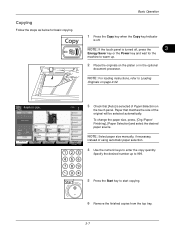
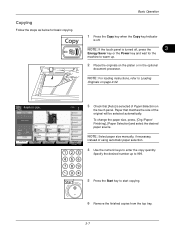
... Status
Org./Paper/ Finishing
Color/ Image Quality
Copies
Shortcut 1
Shortcut 2
Normal 0 Density
Off Staple/Punch
Layout/Edit
Shortcut 3
Shortcut 4
Shortcut 5
Shortcut 6
Advanced Setup
10/10/2008 10:... manually, if necessary,
instead of the original will be selected automatically.
NOTE: For loading instructions, refer to start copying. 6 Remove the finished copies from the top tray....
250ci/300ci/400ci/500ci/552ci Operation Guide Rev-1 - Page 92
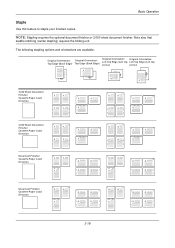
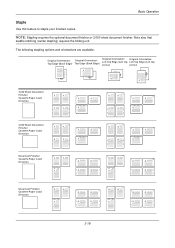
...:
Left Top Edge (Left top Left Top Edge (Left top
corner)
corner)
3,000 Sheet Document Finisher Cassette Paper Load Direction
3,000 Sheet Document Finisher Cassette Paper Load Direction
Document Finisher Cassette Paper Load Direction
Document Finisher Cassette Paper Load Direction
3-18
NOTE: Stapling requires the optional document finisher or 3,000 sheet document finisher. Basic Operation...
250ci/300ci/400ci/500ci/552ci Operation Guide Rev-1 - Page 124
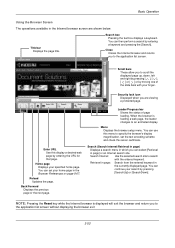
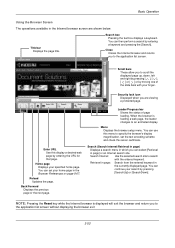
...in page] or an Internet search site. NOTE: Pressing the Reset key while the Internet browser is loading a web page, the loader changes to the application list screen.
Home page Displays your home page...:10
Loader/Progress bar Shows the status of the slide bars with the entered keyword. KYOCERA MITA
Search box Pressing the text box displays a keyboard. Scroll bars These allow you to ...
250ci/300ci/400ci/500ci/552ci Operation Guide Rev-1 - Page 197


... icon shown
on the Driver Software Installation screen, the installation is network-
When Your devices are ready to display the screen for Windows Vista)
1 Click Start and then Network in the computer.
2 Right-click the machine's icon(Kyocera:Taskalfa
XXX:XXX) and then click Install.
5
Procedure Using this machine as files on
the...
250ci/300ci/400ci/500ci/552ci Operation Guide Rev-1 - Page 342
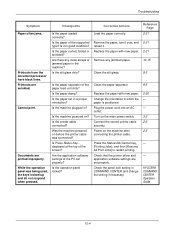
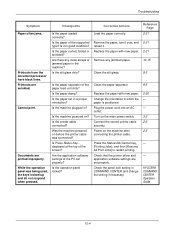
... to restart printing. Is the paper loaded correctly? Are there any jammed paper.
Is the operation panel locked? Connect the correct printer cable securely.
KYOCERA COMMAND CENTER Operation Guide
10-4 Documents are...
Is the paper damp? Is the machine plugged in which the paper is positioned.
Load the paper correctly. Replace the paper with new paper. Remove any loose scraps or ...
250ci/300ci/400ci/500ci/552ci Operation Guide Rev-1 - Page 344
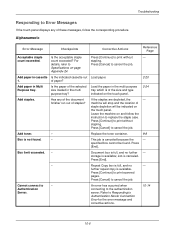
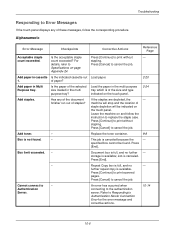
... to Responding to cancel the job. Troubleshooting
Responding to print without
- If the staples are depleted, the
- Press [Continue] to Error Messages
If the touch panel displays any of the document finisher run out of the selected size loaded in Multi Purpose tray.
An error has occurred when connecting to cancel the...
250ci/300ci/400ci/500ci/552ci Operation Guide Rev-1 - Page 394


... For this, you need to print a job accounting report.
1 Check that Letter or A4 paper is loaded in the
cassette.
2 Press the System Menu key. 3 Press [User Login/Job Accounting]. 4 If user...Accounting Report.
6 Press [Yes] on page 11-5 for Managing the Copier/Printer Count
ACCOUNT.REPORT
TASKalfa xxxxx
Firmware Version
For the count by size. When Split is selected for the default login user ...
500ci/400ci/300ci/250ci Operation Guide Rev-1 - Page 2


... are supplied with the machine. We recommend the use of TASKalfa 250ci/300ci/400ci/500ci. In this Operation Guide before you for easy reference. Introduction Thank you start using sample images. Refer to load paper, basic copy, print and scan operations, and troubleshooting. This Operation Guide is intended to the machine for your...
500ci/400ci/300ci/250ci Operation Guide Rev-1 - Page 21


... warranty is authorized to extend the time period or expand this warranty, the Customer must immediately notify the Authorized Kyocera Dealer from state to state, or province to obtain performance of this warranty on behalf of installation, whichever first occurs.
Warranty
250ci / 300ci / 400ci / 500ci COLOR MULTIFUNCTIONAL PRODUCT LIMITED WARRANTY
Kyocera Mita America, Inc.
500ci/400ci/300ci/250ci Operation Guide Rev-1 - Page 214


...-
Procedure Using this machine as files on a WSD-compatible computer. When Your devices are ready to use WSD Scan, confirm that the computer used for Windows Vista)
1 Click Start and then Network in the computer.
2 Right-click the machine's icon (Kyocera:Taskalfa
XXX:XXX) and then click Install. connected, and WSD Scan Setup...
500ci/400ci/300ci/250ci Operation Guide Rev-1 - Page 441


...on the screen to print a job accounting report.
1 Check that Letter or A4 paper is loaded in the
cassette.
11
2 Press the System Menu key.
3 Press [User Login/Job ...Print Accounting Report.
6 Press [Yes] on page 11-4 for Managing the Copier/Printer Count
ACCOUNT.REPORT
TASKalfa 500ci
Firmware Version
For the count by paper size, the report will be printed as an accounting report...
500ci/400ci/300ci/250ci Printer Driver User Guide Rev 12.23.2010.9 - Page 2


Models supported by the KX printer driver
TASKalfa 250ci TASKalfa 300ci TASKalfa 400ci TASKalfa 500ci
© 2010 KYOCERA MITA Corporation The information in this guide is subject to change for Microsoft Windows Vista, Windows XP, Windows Server 2003, Windows... and its contents were developed for any problems arising from the use of this guide may differ depending on your printing device.
Similar Questions
How To Load Staples Into Kyocera Taskalfa 520 I
(Posted by bobolPeterB 9 years ago)
How To Load Staples In Kyocera Mita Taskalfa 250ci
(Posted by charshelin 10 years ago)

