Kyocera TASKalfa 400ci Support Question
Find answers below for this question about Kyocera TASKalfa 400ci.Need a Kyocera TASKalfa 400ci manual? We have 24 online manuals for this item!
Question posted by charshelin on April 2nd, 2014
How To Load Staples In Kyocera Mita Taskalfa 250ci
The person who posted this question about this Kyocera product did not include a detailed explanation. Please use the "Request More Information" button to the right if more details would help you to answer this question.
Current Answers
There are currently no answers that have been posted for this question.
Be the first to post an answer! Remember that you can earn up to 1,100 points for every answer you submit. The better the quality of your answer, the better chance it has to be accepted.
Be the first to post an answer! Remember that you can earn up to 1,100 points for every answer you submit. The better the quality of your answer, the better chance it has to be accepted.
Related Kyocera TASKalfa 400ci Manual Pages
KM-NET ADMIN Operation Guide for Ver 2.0 - Page 2


... from the use of this guide is a registered trademark of their respective companies. We cannot be held liable for improvement without notice.
Copyright © 2009 KYOCERA MITA Corporation All rights reserved. Legal Notes
Unauthorized reproduction of all or part of this product, regardless of the information herein. The information in the U.S.
KM-NET ADMIN Operation Guide for Ver 2.0 - Page 97


...Alert Subscriptions. Account Group A group of accounts that administrators can also display device settings, schedule polling, and prepare usage reports. Administration Console that is organized.... Alert An immediate device notification, such as load paper. Account Code An account user's number or password. For example, a printer communicates with each device by account.
Application ...
KM-NET ADMIN Operation Guide for Ver 2.0 - Page 104


...233;xico, D.F. 02130, México Telephone: (55) 5383-2741 Fax: (55) 5383-7804 DE C.V. KYOCERA MITA AMERICA, INC.
Av. 16 de Septiembre #407 Col. Headquarters: 225 Sand Road Fairfield, New Jersey 07004-... 33166-7766 Telephone: (305) 421-6640 Fax: (305) 421-6666
KYOCERA MITA CANADA, LTD.
6120 Kestrel Road, Mississauga, Ontario L5T 1S8, Canada Telephone: (905) 670-4425 Fax: (905) 670-...
KM-NET Viewer Operation Guide Rev-5.2-2010.10 - Page 2


...for improvement without notice. KPDL is a trademark of Hewlett-Packard Company. PCL is a trademark of Kyocera Corporation. Examples of the operations given in the U.S. and/or other brand and product names herein ...this guide may differ depending on your printing device.
© 2010 KYOCERA MITA Corporation The information in this guide is a registered trademark of Apple Computer, Inc.
PRESCRIBE Commands Command Reference Manual Rev 4.8 - Page 2


...in this manual is subject to change without the prior written consent of Kyocera Mita Corporation is prohibited. All rights are trademarks or registered trademarks of the equipment... product of International Business Machines Corporation. Regarding Tradenames: PRESCRIBE is a trade name of Kyocera Corporation. Other product names and company names that appear in this manual, the computer ...
KM-NET for Direct Printing Operation Guide Rev-3.2 - Page 2


...-Packard Company.
Kyocera Mita cannot be held liable for any problems arising from the use of this utility, the items that can be configured will differ depending on the model of Adobe Systems Incorporated. Apple, AppleTalk, Mac, Macintosh, Mac OS and TrueType are registered trademarks of your printing system or multifunctional printer (hereinafter...
Kyocera Command Center Operation Guide Rev 6.3 - Page 2


... the operations given in this guide support the Windows 7 printing environment. User Interface screen captures shown in this guide may differ depending on your printing device.
© 2010 KYOCERA MITA Corporation
Kyocera Command Center Operation Guide Rev 6.3 - Page 11


... settings made on page 3-12. Device/Printer > APL.Filter Parameters
This allows you to confirm the log of addresses possible to add to the Kyocera Mita Corporation web sites.
Jobs > Printing... COMMAND CENTER Pages
to Advanced > Security > Secure Protocols on the Basic and the Printer pages. Device/Printer
This allows you to verify the settings made on page 3-53. for IPSec, refer to ...
PRESCRIBE Commands Technical Reference Manual - Rev. 4.7 - Page 3


... for defects in the printing system's firmware. No responsibility is subject to change without the prior written consent of this manual.
Under the terms of Kyocera Mita Corporation is asked to excuse any other copyrightable subject matter sold or furnished by us, including, but not limited to, any other copyrightable subject must...
KM-NET for Accounting Operation Guide Rev-1.4 - Page 3


... to run on the printing system model. Other brand and product names contained in this guide is a trademark of Microsoft Corporation.
KM-NET for details. Kyocera Mita cannot be held liable for Accounting, ensure that the TCP/IP protocol is required to use of this product, regardless of the information herein. Precautions...
250ci/300ci/400ci/500ci/552ci Operation Guide Rev-1 - Page 20


... MAY ARISE OUT OF THE USE OF, OR INABILITY TO USE, THE MFP. Warranty (the United States)
250ci/300ci/400ci/500ci/552ci COLOR MULTIFUNCTIONAL PRODUCT LIMITED WARRANTY
Kyocera Mita America, Inc. In order to as "Kyocera") warrant the Customer's new color Multifunctional Product (referred to obtain performance of this warranty, the Customer must immediately notify the Authorized...
250ci/300ci/400ci/500ci/552ci Operation Guide Rev-1 - Page 24


xxii Legal Information
Copying or other reproduction of all or part of this guide without the prior written consent of Kyocera Mita Corporation is prohibited.
250ci/300ci/400ci/500ci/552ci Operation Guide Rev-1 - Page 124
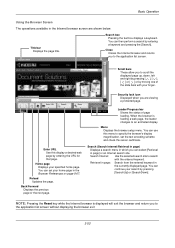
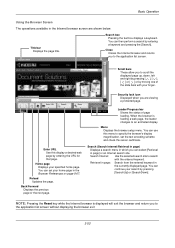
KYOCERA MITA
Search box Pressing the text box displays a keyboard.
Scroll bars These allow you are shown below.
You ...bar Shows the status of the slide bars with the entered keyword. NOTE: Pressing the Reset key while the Internet browser is loading a web page, the loader changes to the application list screen. Basic Operation
Using the Browser Screen
The operations available in the...
500ci/400ci/300ci/250ci Operation Guide Rev-1 - Page 2


...machine for any damage caused by the use of TASKalfa 250ci/300ci/400ci/500ci.
Please read this machine. Operation Guide (...This Guide) Describes how to color image quality are supplied with the machine. We recommend the use of third party supplies in good condition. Quick Guide to Adjusting Image Quality Adjustments to load...
500ci/400ci/300ci/250ci Operation Guide Rev-1 - Page 21


... one year or 300,000 copies/prints, whichever first occurs. This warranty gives the Customer specific legal rights.
OPERATION GUIDE
xix Warranty
250ci / 300ci / 400ci / 500ci COLOR MULTIFUNCTIONAL PRODUCT LIMITED WARRANTY
Kyocera Mita America, Inc. In order to furnish labor. This warranty covers Maintenance Kits and the components of Maintenance Kits included with the initial...
500ci/400ci/300ci/250ci Operation Guide Rev-1 - Page 24


Legal Information
Copying or other reproduction of all or part of this guide without the prior written consent of Kyocera Mita Corporation is prohibited.
xxii
OPERATION GUIDE
500ci/400ci/300ci/250ci Operation Guide Rev-1 - Page 126
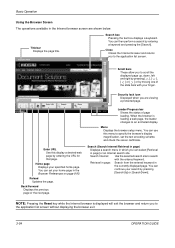
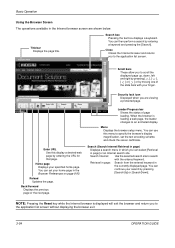
...
Using the Browser Screen
The operations available in the currently displayed page. KYOCERA MITA
Search box Pressing the text box displays a keyboard. You can then ...can use this display a desired web page by moving one of page loading.
NOTE: Pressing the Reset key while the Internet browser is loading a web page, the loader changes to specify the browser's display magnification,...
500ci/400ci/300ci/250ci Printer Driver User Guide Rev 12.23.2010.9 - Page 2


... of Apple Computer, Inc., PANTONE® is a registered trademark of Kyocera Corporation. Essentially the same operations are used for any problems arising from ...device. and/or other brand and product names herein are trademarks of Adobe Systems, Incorporated. Models supported by the KX printer driver
TASKalfa 250ci TASKalfa 300ci TASKalfa 400ci TASKalfa 500ci
© 2010 KYOCERA MITA...
500ci/400ci/300ci/250ci Printer Driver User Guide Rev 12.23.2010.9 - Page 92
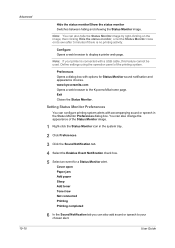
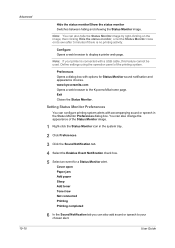
... the Status Monitor close on its own after 5 minutes if there is connected with options for a Status Monitor alert. Configure Opens a web browser to the Kyocera Mita home page.
Advanced 10-10
Hide the status monitor/Show the status monitor Switches between hiding and showing the Status Monitor image.
Note: If your...
500ci/400ci/300ci/250ci Printer Driver User Guide Rev 12.23.2010.9 - Page 99
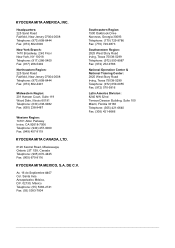
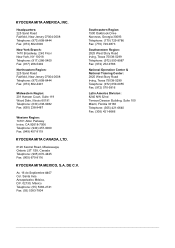
...Dawson Building, Suite 100 Miami, Florida 33166 Telephone: (305) 421-6640 Fax: (305) 421-6666 DE C.V. KYOCERA MITA AMERICA, INC. Headquarters: 225 Sand Road Fairfield, New Jersey 07004-0008 Telephone: (973) 808-8444 Fax: ... 92618-7006 Telephone: (949) 457-9000 Fax: (949) 457-9119
KYOCERA MITA CANADA, LTD.
6120 Kestrel Road, Mississauga, Ontario L5T 1S8, Canada Telephone: (905) 670-4425 Fax: (905)...
Similar Questions
How To Load Staples In Kyocera Taskalfa 400ci
(Posted by fitsenait 9 years ago)
Does The Kyocera Taskalfa 250ci Scan Via Ssl
(Posted by MarkEPkkos 10 years ago)

