Kyocera TASKalfa 400ci Support Question
Find answers below for this question about Kyocera TASKalfa 400ci.Need a Kyocera TASKalfa 400ci manual? We have 24 online manuals for this item!
Question posted by twoods20244 on July 12th, 2013
How To Transfer Data From Kyocera Taskalpha 400ci To New Printer?
The person who posted this question about this Kyocera product did not include a detailed explanation. Please use the "Request More Information" button to the right if more details would help you to answer this question.
Current Answers
There are currently no answers that have been posted for this question.
Be the first to post an answer! Remember that you can earn up to 1,100 points for every answer you submit. The better the quality of your answer, the better chance it has to be accepted.
Be the first to post an answer! Remember that you can earn up to 1,100 points for every answer you submit. The better the quality of your answer, the better chance it has to be accepted.
Related Kyocera TASKalfa 400ci Manual Pages
KM-NET ADMIN Operation Guide for Ver 2.0 - Page 7


...System Requirements
Supported Server Operating Systems Microsoft Windows® 2000 with Administration and Device Manager consoles or installed later using the same installer, or from the printer's operation panel. Device Manager
A console for the new Windows User account which the application stores printer data. Accounting Manager
A console for print queue management and job control. The...
KM-NET ADMIN Operation Guide for Ver 2.0 - Page 24


...there are used in the following ways:
When you log on for multiple users to a new page, the tab on the screen may change the size of the viewing area, the ...tabs to minimize the amount of user preference data transferred during a session, but its position on the left of that is, printing systems) displayed on each available device group.
List View preferences are divided into...
KM-NET ADMIN Operation Guide for Ver 2.0 - Page 54


... Note: If pop-up blockers are available, based on selected printing and device patterns. Creating a Device Manager Report
You can select the device IDs or properties that appear in a new window. Current information is removed from Selected Properties.
This option is unavailable when Device Properties is the last day of the previous month.
5 Under Format...
KM-NET ADMIN Operation Guide for Ver 2.0 - Page 98


... up of dynamic group addition.
Custom Alert Set An alert set of the new group. D
Database Assistant Kyocera software tool for customizing the scan system of polling that is applied to. Default Console The console that shows detailed device information.
Device Icon Setup A dialog used to log on to a computer.
Totals are also available...
KM-NET ADMIN Operation Guide for Ver 2.0 - Page 100


... The hardware address assigned to the print queue on a given
host.
MFP Multifunction Printer (or Multifunction Peripheral) A single device that organizes devices and related data into tables. MIB (Management Information Base) A database that supports all Kyocera products by KMnet Admin. which devices must be running programs written in their proper locations.
It also adds...
KM-NET Viewer Operation Guide Rev-5.2-2010.10 - Page 34


...can be imported into the printer driver.
1 Select a device.
2 Select Device > Virtual Mailbox. Delete all Virtual Mailboxes Click Delete all virtual mailbox data from the list. Device 3-14
Exporting a Virtual Mailbox... network.
Change Master Password Click Password, then enter the old and new passwords, and reenter the new password. Press Ctrl or Shift + click to select multiple mailboxes.
...
PRESCRIBE Commands Command Reference Manual Rev 4.8 - Page 2


...resulting from which the copying is asked to excuse any omissions or errors in the printer's firmware. Copying or other reproduction of all or part of this manual, and ... in the page printer referred to change without the prior written consent of their respective owners. KPDL is a trade name of Kyocera Corporation. Centronics is a trademark of Centronics Data Computer Corp. Other...
PRESCRIBE Commands Command Reference Manual Rev 4.8 - Page 3


...If you return to three printers. You agree that any such copy shall contain the same proprietary notices as set forth in the Rights in Technical Data and Computer Software clause at...obtained from defects in material and workmanship. You shall not sublicense, sell, lease, or otherwise transfer the Software and/or Typefaces without the prior written consent of the Software and Typefaces.
4. ...
PRESCRIBE Commands Command Reference Manual Rev 4.8 - Page 159


...)
x-offset:
bitmap X offset, in 1/32 dots (integer from -32768 to 32767)
cell-width:
character width, in 1/32 dots (integer from 1 to 65535)
bit-map:
bitmap transfer data (BBN format)
149
Parameters
font-number:
font number (integer from 1000 to 65535)
code:
ASCII code of the character code (0 to 255 for European; 0 to...
PRESCRIBE Commands Command Reference Manual Rev 4.8 - Page 160


The bitmap data transferred at the end of the font header already created. This command is the transfer format used when defining bitmap fonts with downloading bitmap fonts. This is recommended ... any of the parameters are dots of the offset value.
This command is transferred under Kyocera's original BBN format. or 2-byte code), and other words, this command when creating...
PRESCRIBE Commands Command Reference Manual Rev 4.8 - Page 189
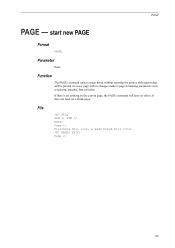
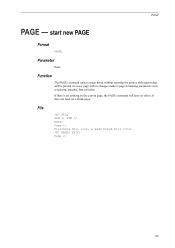
... - Parameter
None
Function
The PAGE command causes a page break without resetting the printer. Page 1: Following this line, a page break will have no changes made to page formatting parameters such as spacing, margins, font selection. start new PAGE
Format
PAGE; Subsequent data will be printed on the current page, the PAGE command will occur...
PRESCRIBE Commands Command Reference Manual Rev 4.8 - Page 225


... printer is already in Chapter 6 of the Technical Reference manual. Following these five lines, the printer ...enters PRESCRIBE mode to its FRPO-set value. BOX 1, 1, E; by the SCRC or FRPO P9 command
Function
When the printing system receives !R!, it enters PRESCRIBE mode and treats the following data...printer ignores the mistaken !R! Permanent changes can be changed by a space or...
PRESCRIBE Commands Command Reference Manual Rev 4.8 - Page 262


... "TEST", which is deleted. PRESCRIBE Command Reference
RWRF D - [Read/Write Resource File] Delete
data on external device
Format
RWRF D, medium, data-type, "file-name";
Parameters
medium:
0 = hard disk A = memory card
data-type:
"API" API program "FNT" Font data "MCR" Macro data "PRN" Printable data
file-name:
ASCII text string up to 15 bytes
Function
The RWRF D command...
PRESCRIBE Commands Command Reference Manual Rev 4.8 - Page 408


...240 receiving color raster data, 239 ROP3, 332 run-length encoding, 238 TIFF rev. 4.0, 238
Raster data
ending, 96 Registration, 225 Relative position, 80, 82, 167
Resetting the printer
by emulation, 220 ...stacker, 171 Staple, 141, 340 changing number of pages, 340 position, 341 Starting a new page, 179 Starting a new path, 176 Starting angle, 28, 182, 199 Status page, 336 user mode and service...
Kyocera Command Center Operation Guide Rev 6.3 - Page 45


..., FTP or LPD). This port is invalid if it is given a port number that is granted. With this setting Off, all send data are discarded. Up to four logical printers can be set. It can be a decimal value between 0 and 128.
• Protocols Specifies the protocols through which access is the same...
PRESCRIBE Commands Technical Reference Manual - Rev. 4.7 - Page 4
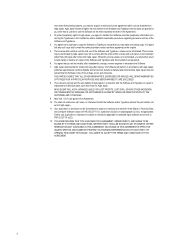
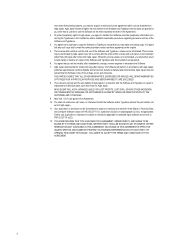
.... You shall not sublicense, sell, lease, or otherwise transfer the Software and/or Typefaces without the prior written consent of...EVENT WILL AGFA JAPAN BE LIABLE FOR LOST PROFITS, LOST DATA, OR ANY OTHER INCIDENTAL OR CONSEQUENTIAL DAMAGES, OR ANY DAMAGES... to Agfa Japan or destroy all bugs, errors and omissions. New York, U.S.A. You agree that you other proprietary information concerning the...
PRESCRIBE Commands Technical Reference Manual - Rev. 4.7 - Page 147


...bitmap fonts may not be correct when using the LaserJet printer driver (when a LaserJet driver is not identical to ... dpi raster graphics for run length encoding and TIFF. HP LaserJet Font Kyocera Font Style
1 Arial
Arial
Medium, Bold, Italic, BoldItalic
2 TimesNewRoman ... the availability of delta row compression and compressed raster data for printing system models with a pattern or gray...
KPRINT Installation Instructions - Page 3


... Port wizard closes.
8
Add an Email Port
KPrint can be selected for existing or new printer drivers using a local area network. POP3 configuration can create an email port within Windows ....
6
7 Confirm the settings, and then click Finish.
7
The port addition is only available for Kyocera printing systems.
The KPrint email port may be done using a browser.
1 In the KPrint Add Port...
250ci/300ci/400ci/500ci/552ci Operation Guide Rev-1 - Page 20


... warranty is found to as "Kyocera") warrant the Customer's new color Multifunctional Product (referred to extend the time period or expand this warranty, the Customer must immediately notify the Authorized Kyocera Dealer from whom the product was purchased. Warranty (the United States)
250ci/300ci/400ci/500ci/552ci COLOR MULTIFUNCTIONAL PRODUCT LIMITED WARRANTY
Kyocera Mita America, Inc.
500ci/400ci/300ci/250ci Operation Guide Rev-1 - Page 21


... IMPLIED, AND KYOCERA SPECIFICALLY DISCLAIMS ANY IMPLIED WARRANTY OR CONDITION OF MERCHANTABILITY OR FITNESS FOR A PARTICULAR PURPOSE.
In order to obtain performance of this warranty on behalf of the developing unit, the drum unit, the transfer belt, and the fixing unit. Warranty
250ci / 300ci / 400ci / 500ci COLOR MULTIFUNCTIONAL PRODUCT LIMITED WARRANTY
Kyocera Mita America, Inc...
Similar Questions
New Firmware For Kyocera Taskalfa 3050ci
Where I can find new firmware for Kyocera TASKalfa 3050ci?
Where I can find new firmware for Kyocera TASKalfa 3050ci?
(Posted by Adam1972 8 years ago)
How To Put In An Ip Address In A Taskalfa 400ci Printer
(Posted by tjohnktzm 10 years ago)
New Ip Address For Taskalfa 300ci
i have a new isp and need to give the printer a new ip address.
i have a new isp and need to give the printer a new ip address.
(Posted by john88677 10 years ago)
How To Install My Kyocera Taskalfa 400ci Printer For Mac
(Posted by fabjo 10 years ago)
Fax Confirmation Printout
Taskalpha 400ci - how do we make a fax confirmation sheet print out after a fax has successfully bee...
Taskalpha 400ci - how do we make a fax confirmation sheet print out after a fax has successfully bee...
(Posted by barnold 12 years ago)

