Kyocera TASKalfa 400ci Support Question
Find answers below for this question about Kyocera TASKalfa 400ci.Need a Kyocera TASKalfa 400ci manual? We have 24 online manuals for this item!
Question posted by tjohnktzm on April 10th, 2014
How To Put In An Ip Address In A Taskalfa 400ci Printer
The person who posted this question about this Kyocera product did not include a detailed explanation. Please use the "Request More Information" button to the right if more details would help you to answer this question.
Current Answers
There are currently no answers that have been posted for this question.
Be the first to post an answer! Remember that you can earn up to 1,100 points for every answer you submit. The better the quality of your answer, the better chance it has to be accepted.
Be the first to post an answer! Remember that you can earn up to 1,100 points for every answer you submit. The better the quality of your answer, the better chance it has to be accepted.
Related Kyocera TASKalfa 400ci Manual Pages
KM-NET ADMIN Operation Guide for Ver 2.0 - Page 16


... belongs to this field for all networks at once. Copying or Moving a Subscription
Subscriptions can be copied or moved from one person to any device with an IP address from the list.
To create a new user, see Users.
2 Select the Subscription View icon in both IPv4 and IPv6. IPv6 is has a greater capacity...
KM-NET ADMIN Operation Guide for Ver 2.0 - Page 17


... text box is available only if the Device Communication option in the Administration console is set to a device's domain field when the device is disabled. The network domain is applied to Device IP addresses are volatile and may create orphan devices. Deleting a Network
Deleting a network does not delete the devices on that do not belong to any registered...
KM-NET ADMIN Operation Guide for Ver 2.0 - Page 18


...is available whenever discovery is in progress on any of network printers to identify what devices are sent out, the address entered in progress on any managed network even if discovery is...Mail Server.
2 Under SMTP Server, enter the server name and port number.
3 Setting for IP addresses of the selected networks. Mail Server
KMnet Admin communicates with a mail server to send e-mail ...
KM-NET ADMIN Operation Guide for Ver 2.0 - Page 19


... the database immediately after the next discovery. Recurring Select Monthly, Weekly, or Daily, and select the day and time.
3 Click Submit.
A change . For DHCP, select Device IP addresses are in C:\KMNetAdmin\backup; Note: After this page of the .zip files that you can select Cancel Backup, then click Submit to these settings takes...
KM-NET ADMIN Operation Guide for Ver 2.0 - Page 35


... List View or Map View, click Add Device.
2 In the Add Devices dialog box, type the printing device's IP address or hostname.
3 Click Add.
Subscription View
Printing devices are polled for each device submitted.
5 You can click Remove to exit the Add Devices feature. A Details link refers you to the device's IP address or hostname for information, and e-mail alerts can...
KM-NET ADMIN Operation Guide for Ver 2.0 - Page 39


...Write Community to use for installing the most current printer or engine firmware on devices.
The upgrade will be given by the wizard...IP Address, Model/Group Name, Parameter to set The Log File can also view the SNMP Write Community authorization details by selecting Schedule to run , type the time in the KMnetAdmin\log folder. Note: With New Devices displayed, the selected device or devices...
KM-NET ADMIN Operation Guide for Ver 2.0 - Page 45


...will make to again attempt to upgrade any devices it was not able to upgrade on the previous try . For single device upgrades, the IP address appears here. Port number
Shows the port number...upgrades
Shows the number of devices that device in the settings you chose to start the wizard over from the beginning and
KMnet Admin 2.0
3-23
Model
The printer model being upgraded. Model ...
KM-NET ADMIN Operation Guide for Ver 2.0 - Page 49


IP Address The numerical identifier for the device. MAC Address The printing device's Media Access Control address. Page Count Total pages printed on the device.... name for the device in the TCP/IP network. Firmware Displays firmware versions for printer devices: System Firmware Printer firmware for all four toner colors (CMYK). KMnet Admin 2.0
Device Manager
Displays identifying ...
KM-NET ADMIN Operation Guide for Ver 2.0 - Page 53


...they appear as Host Name, sysLocation, IP Address, Serial Number, and System Firmware. Alert Details
Alert Details allows you to determine which device information is most useful to move properties... Kyocera printers.
The Custom Alert created is supported only for each printing device. For maintenance alerts, set custom properties. This feature lets you exclude device properties ...
KM-NET ADMIN Operation Guide for Ver 2.0 - Page 99


... name by which is known on models that provides a quick and easy means of tools to a network. The
hostname is an alternative to the unique IP address which a device in dotted decimal form,
for example 127.242.0.19, assigned to the parent group, grandparent group, etc. Hostname can be performed only on a network...
KM-NET ADMIN Operation Guide for Ver 2.0 - Page 100


... made by drag and drop. MFP Multifunction Printer (or Multifunction Peripheral) A single device that organizes devices and related data into tables. J
Java 2 Platform or collection of your office layout and place printing devices in their proper locations. Job Accounting A KX driver feature that can use to change the server name or IP address, configure and test the server...
KM-NET ADMIN Operation Guide for Ver 2.0 - Page 101


... Interval The amount of roles that has been submitted to a printer when ready.
New Device A device that manages printing for obtaining counter and status information from a saved...For example, if a
network is deleted, and the IP address of a device is selected in the list pane. O
Orphan Device A device that contains the latest information about installation, system
requirements...
Kyocera Command Center Operation Guide Rev 6.3 - Page 10


... page. If no IP addresses have access permission as set under SNMPv1/ v2 and SNMPv3 on page 3-35. Network > POP3/SMTP
This allows you to all addresses. For more information, refer to Advanced > E-mail > POP3 > General on page 3-38. For more information on SNMPv3, refer to Advanced > Protocols > TCP/IP > Logical Printers on page 3-43...
Kyocera Command Center Operation Guide Rev 6.3 - Page 12


..., etc.: http://www.kyoceramita.com/download/ Kyocera Online For more information, refer to Advanced > Protocols > TCP/IP > General on page 3-35. Format of the IP address is used as the NetBEUI printer name and as Device Defaults, Security, and basic Networking.
For more information about products: http://www.kyoceramita.com/
Basic Page
This section includes...
FS-C2126MFP Network Fax Driver Operation Guide Rev. 3 - Page 9


Installing the Corresponding Software
7 Select Use host name for port name to open a dialog box with details about IP Address, Host Name, Printer Model (the machine's product name), Contact, Location, and Serial Number.
9 On the Printing System page, Select the printing System (the machine's
product name) and click ...
250ci/300ci/400ci/500ci/552ci Operation Guide Rev-1 - Page 424


... to automatically select paper in two angles. Bonjour, because an industry-standard IP protocol is used, allows devices to automatically recognize each other without an IP address being specified or DNS server being assigned. Some firewalls are accepted.
AppleTalk enables file/printer sharing and also enables you to utilize application software that is a service that...
250ci/300ci/400ci/500ci/552ci Operation Guide Rev-1 - Page 425


... IPP (Internet Printing Protocol) is a standard that represents a specific computer or related device on the TCP/IP network, whether the Internet or an intranet. dpi(dots per inch (25.4 mm...press the Help key to view a detailed explanation on printers in systems where the administrator has to exercise close control over IP address allocation. FTP(File Transfer Protocol) A protocol to transfer ...
500ci/400ci/300ci/250ci Operation Guide Rev-1 - Page 473
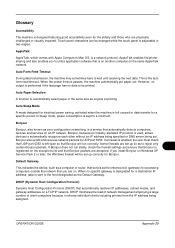
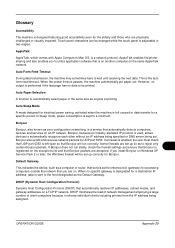
.... Bonjour, because an industry-standard IP protocol is used, allows devices to utilize application software that automatically detects computers, devices and services on the same AppleTalk network.
DHCP minimizes the load of network management employing a large number of client computers because it relieves individual clients including printers from the IP address being set up so as...
500ci/400ci/300ci/250ci Operation Guide Rev-1 - Page 474


... KPDL, and KPDL (automatic). EcoPrint Mode
A printing mode that represents a specific computer or related device on the Internet. The machine emulates operation of dots printed per inch (25.4 mm). Help
A Help... via routers on printers in numerical levels: that uses TCP/IP networks such as encryption. and 65,536 gray levels for 16 bits. IP Address
An Internet protocol address is four sets of...
500ci/400ci/300ci/250ci Printer Driver User Guide Rev 12.23.2010.9 - Page 9
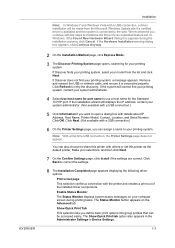
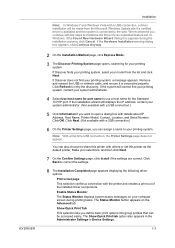
... page opens, searching for an expanded feature set this printer with details about IP Address, Host Name, Printer Model, Contact, Location, and Serial Number. Click OK. Click Back to retry the discovery. The Show Quick Print tab option also appears in the Administrator Settings in Device Settings.
1-3 Click Refresh to correct the settings.
8 The Installation...
Similar Questions
How Do I Find The Ip Address Of My Printer Kyocera Taskalfa 3500i
(Posted by dylaragr 10 years ago)
Where Do I Find Ip Address
Where do I locate IP address on Kyocera Taskalfa 400ci?
Where do I locate IP address on Kyocera Taskalfa 400ci?
(Posted by lisa8745 11 years ago)

