Kyocera TASKalfa 400ci Support Question
Find answers below for this question about Kyocera TASKalfa 400ci.Need a Kyocera TASKalfa 400ci manual? We have 24 online manuals for this item!
Question posted by barnold on February 8th, 2012
Fax Confirmation Printout
Taskalpha 400ci - how do we make a fax confirmation sheet print out after a fax has successfully been sent?
Current Answers
There are currently no answers that have been posted for this question.
Be the first to post an answer! Remember that you can earn up to 1,100 points for every answer you submit. The better the quality of your answer, the better chance it has to be accepted.
Be the first to post an answer! Remember that you can earn up to 1,100 points for every answer you submit. The better the quality of your answer, the better chance it has to be accepted.
Related Kyocera TASKalfa 400ci Manual Pages
KM-NET ADMIN Operation Guide for Ver 2.0 - Page 5


... and Accounts ...4-2 List View ...4-2 Form View ...4-2 Diagram View ...4-3 Subscription View ...4-3
Manage Views ...4-3 Managing the List View ...4-3 Managing the Diagram View 4-4
Groups ...4-4 Adding or Editing a Printing Device Group 4-4 Adding or Editing an Account Group 4-5 Deleting a Group ...4-5 Copying a Group ...4-5 Adding or Editing an Account 4-6 Deleting an Account ...4-7 Editing...
KM-NET ADMIN Operation Guide for Ver 2.0 - Page 31


... button to the database. Map Background The Map Background list contains the following toolbar buttons and features are represented by a single link icon. KMnet Admin 2.0
3-9 Printing device properties can be viewed and managed from the database. Map View Toolbar
The Map View toolbar lets you to display...
KM-NET ADMIN Operation Guide for Ver 2.0 - Page 47


... of the printing device, such as Ready, Printing, or Sleeping. Toner
KMnet Admin 2.0
3-25
Printing device image Displays a graphic image of printing devices. Some models display a generic image. Current Status Displays the current printing device status for all options. Operation Panel Displays the current printing device status on , in the printing device. When the device is being...
KM-NET ADMIN Operation Guide for Ver 2.0 - Page 50


... fix the problem in the left side of the error. Status Updates the device's current status, displayed in the printing device. Counters Updates the device's counter totals in a new window. Duplexer Devices with support for all models. Hard Disk Devices with support for duplex printing. For multiple errors, click the up and down arrow to fix the...
KM-NET ADMIN Operation Guide for Ver 2.0 - Page 51


...Note: Default polling settings are unsolicited notifications sent from 2 to open a separate window: What are managed. The administrator can change the settings for all selected devices at once.
Traps Traps are used for individual devices. Explains how to enable polling options. Read Community Type the printing device's Read Community name for changing configurations. Options...
KM-NET ADMIN Operation Guide for Ver 2.0 - Page 53


... for Minor Maintenance, Medium Maintenance, and Major Maintenance. When custom properties are alerts for maintenance, for unresponsive devices, or disconnected devices. The printing device must be connected to determine which device information is supported only for Subscriptions.
Custom Properties
The administrator can remove a custom property from Available Properties by...
KM-NET ADMIN Operation Guide for Ver 2.0 - Page 58


... Manager console. Data can select custom naming conventions for devices that let you monitor all printing device counters.
Display print, copy, scan, and fax data in your network printing devices. Set up a polling schedule for printing devices.
Console Settings
You can be created in selected printing device models that support accounting management. Accounting Manager reflects...
KM-NET ADMIN Operation Guide for Ver 2.0 - Page 67


... function restriction and balance limit mode: Auto Sets account function restriction and balance limit for available printing device features: Print accounting management Copy accounting management Scan accounting management FAX accounting management Cancel on Balance Error: Select whether to cancel a print job when the counter balance exceeds the limit: Do not Cancel, only Warn Lets the...
KM-NET ADMIN Operation Guide for Ver 2.0 - Page 97


... alert sets, configure Special Alerts, and select the properties included in an unauthorized manner.
KMnet Admin 2.0
v Accounting Manager A plug-in console that lets you monitor printing, copying, scanning, and faxing counters in network printing devices that is used for
limiting and/or monitoring all alert sets.
Alert Subscription A subscription made up of...
KM-NET ADMIN Operation Guide for Ver 2.0 - Page 102


..., or remove components. SNMP settings determine the level of ordered columns containing data collected by a device that acts as a password. SNMP Community String A text string that is sent in that resets all print jobs sent to a printing system, or directs the print driver to
prompt for a PIN number for a user account to the subscriber. SNMP Traps...
KM-NET Viewer Operation Guide Rev-5.2-2010.10 - Page 11


...
Find the column to the right of a column, position the cursor over the column divider until you want a new column to it in the Device List
You can print, but occupied with the view. To hide a column from the view, click any column heading to My Views by clicking on the desired...
KM-NET Viewer Operation Guide Rev-5.2-2010.10 - Page 24


... bar at the top left of the dialog box, click Remove members, then click Yes to confirm. User Guide
Editing Contacts and Groups
The information saved in the Address Book (Add Contact or... Click the Paste icon.
3 Modify the new contact or group as follows: First time: "Copy" is sent to the device. This can be edited if necessary.
1 Select a contact or group item.
2 Right-click and select ...
KM-NET Viewer Operation Guide Rev-5.2-2010.10 - Page 29
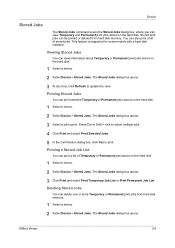
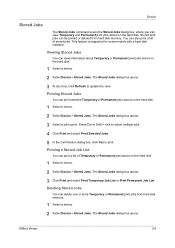
... to select multiple jobs.
4 Click Print and select Print Selected Jobs.
5 In the confirmation dialog box, click Yes to update the view.
Viewing Stored Jobs
You can view information about Temporary or Permanent print jobs stored on the hard disk.
1 Select a device.
2 Select Device > Stored Jobs. Printing Stored Jobs
You can print selected Temporary or Permanent jobs stored...
KM-NET Viewer Operation Guide Rev-5.2-2010.10 - Page 46


... zero when a counter report is successfully sent.
To unmanage a managed device, select the device, click Accounts > Don't Manage Device, then click Yes to confirm.
4-4
User Guide Managing an Account Device
To manage an accounting device, follow these steps:
1 In Accounting Devices View, select an unmanaged device.
2 In the Account menu, click Manage Device.
3 Click OK.
Viewing and...
250ci/300ci/400ci/500ci/552ci Operation Guide Rev-1 - Page 394


... screen to Adding a User on page 11-5 for Managing the Copier/Printer Count
ACCOUNT.REPORT
TASKalfa xxxxx
Firmware Version
For the count by size. Refer to confirm the printing.
11-26 Use the procedure below to login with administrator privileges. Management
Printing an Accounting Report
Total pages counted at all relevant accounts can be...
500ci/400ci/300ci/250ci Operation Guide Rev-1 - Page 441


Refer to confirm the printing. Reports have different formats depending on the screen to Adding a User on page 11-4 for Managing the Copier/Printer Count
ACCOUNT.REPORT
TASKalfa 500ci
Firmware Version
For the count by size. Enter your login user name and password and then press [Login].
OPERATION GUIDE
11-29
When Split ...
500ci/400ci/300ci/250ci Printer Driver User Guide Rev 12.23.2010.9 - Page 38
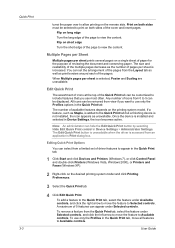
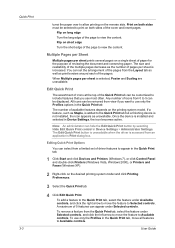
... selected in the Quick Print tab.
1 Click Start and click Devices and Printers (Windows 7), or click Control Panel and double-click Printers (Windows Vista, Windows 2000), or Printers and Faxes (Windows XP).
2 Right-click on a single sheet of paper for the purpose of pages per sheet is accessed from the Quick Print tab, select the feature...
Fax System (Q) Operation Guide Rev-1 - Page 129


Send Result Reports
Each time you send a fax, you should then indicate whether the transmitted image is to confirm whether the fax was sent successfully. Off
Attach Send Image
On
Error Only
Off
On
3 Press [Off] (not to print), [On] (to check the results of fax transmission or the status of the functional setup. If you selected [On...
Fax System (Q) Operation Guide Rev-1 - Page 182
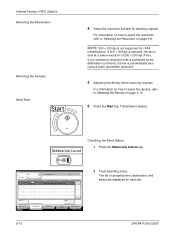
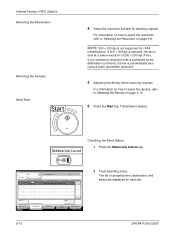
...; 300 dpi is selected, the fax is sent at a lower resolution of accepted time, destination, and status are displayed for sending originals. Accepted Time Type
Job Name
438 14:47
[email protected]
User Name
Log
Status InProcess
1/1
Cancel
Printing Jobs Status
Sending Jobs
Storing Jobs
Detail
Device/ Communication
Paper/Supplies 10/10/2008...
Fax System (S) C Operation Guide Rev-2 - Page 129


... result report when the job is to print), or [Error
Only].
Report -
You can print various administrative reports to confirm whether the fax was sent successfully. If you selected [On] or [Error Only], you can print a report to check the results of fax transmission or the status of FAX transmission results. * Results including E-mail/Folder in the send result...
Similar Questions
Kyocera Taskalfa 4500i Kx How Do I Turn On Print Notitification
(Posted by Amantcircus 9 years ago)
How To Print Single Confirmation Result Of Fax Previously Sent?
(Posted by Anonymous-96358 11 years ago)
Can Taskalfa 400ci Be Setroute A Non-fax Telephone Call To A Specified Extension
Can I somehow set up the fax to recognize a normal telephone call and route it to a specified teleph...
Can I somehow set up the fax to recognize a normal telephone call and route it to a specified teleph...
(Posted by mthom 12 years ago)
Fax Transmission (sent) Verification Page
Please advise on how to print a fax transmission verification page
Please advise on how to print a fax transmission verification page
(Posted by apryleredmon 12 years ago)

