Kyocera TASKalfa 400ci Support Question
Find answers below for this question about Kyocera TASKalfa 400ci.Need a Kyocera TASKalfa 400ci manual? We have 24 online manuals for this item!
Question posted by mrbomonke on February 20th, 2014
How To Clear Password On Kyocera 400ci
The person who posted this question about this Kyocera product did not include a detailed explanation. Please use the "Request More Information" button to the right if more details would help you to answer this question.
Current Answers
There are currently no answers that have been posted for this question.
Be the first to post an answer! Remember that you can earn up to 1,100 points for every answer you submit. The better the quality of your answer, the better chance it has to be accepted.
Be the first to post an answer! Remember that you can earn up to 1,100 points for every answer you submit. The better the quality of your answer, the better chance it has to be accepted.
Related Kyocera TASKalfa 400ci Manual Pages
KM-NET ADMIN Operation Guide for Ver 2.0 - Page 9


...about configuring queues, see the Print Job Manager User Guide. To configure queues later, clear the check box.
4 To exit the installer, click Finish.
Installation
Supported Browsers ...Kyocera network printers and most third party network printers that support the standard printer MIB
Maximum Validated Configuration Device Manager Up to 2000 managed devices, 45 managed networks, 100 device...
KM-NET ADMIN Operation Guide for Ver 2.0 - Page 18


... even if discovery is available on any of Under Authentication, enter the User name and Password, if your SMTP server connection requires authentication.
4 Under E-mail setup, enter the sender... Submit to save the e-mail settings, or click Reset to identify what devices are currently on any of network printers to clear the settings.
2-8
User Guide
Adding port 25 or netadmin.exe to an...
KM-NET ADMIN Operation Guide for Ver 2.0 - Page 44


... logical printer used for the retry interval
6 Click Next. IB-2x Network Firmware Authorization for IB-2x firmware is controlled by the Admin password set to use for each device.
During the upgrade, the write community from the Details link, the number of Job String must match the port number entered in...
KM-NET ADMIN Operation Guide for Ver 2.0 - Page 52


...Communications settings. Alert Configuration
KMnet Admin polls supported printers for the Manage these devices check box, select the desired polling options and set to notify you want...Range.
4 Click Submit. Cleared None of predefined alert sets. Do not use invisible Unicode or extended ASCII characters.
3-30
User Guide
Device Manager
Some selected devices are managed and some are...
KM-NET ADMIN Operation Guide for Ver 2.0 - Page 75


... choose to control print queues and print jobs. The following default user names and passwords are placeholders for most printers and multifunction printers (MFPs). These tasks are limited and must be installed later. KMnet Admin 2.0
5-1 In contrast to device-based accounting, Print Job Manager is an optional console for KMnet Admin that you...
KM-NET ADMIN Operation Guide for Ver 2.0 - Page 97


... Set A set of shared properties.
For example, a printer communicates with each device by account. Authentication The process of ensuring integrity of the included alerts is triggered. The administrator must establish it for a network. Account Code An account user's number or password.
The subscriber is notified when one of the message data and...
KM-NET ADMIN Operation Guide for Ver 2.0 - Page 100


... (or Multifunction Peripheral) A single device that organizes devices and related data into tables. K
KM Host Agent Software component that administrators can act as a printer, a scanner, a fax machine, and a photocopier. KM Service Manager Software component that monitors the overall activity on to collect information about the devices managed by Kyocera. Managed Device A device that...
KM-NET Viewer Operation Guide Rev-5.2-2010.10 - Page 26


... Quick Search text box.
3 To clear the search results and display the entire list again, click the Clear Search icon.
Regardless of the authentication setting on the device are able to use a device are able to search.
2 Type a full or partial search string in all dialog boxes. If an administrator password is set for authentication.
KM-NET Viewer Operation Guide Rev-5.2-2010.10 - Page 30


... information about jobs stored in the search text box.
4 To clear the search results and display the entire list again, click the Clear Search icon. Number Select an available box number. To delete all...boxes on the device is not set, the login dialog box does not appear so a user name and password is set, accessing the document box requires the correct Login user name and Password in the ...
KM-NET Viewer Operation Guide Rev-5.2-2010.10 - Page 33


... mailbox can be created.
If a password was set, type the
password. A confirmation dialog box appears.
3 Click Yes in the adjacent Quick Search Text box.
4 To clear the search results and display the entire virtual mailbox list again, click the Clear Search icon.
5 At any time, click Refresh to select a device from hard disk memory.
Viewing...
KM-NET Viewer Operation Guide Rev-5.2-2010.10 - Page 38


... and password for a printing system.
1 In any Device view, select a printing system.
2 Click Device > ...password, you can select the Permit jobs with unknown IDs check box. Only ASCII characters are allowed in the text boxes.
4 Type the server name in the E-mail Address text box. The LDAP encryption can be saved to LDAPv3/TLS, LDAP over SSL, or it can be cleared.
1 Select a device in the device...
KM-NET Viewer Operation Guide Rev-5.2-2010.10 - Page 55


... to establish SNMP communication with the printing device.
For an account device, select whether to use HTTPS for device communication. If Use another user's information. Account Polling Settings
Printing devices are interrogated at least one selected device supports the User Login feature.
Clear SSL to use local or device authentication.
Use the reset page in...
KM-NET Viewer Operation Guide Rev-5.2-2010.10 - Page 72


...A message appears to indicate whether the application was able to successfully connect to users about certain device or counter conditions, such as cover open, paper jam, or counter exceeding the limit.
Note:...run trap server when the program starts. If no password has been set the mail server, authentication, and sender for the option to be cleared: to not allow the trap server to show ...
250ci/300ci/400ci/500ci/552ci Operation Guide Rev-1 - Page 20


..., accidents, improper storage or unusual physical or electrical stress, (b) have had the serial number modified, altered, or removed.
Warranty (the United States)
250ci/300ci/400ci/500ci/552ci COLOR MULTIFUNCTIONAL PRODUCT LIMITED WARRANTY
Kyocera Mita America, Inc. In the event the MFP or an accessory is found to be defective within the warranty period...
250ci/300ci/400ci/500ci/552ci Operation Guide Rev-1 - Page 197


... for Windows Vista)
1 Click Start and then Network in the computer.
2 Right-click the machine's icon(Kyocera:Taskalfa
XXX:XXX) and then click Install.
5
Procedure Using this machine as files on the settings, the address ... Driver Software (for sending. NOTE: Depending on a WSD-compatible computer.
When Your devices are ready to display the Driver Software Installation screen.
500ci/400ci/300ci/250ci Operation Guide Rev-1 - Page 2


...as necessary, so that you can always use the machine in this Operation Guide, TASKalfa 250ci/300ci/400ci/500ci are referred to the machine for your purchase of our own brand supplies.
... easy reference. We will not be liable for any damage caused by the use of TASKalfa 250ci/300ci/400ci/500ci.
Operation Guide (This Guide) Describes how to help you operate the machine correctly,...
500ci/400ci/300ci/250ci Operation Guide Rev-1 - Page 21


Warranty
250ci / 300ci / 400ci / 500ci COLOR MULTIFUNCTIONAL PRODUCT LIMITED WARRANTY
Kyocera Mita America, Inc. Kyocera shall have a 90 day Limited Warranty. Replacement Maintenance Kits have no obligation to furnish labor. The Customer may also have other person, is valid only ...
500ci/400ci/300ci/250ci Operation Guide Rev-1 - Page 214


... Windows Vista)
1 Click Start and then Network in the network settings. When Your devices are ready to display the screen for sending. NOTE: Depending on the task bar to On in the computer.
2 Right-click the machine's icon (Kyocera:Taskalfa
XXX:XXX) and then click Install.
In this machine as files on the...
500ci/400ci/300ci/250ci Printer Driver User Guide Rev 12.23.2010.9 - Page 2


... TASKalfa 400ci TASKalfa 500ci
© 2010 KYOCERA MITA Corporation User Interface screen captures shown in this guide support the Windows 7 printing environment. This user guide and its contents were developed for any problems arising from the use of this product, regardless of the operations given in this guide may differ depending on your printing device...
500ci/400ci/300ci/250ci Printer Driver User Guide Rev 12.23.2010.9 - Page 20
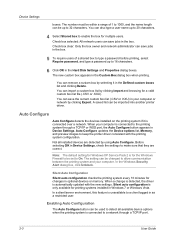
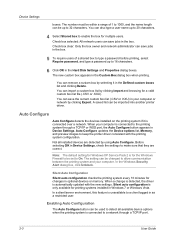
... Configure detects the devices installed on the printing system if it in Device Settings. Before selecting OK in the Custom Box dialog box when printing.
Check box clear: Only the box...The number must be within a range of a shared box to type a password before printing, select Require password, and type a password up to 20 characters.
4 Select Shared box to a network through a ...
Similar Questions
What Is The Default Password For A Kyocera Taskalfa 520i
(Posted by themelqui 9 years ago)
How To Install Kyocera Taskalfa 400ci On Mac With Password
(Posted by theasa 10 years ago)
How Do I Change Scan Password On Taskalfa 400ci
(Posted by calmtbig 10 years ago)
Kyocera Taskalfa 400ci How To Clear Password
(Posted by arychenao 10 years ago)
What Is The Wep Password For My Kyocera Taskalfa 420i
(Posted by tylerVI 10 years ago)

