Kyocera TASKalfa 400ci Support Question
Find answers below for this question about Kyocera TASKalfa 400ci.Need a Kyocera TASKalfa 400ci manual? We have 24 online manuals for this item!
Question posted by calmtbig on January 26th, 2014
How Do I Change Scan Password On Taskalfa 400ci
The person who posted this question about this Kyocera product did not include a detailed explanation. Please use the "Request More Information" button to the right if more details would help you to answer this question.
Current Answers
There are currently no answers that have been posted for this question.
Be the first to post an answer! Remember that you can earn up to 1,100 points for every answer you submit. The better the quality of your answer, the better chance it has to be accepted.
Be the first to post an answer! Remember that you can earn up to 1,100 points for every answer you submit. The better the quality of your answer, the better chance it has to be accepted.
Related Kyocera TASKalfa 400ci Manual Pages
KM-NET ADMIN Operation Guide for Ver 2.0 - Page 3


... ...2-2 Adding a User ...2-2 Deleting a User ...2-2
Properties View ...2-3 Changing the Password ...2-3
Subscription View ...2-3 Subscriptions ...2-3
Subscriptions, Groups, and Inheritance 2-4 ... Settings ...2-8 Device Communication ...2-9 Database ...2-9 Backing Up a Database ...2-9 Restoring a Database ...2-9 Web Server ...2-10 Consoles ...2-10 Choosing a Console ...2-10 Changing the Default ...
KM-NET ADMIN Operation Guide for Ver 2.0 - Page 12


... role, but you can add a new user to delete.
2 Click the Delete Role icon, and click OK in the dialog when you can click the Change Password icon to specific users. Administration 2-2
Deleting a Role
You can then view and edit properties for those users. To make...
KM-NET ADMIN Operation Guide for Ver 2.0 - Page 13


...OK.
Subscription View
Subscription View lets you add alert subscriptions and report subscriptions for Device Manager or Accounting Manager (if installed). Subscriptions
Printing systems are created in the navigation area.
2 If necessary, select Properties View.
3 Click Change Password.
4 Type the new password, and type again to view subscriptions for the selected administrator or user...
KM-NET ADMIN Operation Guide for Ver 2.0 - Page 33


... dragging it cannot be returned to see. Use the up to three items and click the right arrow button to add them to change the following properties of printing device icons: Icon size The size of the map image, the waiting area is used with links. KMnet Admin 2.0
3-11 In this case...
KM-NET ADMIN Operation Guide for Ver 2.0 - Page 44


... a Firmware Upgrade
The firmware upgrade cannot be set on each device. Authorization occurs just before the upgrade on each device.
2 Click Next. For group upgrades, the Admin password must be compared with the write community value stored on each device.
1 Type the Admin password in the firmware upgrade log file.
Specify the Write Community to...
KM-NET ADMIN Operation Guide for Ver 2.0 - Page 58


... one or more counters, such as serial number and IP address.
Note: Accounting Manager features available to devices. Accounts can change the number by selecting it in the Console Settings dialog box.
Restrict printing, copying, scanning, and faxing access to users vary, depending on the role privileges assigned by clicking the arrow buttons...
KM-NET ADMIN Operation Guide for Ver 2.0 - Page 64


... whether each function can be used or is locked.
12 You can set the account counters to save changes. Counters in the right pane. 4 Click Edit Device Accounting Settings. Under Accounting Controls, select On.
6 Change accounting settings. 7 Click OK to zero by clicking Reset Counters.
Available settings vary by one of the following...
KM-NET ADMIN Operation Guide for Ver 2.0 - Page 97


... and/or monitoring all printing activity. Account Code An account user's number or password. Accounting Manager A plug-in console that lets you monitor printing, copying, scanning, and faxing counters in an account. Alert Set A set of accounts that uses a particular device. Alert Subscription A subscription made up of the message data and data origin...
KM-NET Viewer Operation Guide Rev-5.2-2010.10 - Page 34


... can be imported into the printer driver.
1 Select a device.
2 Select Device > Virtual Mailbox. Delete all Virtual Mailboxes Erases all , then click Yes to 9999 MB. Change Master Password Click Password, then enter the old and new passwords, and reenter the new password. Advanced Virtual Mailbox Options
You can change the following virtual mailbox settings if you have administrator...
PRESCRIBE Commands Command Reference Manual Rev 4.8 - Page 370


VMPW 3, 0, 9999; EXIT; EXIT; PRESCRIBE Command Reference
Files
To set 9999 as the password for virtual mailbox number 3 for which the password 9999 had been set :
!R! EXIT;
360 VMPW "MyMailbox", 9999, 0; from 9999 to 3333:
!R! To change the password for the virtual mailbox with the alias MyMailbox for the virtual mailbox with the alias Purchase...
Kyocera Command Center Operation Guide Rev 6.3 - Page 18


..., SMTP, POP3, LPD, LDAP, WSD Scan, WSD Print, ThinPrint, Enhanced WSD, Enhanced WSD over SSL
3-11
User Guide In addition, an explanation about each interface. When it is displayed.
Basic > Security > Device Security > Network Security
This allows you to periodically change the password:
1 Enter the Old Password.
2 Enter the password you click a link in as admin00...
250ci/300ci/400ci/500ci/552ci Operation Guide Rev-1 - Page 374
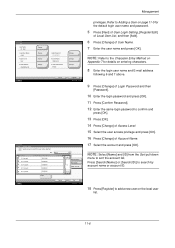
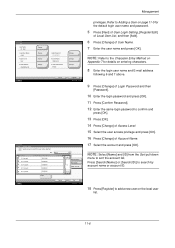
... User List, and then [Add].
6 Press [Change] of Account Name. 17 Select the account and press [OK]. Management
User:
User Name: 01 User
Login User Name: 0099
Access Level: User
E-mail Address: [email protected]
Change Change Change Change
Login Password: **********
Account Name: 02 Account
IC Card Information: Empty
Change Change Change
Status
Cancel
Register 10/10/2008 10...
250ci/300ci/400ci/500ci/552ci Operation Guide Rev-1 - Page 375


...: 01 User
Login User Name: 0099
Access Level: User
E-mail Address: [email protected]
Change Change Change Change
Login Password: **********
Account Name: 02 Account
IC Card Information: Empty
Change Change Change
NOTE: Select [Name] and [Login Name] from the Sort
pull-down menu to
change the user properties.
1 Press the System Menu key.
2 Press [User Login/Job Accounting].
3 If...
250ci/300ci/400ci/500ci/552ci Operation Guide Rev-1 - Page 376


... rights
cannot be deleted. Status
Cancel
Register 10/10/2008 10:10
4 Press [Register] to change user properties.
1 Press the System Menu key.
2 Press [User Property]. Press [Detail] of...0099
Access Level: User
E-mail Address: [email protected]
Change Detail
Change
Login Password: **********
Account Name: 02 Account
IC Card Information: Empty
Change Detail
3 Refer to steps 6 to 17 of Login User...
500ci/400ci/300ci/250ci Operation Guide Rev-1 - Page 119


...:
Accessibility
Access level Administrator User
3
Creating a box
Yes
No
Operation
Changing box owner
Deleting a box
Others
Yes
No
Yes
No
Owner
Yes
Yes
Changing box number
Others Owner
Yes
No
Yes
No
Renaming a box
Others
Yes
No
Owner
Yes
Yes
Changing the password to a box
Others Owner
No
No
Yes
Yes
Box information
Overwriting...
500ci/400ci/300ci/250ci Operation Guide Rev-1 - Page 418


...attached.
User: - Management
User:
User Name: 01 User
Login User Name: 0099
Access Level: User
E-mail Address: [email protected]
Change Change Change Change
Login Password: **********
Account Name: 02 Account
IC Card Information: Empty
Change Change Change
6 Press [Change] of Account Name. 17 Select the account and press [OK]. Press [Search(Name)] or [Search(ID)] to search by account...
500ci/400ci/300ci/250ci Operation Guide Rev-1 - Page 419


...: 01 User
Login User Name: 0099
Access Level: User
E-mail Address: [email protected]
Change Change Change Change
Login Password: **********
Account Name: 02 Account
IC Card Information: Empty
Change Change Change
NOTE: Select [Name] and [Login Name] from the Sort
pull-down menu to change the user properties.
1 Press the System Menu key.
2 Press [User Login/Job Accounting].
3 If...
500ci/400ci/300ci/250ci Operation Guide Rev-1 - Page 420


... Menu key. Although login user name, access level, or account name cannot be changed, the users can partially change
user properties.
Deleting a user 1 Press [Delete]. 2 Press [Yes] on the screen to change their own user properties including user name, login password, and E-mail address.
NOTE: The default user with administrator rights
cannot be deleted...
500ci/400ci/300ci/250ci Printer Driver User Guide Rev 12.23.2010.9 - Page 2


...the KX printer driver
TASKalfa 250ci TASKalfa 300ci TASKalfa 400ci TASKalfa 500ci
© 2010 KYOCERA MITA Corporation Regarding Trademarks
Microsoft Windows is prohibited. TrueType is a registered trademark of Apple Computer, Inc., PANTONE® is subject to change for any problems ...Microsoft Corporation in this guide may differ depending on your printing device. All other countries.
Data Security Kit (E) Operation Guide - Page 7
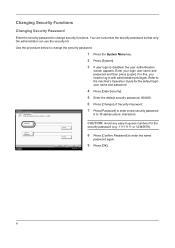
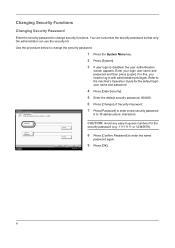
.... Refer to the machine's Operation Guide for the
# Keys
security password (e.g. 11111111 or 12345678). Password
CAUTION: Avoid any easy-to change security functions. Changing Security Functions
Changing Security Password
Enter the security password to enter the same
password again.
9 Press [OK].
6
Confirm Password
Status
# Keys
Cancel
OK 10/10/2008 10:10
8 Press [Confirm...
Similar Questions
How To Change The Color Settings In Taskalfa 400ci Manual
(Posted by rdojavili 10 years ago)
How To Setup Scanning On Taskalfa 300ci
Change Email From Scan Subject Line
(Posted by CollinsEngr 12 years ago)
How To Setup Scanning On Taskalfa 620
How to setup scanning on TaskAlfa 620
How to setup scanning on TaskAlfa 620
(Posted by RichardLeszcz 12 years ago)

