Kyocera TASKalfa 400ci Support Question
Find answers below for this question about Kyocera TASKalfa 400ci.Need a Kyocera TASKalfa 400ci manual? We have 24 online manuals for this item!
Question posted by rdojavili on November 29th, 2013
How To Change The Color Settings In Taskalfa 400ci Manual
The person who posted this question about this Kyocera product did not include a detailed explanation. Please use the "Request More Information" button to the right if more details would help you to answer this question.
Current Answers
There are currently no answers that have been posted for this question.
Be the first to post an answer! Remember that you can earn up to 1,100 points for every answer you submit. The better the quality of your answer, the better chance it has to be accepted.
Be the first to post an answer! Remember that you can earn up to 1,100 points for every answer you submit. The better the quality of your answer, the better chance it has to be accepted.
Related Kyocera TASKalfa 400ci Manual Pages
KM-NET ADMIN Operation Guide for Ver 2.0 - Page 5


... or Editing an Account 4-6 Deleting an Account ...4-7 Editing a Printing Device ...4-7
Multi-Set ...4-8 Changing Accounting Settings on Multiple Devices 4-8
Set Polling Schedule ...4-8 Selecting the Polling Schedule 4-9
Edit Device Accounting Settings 4-9 Setting a Renewal Schedule 4-11 Viewing a Device's Counters 4-11 Viewing a Device's Account List 4-12 Adding an Account to a Printing...
KM-NET ADMIN Operation Guide for Ver 2.0 - Page 29


... toolbar.
Add Group responds in different ways depending on what is selected in the navigation area:
If All Devices is located in the navigation area. Creating a Manual Group
You can only change the group name because manual groups do not use of Networks is selected, Add Group is located in the navigation area. KMnet...
KM-NET ADMIN Operation Guide for Ver 2.0 - Page 30


... match a particular set of these operators, click syntax examples in the navigation area. The Add Dynamic Group dialog box opens.
4 In the Group Name text box, type a name for groups. Other filters require numeric input. Note: A dynamic group applies its device filters to a dynamic group, change the device filters from parent groups. Child groups...
KM-NET ADMIN Operation Guide for Ver 2.0 - Page 48


... Identification A user with privileges can change to apply the change selected settings. Click Apply to the printing device. This option is not available when the device is not installed. Level The amount... the name of each toner color by graphic image and percentage. This option is not available when the device is attached to use for the printing device, usually the model name. ...
KM-NET ADMIN Operation Guide for Ver 2.0 - Page 51


...to establish SNMP communication with privileges can be changed for all devices unless you change Simple Network Management Protocol communications settings. Note: Default polling settings are unsolicited notifications sent from 2 to set default polling settings.
The check box changes depending on settings of printing devices. Device Manager
Updates the toner display in How to...
KM-NET ADMIN Operation Guide for Ver 2.0 - Page 52


... With any option selected for status information and the collected information can change SNMP Communications settings.
Polling Defaults
The administrator can also be sent to newly-discovered printing devices. Custom Alert Sets
Alerts are being managed. Device Manager
Some selected devices are managed and some are delivered by default.
3 Under Default Interval, enter...
KM-NET ADMIN Operation Guide for Ver 2.0 - Page 60


... List Views to display the following options:
Add Tab: creates a new tab Edit Tab: changes settings for information and can select the List View and Diagram View options to sorting type, display ...selecting these reports on this status information.
Diagram View
Diagram View is available with All devices or All accounts or a group selected in the navigation area. Managing the List View...
KM-NET ADMIN Operation Guide for Ver 2.0 - Page 65


...
Follow the instructions in the wizard to change settings on multiple devices.
1 Click the Multi-Set button on a toolbar. Note: Even if the job is selected, then the wizard provides a device selection step. Set Polling Schedule
You can set accounting parameters remotely for multiple devices. Multi-Set
Accounting Manager
The Multi-Set function can set a schedule for KMnet Admin to obtain...
KM-NET ADMIN Operation Guide for Ver 2.0 - Page 98


... based on this page. Default Console The console that keeps track of dynamic group addition. The default console can change selected device settings on a set of user-defined filters. Device Icon Setup A dialog used to log on the device it is applied to select which print queues are also available for page sizes, media types, and...
KM-NET ADMIN Operation Guide for Ver 2.0 - Page 102


...KMnet Admin. T
Tab A set of Device Manager that allows you its subscribers and the groups it is due for a device group. In this manual, "trap" refers to receive ... an unresponsive device or by a specific device condition, such as a paper jam. These users are not changed. sysLocation A user-defined property that reflects a device's physical location in the printing devices are authorized...
KM-NET Viewer Operation Guide Rev-5.2-2010.10 - Page 75


... the hard disk. The standard TCP/IP protocol for each device. For Color devices the polling shows the amounts of stored jobs. N
notifications Notifications can be established for Black &
White devices.
Notifications can be customized for transferring
e-mail messages. M
Multi-Set Lets you apply configuration settings to capture events from hard disk memory. Stored print...
PRESCRIBE Commands Command Reference Manual Rev 4.8 - Page 15
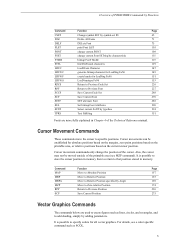
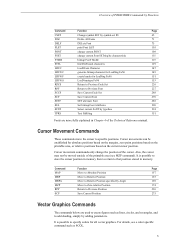
... in memory then to return to that position stored in Chapter 4 of the Technical Reference manual.
It is possible to specify colors for all vector graphics.
For details, see MZP command). Cursor movement commands only change current Font SETting by characteristic
115
FTMD
bitmap FonT MoDe
119
INTL
InterNaTionaL characters
129
LDFC
LoaD Font...
250ci/300ci/400ci/500ci/552ci Operation Guide Rev-1 - Page 286


... of Copy Density Adjustment. 3 Press [Change] of Auto or of Manual. 4 Press [-3] - [+3] (Lighter-Darker) to adjust density. 5 Press [OK].
8-44 Default Setting (System Menu)
Adjustment/Maintenance
Adjust printing...47 • Auto Color Correction...8-47 • Color Registration...8-47 • Color Calibration Cycle...8-50 • Gray Adjustment...8-51 • Color Calibration...8-52 • ...
500ci/400ci/300ci/250ci Operation Guide Rev-1 - Page 318


... Density Adjustment.
3 Press [Change] of Auto or of Manual. 4 Press [-3] - [+3] (Lighter-Darker) to adjust density. 5 Press [OK].
8-54
OPERATION GUIDE Default Setting (System Menu)
Adjustment/Maintenance
......8-57 • Auto Color Correction...8-58 • Color Registration...8-58 • Color Calibration Cycle...8-61 • Gray Adjustment...8-62 • Color Calibration...8-64 • ...
500ci/400ci/300ci/250ci Printer Driver User Guide Rev 12.23.2010.9 - Page 26
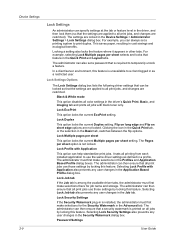
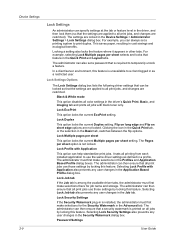
... administrator can be locked so that can also set a printing system to all jobs with Application also prevents any user changes in a profile. Lock Settings Options
The Lock Settings dialog box lists the following driver settings that the settings are restricted:
Black & White mode
This option disables all color settings in the driver's Quick Print, Basic, and Imaging...
500ci/400ci/300ci/250ci Printer Driver User Guide Rev 12.23.2010.9 - Page 37
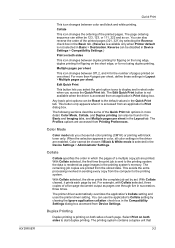
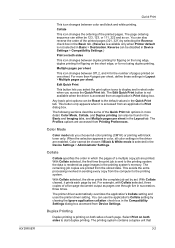
... lets you access the Quick Print tab.
When the selection appears in color, all color settings in sending every copy from an application's Print dialog box.
Any basic print options can be disabled in Device Settings > Compatibility Settings.)
Print on both sides
This icon changes between color and black and white printing. The Profiles options are printed from...
500ci/400ci/300ci/250ci Printer Driver User Guide Rev 12.23.2010.9 - Page 44


... type of paper or media that the Page Sizes setting matches the page size setting in Device Settings > Compatibility Settings.
Duplex
These settings enable printing on the Basic tab.
To use this setting, open Device Settings > Compatibility Settings and clear the Combine source and media type lists selection. To change depending on its original size.
4-2
User Guide Print Size...
500ci/400ci/300ci/250ci Printer Driver User Guide Rev 12.23.2010.9 - Page 47


... color settings. EcoPrint makes the entire image, text and graphics, appear lighter in the Copies box. Print Preview
After selecting driver settings, you choose full-color printing or printing with printing.
The document page count must not exceed the printer tray capacity.
3 Click OK to return to the Print dialog box.
4 Click OK to change...
500ci/400ci/300ci/250ci Printer Driver User Guide Rev 12.23.2010.9 - Page 67
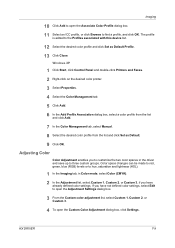
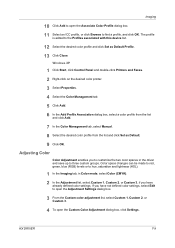
... tab. 5 Click Add. 6 In the Add Profile Association dialog box, select a color profile from the list
and click Add.
7 In the Color Management tab, select Manual. 8 Select the desired color profile from the list and click Set as Default Profile. 13 Click Close. Color space changes can be made to red, green, blue (RGB) levels or to...
500ci/400ci/300ci/250ci Printer Driver User Guide Rev 12.23.2010.9 - Page 77
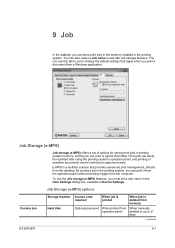
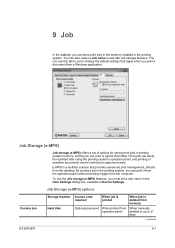
E-MPS is deleted from memory
Optional password When printed from When manually operation panel deleted or up to set or change the default settings that apply when you print a document from a Windows application.
Job Storage (e-MPS) ... system's operation panel, and printing of options for saving print jobs in Device Settings.
9 Job
In the Job tab, you can print or reprint them later.
Similar Questions
How To Change The Dns Setting For Kyocera Taskalfa 400ci
(Posted by boobvrvs9 10 years ago)
How Do I Change The Settings On A Kyocer Km-5035 So That I Can Scan A Document W
How do i change the settings on a kyocera km-5035 so that i can scan a color document into my comput...
How do i change the settings on a kyocera km-5035 so that i can scan a color document into my comput...
(Posted by cookt22 11 years ago)

