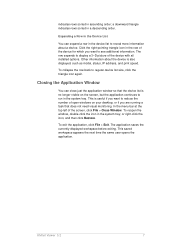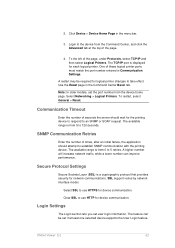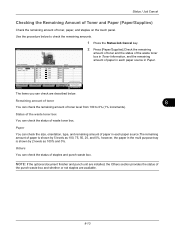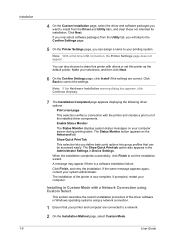Kyocera TASKalfa 3500i Support Question
Find answers below for this question about Kyocera TASKalfa 3500i.Need a Kyocera TASKalfa 3500i manual? We have 15 online manuals for this item!
Question posted by cynthia69146 on April 29th, 2015
Our Taskalfa 3500i Says 'cannot Use Tray A Due To A Failure'
I can't copy on our 3500i because it says "Cannot use tray A due to a failure". Help!
Current Answers
Answer #1: Posted by TommyKervz on April 30th, 2015 5:21 AM
Perform a Reset' Disable Function Mode, if you the massage still continues please contact your service representative
Related Kyocera TASKalfa 3500i Manual Pages
Similar Questions
Can Kyocera Taskalfa 3500i Print In Colors?
(Posted by Anonymous-174070 1 year ago)
Kyocera Taskalfa 6002i Slow Copying
Kyocera taskalfa 6002i slow copying/pause after copying 5 sheets and start again ,please help me
Kyocera taskalfa 6002i slow copying/pause after copying 5 sheets and start again ,please help me
(Posted by sisman1263 2 years ago)
How Do I Resolve Error Which Says Inner Tray Full Of Paper
How do i clear erroe which says Inner tray full of paper
How do i clear erroe which says Inner tray full of paper
(Posted by EliasKabotolo 2 years ago)
Why Is My Kyocera Taskalfa 255 Kx Copying Black Lines When I Copy Through The
single feeder
single feeder
(Posted by DANgi 9 years ago)
Taskalfa 3500i Won't Print
We've been using a TASKalfa 3500i for some time and used it only for faxing and copying. We decided ...
We've been using a TASKalfa 3500i for some time and used it only for faxing and copying. We decided ...
(Posted by bconneely 10 years ago)