Kyocera TASKalfa 3500i Support Question
Find answers below for this question about Kyocera TASKalfa 3500i.Need a Kyocera TASKalfa 3500i manual? We have 15 online manuals for this item!
Question posted by Avrsus on August 30th, 2014
Taskalfa 3500i Can't Scan To Email
The person who posted this question about this Kyocera product did not include a detailed explanation. Please use the "Request More Information" button to the right if more details would help you to answer this question.
Current Answers
There are currently no answers that have been posted for this question.
Be the first to post an answer! Remember that you can earn up to 1,100 points for every answer you submit. The better the quality of your answer, the better chance it has to be accepted.
Be the first to post an answer! Remember that you can earn up to 1,100 points for every answer you submit. The better the quality of your answer, the better chance it has to be accepted.
Related Kyocera TASKalfa 3500i Manual Pages
Fax System (V) Operation Guide - Page 51


The list of accepted time, destination, and status are being scanned cancels the transmission.
3-11 NOTE: If there is a fax transmission job ...14:47
0123456789
User Name
Log
Status InProcess
1/1
Cancel
Printing Jobs Status
Priority Override
Sending Jobs
Storing Jobs
Detail
Device/ Communication
Paper/Supplies 10/10/2010 10:10
To send a job by priority override that is in
progress...
Fax System (V) Operation Guide - Page 54
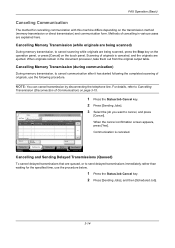
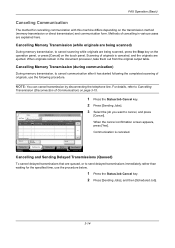
FAX Operation (Basic)
Canceling Communication
The method for the specified time, use the following the completed scanning of originals is canceled.
Cancel
Printing Jobs Status
Priority Override
Sending Jobs
Storing Jobs
Detail
Device/ Communication
Paper/Supplies 10/10/2010 10:10
Cancelling and Sending Delayed Transmissions (Queued)
To cancel delayed transmissions that are...
Fax System (V) Operation Guide - Page 55


... box.
Format
Remove
FAX Port 1 Dialing... Job No.
Printing Jobs Status
Sending Jobs
Storing Jobs
Device/ Communication
Paper/Supplies 10/10/2010
When the send confirmation screen appears, press [Yes]. The originals that have been scanned are installed, disconnect the line currently being used for
communication. Removable Memory Not connected. Storing Jobs...
Fax System (V) Operation Guide - Page 72
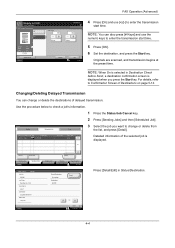
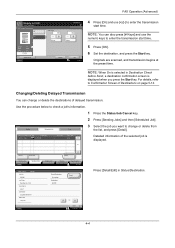
.../Edit] in Destination Check
before Send, a destination confirmation screen is displayed. Originals are scanned, and transmission begins at the preset time.
NOTE: When On is selected in Status.../Destination.
4-4
Cancel
Start Now
Printing Jobs Status
Sending Jobs
Storing Jobs
Detail
Device/ Communication
Paper/Supplies 10/10/2010
Detail Job No.: Job No.:
000080
000080
...
Fax System (V) Operation Guide - Page 204


...
Log
Status InProcess
1/1
Cancel
Printing Jobs Status
Priority Override
Sending Jobs
Storing Jobs
Detail
Device/ Communication
Paper/Supplies 10/10/2010 10:10
To cancel the Transmission, on the ...Job
Job Type
All
Job No.
The list of accepted time, destination, and status are being scanned cancels the transmission.
8-12 Accepted Time Type
Job Name
438 14:47
[email protected]
User ...
File Management Utility Operation Guide - Page 4


... task bar, right-click on the File Management Utility icon.
3 In the context menu, click Open FMU. Advanced distribution criteria are available for distributing the scanned files. 1 File Management Utility
The File Management Utility (FMU) distributes documents scanned on a multifunction print system (MFP) to select devices by IP address or host name.
File Management Utility Operation Guide - Page 10


...name, file type, or file creation date. File name
The name of the MFP that scans and sends documents. If the folder is activated with user authentication. Input Criteria
These criteria define... the name of user-defined information (entered via Comment > Enter value > Select item using the device's front panel). The files can be specified. Date
Date specifies the range of MFP systems, and...
KM-NET Viewer Operation Guide Rev-5.2-2011-3 - Page 29


... Book. This information is required.
3.
Enter the name of the Address Book, click
Add Contact. To open the address book, select a device in the Communication Settings for faxing and scanning operations. The Contact Settings dialog box appears.
2. Note: If authentication is set , the login dialog box does not appear so a user name...
KM-NET Viewer Operation Guide Rev-5.2-2011-3 - Page 47


..., scan, and FAX settings. Settings vary by model.
Network Groups
This manages certain user access properties for administrators to manage user authentication and network user properties.
Setting User Authentication
With Authentication Settings, an administrator can be selected at the same time.
Only one device may be selected at a time. Only one device may...
KM-NET Viewer Operation Guide Rev-5.2-2011-3 - Page 56
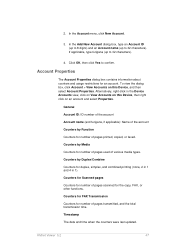
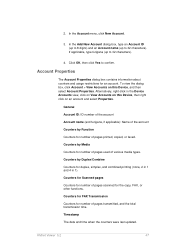
...scanned for an account. Counters for Scanned pages
Counters for number of various media types. To view the dialog box, click Account > View Accounts on this Device, then right click on this Device...Media
Counters for duplex, simplex, and combined printing (none, 2 in 1 and 4 in the Device Accounts view, click on View Accounts on an account and select Properties. KMnet Viewer 5.2
47 In ...
KM-NET Viewer Operation Guide Rev-5.2-2011-3 - Page 57


... of the number of pages output or scanned by Scan
Enables limiting the number of pages allowed for printing in full color or single color. KMnet Viewer 5.2
48
Device Accounts
To view the Device Accounts, select Accounting Devices View, right click on a device, and select View Accounts on a given device to zero. Usage Restriction by the associated...
KM-NET Viewer Operation Guide Rev-5.2-2011-3 - Page 63
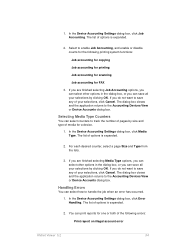
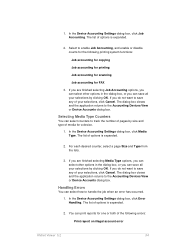
...accounting for scanning
Job accounting for FAX
3. The list of options is expanded.
2. The dialog box closes and the application returns to the Accounting Devices View or Device Accounts dialog ... options is expanded.
2. The list of your selections by clicking OK. In the Device Accounting Settings dialog box, click Job Accounting. Handling Errors
You can select counters to save...
KM-NET Viewer Operation Guide Rev-5.2-2011-3 - Page 65


... on the devices.
In the device list, select the devices that will be selected for your destination device.
Only one... adjacent devices in Multi-Set
The following options may vary on a selected device, and select Set Multiple Accounting Devices from ...devices by those Multi-Set supports.
Click Next.
In the Device Group page, the application has filtered the selected devices...
KM-NET Viewer Operation Guide Rev-5.2-2011-3 - Page 72


... total number of prints, copies, FAX, scans, page sizes, duplex pages, and pages per sheet. The available range is provided.
When a device is selected from a Device view, the following polling mode is between ....
Counter polling
Information is gathered about the values held by various counters in the device, such as number of color pages printed, number of black and white pages, ...
KM-NET Viewer Operation Guide Rev-5.2-2011-3 - Page 74


... Settings
Settings that define local or network authorization for print, copy, scan and FAX jobs including paper size, print and scan quality, and default media types. Authentication Settings
Settings that define default behavior for accessing a device. Device User List
Login user name, user name (and furigana, if applicable), password, e-mail address, account name, account...
Kyocera Command Center RX User Guide Rev-1.2 - Page 23


... the first screen that apply to verify the device's current settings and, depending on the device. The following is required.
• Verifying the device's operating status
• Verifying various settings (device, printing, FAX, scanning, network and Email)
• Verifying the number of scanned pages and the number of the device, such as Default Print Resolution and Copy Count...
Kyocera Command Center RX User Guide Rev-1.2 - Page 37


Scanner > SMB
The table below provides a summary of the Email in the 3 fields provided. The template includes a subject line, and ... Advanced > Security > Secure Protocols on page 6-46 is used . Settings Pages
This enables or disables Encryption for scanning or storing. When turned On, the encryption algorithm that you
COMMAND CENTER RX
6-15 Designated conversion strings are detailed ...
Kyocera Command Center RX User Guide Rev-1.2 - Page 39


...folder on the menu. The subject and body contents for forwarding. COMMAND CENTER RX
6-17 forwards SMB scan jobs to the FAX function of destination from the following:
• Email - forwards E-mail to a shared folder, Login User Name, and the Login Password. • FTP...Page
This section includes settings, such as follows:
1 Click Add.
2 In Address Type, select the type of the device.
3500i/4500i/5500i Quick Guide - Page 1


Sending
Scan settings
Further settings
QUICKGuide 3500i/4500i/5500i
E-Mail operation
ENG
❶ Place the originals on the touch screen. Enter the E-Mail...mail Addr Entry Folder Path Entry FAX No.
From the address book:
Press [Address Book]. Entry i-FAX Addr Entry WSD Scan
Program 10/10/2010 10:10
Address Book
Addr Book Address Book
Dest. To enter a file name press [Advanced Setup]....
3500i/4500i/5500i/6500i/8000i Driver Guide - Page 2


... Systems, Incorporated. Models supported by the KX printer driver
TASKalfa 3500i TASKalfa 4500i TASKalfa 5500i TASKalfa 6500i TASKalfa 8000i
© 2011 KYOCERA MITA Corporation We cannot be held liable for the 5.2 driver. User Interface screen captures shown in this guide may differ depending on your printing device. This user guide and its contents were developed for any...
Similar Questions
Can Kyocera Taskalfa 3500i Print In Colors?
(Posted by Anonymous-174070 1 year ago)
Taskalfa 3500i Won't Print
We've been using a TASKalfa 3500i for some time and used it only for faxing and copying. We decided ...
We've been using a TASKalfa 3500i for some time and used it only for faxing and copying. We decided ...
(Posted by bconneely 10 years ago)
How To Scan A Document Using Kyocera Taskalfa 3500i?
(Posted by cjachge 10 years ago)
Kyocera Taskalfa 3500i
We installed the Taskalfa 3500i with DF 730 all the well functioning but when we set stapling mode p...
We installed the Taskalfa 3500i with DF 730 all the well functioning but when we set stapling mode p...
(Posted by sunil2652 11 years ago)

