Kyocera TASKalfa 3500i Support Question
Find answers below for this question about Kyocera TASKalfa 3500i.Need a Kyocera TASKalfa 3500i manual? We have 15 online manuals for this item!
Question posted by roddBenSc on May 18th, 2014
Insufficient Memory Taskalfa Can't Print
The person who posted this question about this Kyocera product did not include a detailed explanation. Please use the "Request More Information" button to the right if more details would help you to answer this question.
Current Answers
There are currently no answers that have been posted for this question.
Be the first to post an answer! Remember that you can earn up to 1,100 points for every answer you submit. The better the quality of your answer, the better chance it has to be accepted.
Be the first to post an answer! Remember that you can earn up to 1,100 points for every answer you submit. The better the quality of your answer, the better chance it has to be accepted.
Related Kyocera TASKalfa 3500i Manual Pages
PRESCRIBE Commands Command Reference Manual Rev 4.8 - Page 16
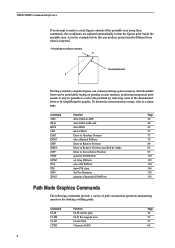
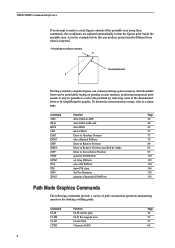
... of the printable area using these commands, the coordinates are adjusted automatically so that the figures print inside the printable area. It may be particularly taxing on printing system memory, producing unexpected print results.
Downloadable fonts can produce printed results different from what is made to create figures outside of path construction operators and painting...
PRESCRIBE Commands Command Reference Manual Rev 4.8 - Page 19


... data to external device (printable 262 data)
WRite EnD
362
9 Command
Function
Page
ENDD
END Dump
93
RDMP
Received-data DuMP
218
External Media Control Commands
If an external storage, such as JEIDA Ver. 4 memory card or CompactFlash card, or a hard disk, is installed in hexadecimal format for print jobs with unexpected output...
PRESCRIBE Commands Command Reference Manual Rev 4.8 - Page 232
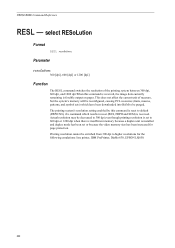
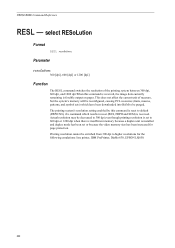
...
Function
The RESL command switches the resolution of measure, but the system's memory will be purged. The printing system's resolution setting enabled by this command is received, the image data ... there is insufficient memory because a duplex unit is forcibly output on paper. select RESoLution
Format
RESL resolution; This does not affect the current unit of the printing system between ...
PRESCRIBE Commands Command Reference Manual Rev 4.8 - Page 260
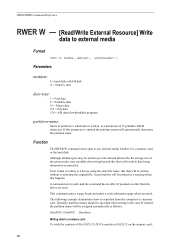
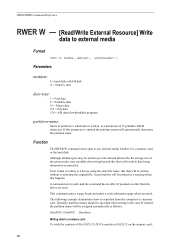
... any external media whether it is omitted the printing system will result in a maximum of file DATA123.DOC to a memory card: To write the contents of 15 printable ASCII characters. Although all data types may be printed as unneeded.
Function
The RWER W command writes data to a device using the same file name, that writing...
PRESCRIBE Commands Command Reference Manual Rev 4.8 - Page 262


... disk A = memory card
data-type:
"API" API program "FNT" Font data "MCR" Macro data "PRN" Printable data
file-name:
ASCII text string up to an external device such as the ...Read/Write Resource File] Delete
data on external device
Format
RWRF D, medium, data-type, "file-name";
RWRF D,0, "MCR" , "TEST";
Any write information page is not printed when the file is deleted. EXIT;
252 ...
PRESCRIBE Commands Command Reference Manual Rev 4.8 - Page 264
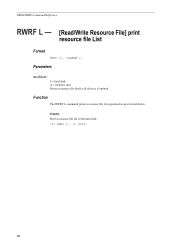
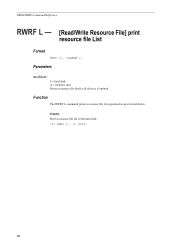
...
254
Example: Print a resource file list in an external device. PRESCRIBE Command Reference
RWRF L - [Read/Write Resource File] print
resource file List
Format
RWRF L[, 'medium']; RWRF L , 0; Function
The RWRF L command prints a resource file list registered in the hard disk. !R! Parameters
medium:
0 = hard disk A = memory card Prints a resource file list for all devices if omitted.
PRESCRIBE Commands Command Reference Manual Rev 4.8 - Page 288


... 1; RPPL; EXIT;
RES; SEM 6; SPAL 100; SCPL; RPPL; SCOL 1; TEXT 'This line is printed using palette 101.';
RPPL commands return to previous palette) command. PAGE; This command does not change the active...palette, so that it can be saved as many as there is insufficient memory, a memory overflow will result and the palette will not be retrieved later using palette 100.';
UNIT C; ...
PRESCRIBE Commands Technical Reference Manual - Rev. 4.7 - Page 64
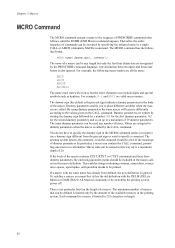
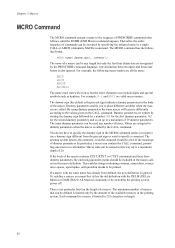
...single CALL or AMCR (Automatic MaCRo) command.
Thereafter, the entire sequence of commands can be printed. The MCRO command has the following macro names are assigned to 255 characters in length.
...of PRESCRIBE commands that can be defined is limited only by the amount of the available memory in the printing system. If the body of a macro.
The maximum number of macros that follows,...
PRESCRIBE Commands Technical Reference Manual - Rev. 4.7 - Page 146


...characteristics of font selection commands which the software translates into LaserJet command codes. The printing system's resident fonts include the HP resident fonts and many HP symbol sets as...downloaded fonts. (A full list of the supported symbol sets appear in the printing system's memory, the page printing system will work for the HP LaserJet series printers. The following font ...
Fax System (V) Operation Guide - Page 87
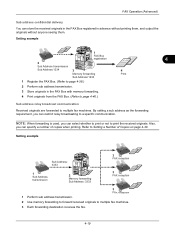
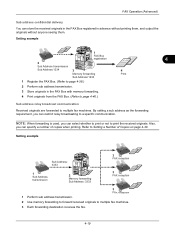
... machines.
3 Each forwarding destination receives the fax.
4-19 Also,
you can store the received originals in the FAX Box registered in the FAX Box with memory forwarding.
4 Print originals from the FAX Box. (Refer to page 4-40.)
Sub address relay broadcast communication
Received originals are forwarded to Setting a Number of copies when...
KM-NET Viewer Operation Guide Rev-5.2-2011-3 - Page 4


... My Views 11 Renaming a Folder or View 11
Removing a Device or Account from View 11
Searches ...12 Search ...12
Advanced Searching... Device ...17 Refresh All ...17 3 Device ...18 Device Properties ...18 Basic device settings ...18 Device alert...18 Media input ...18 Capabilities ...18 Counters ...18 Firmware versions ...18 Memory...19 Asset...19 Displaying Device Properties 19
Displaying Device...
3500i/4500i/5500i Operation Guide Rev-1 2011.4 - Page 139


... is installed.
This Job Box is also recognizable as a Job Box. Fax Box
Fax Box stores the fax data received. You can print PDF data directly from the USB memory without a PC. Repeat Copy Box...page 7-18
Repeat Copy feature stores the copied original document data in the Job Box and allows...
3500i/4500i/5500i Operation Guide Rev-1 2011.4 - Page 274
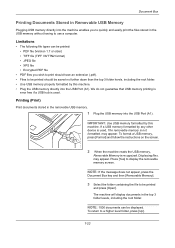
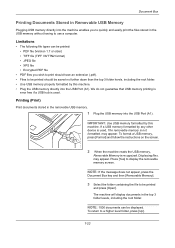
... [Open]. Press [Yes] to a higher level folder, press [Up].
7-22
IMPORTANT: Use USB memory formatted by any other device is used . may appear.
Printing (Print)
Print documents stored in the top 3 folder levels, including the root folder.
NOTE: 1000 documents can be printed: • PDF file (Version 1.7 or older) • TIFF file (TIFF V6/TTN2 format...
3500i/4500i/5500i Operation Guide Rev-1 2011.4 - Page 398


.... We do not guarantee the integrity of Document Guard.
For this feature.
- The Printed Document Guard Kit can not fully prevent a leak of scanning 600 dpi image. (Printing speed will be limited.)
- Refer to the memory transmission.
-
The guard pattern printed on page 10-5 for the default login user name and password.
3 Press [On...
3500i/4500i/5500i Operation Guide Rev-1 2011.4 - Page 468
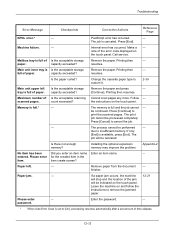
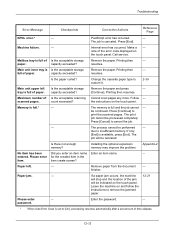
... Is the acceptable storage Remove the paper and press
- finisher.
The job is Is the acceptable storage Remove the paper.
Printing then resumes. Follow -
Press [Cancel] to insufficient memory.
Installing the optional expansion memory may improve the problem.
Please enter for the created item in the
item. Internal error has occurred. Is the paper...
3500i/4500i/5500i Operation Guide Rev-1 2011.4 - Page 470
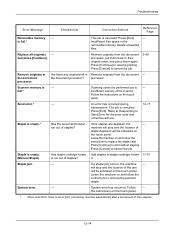
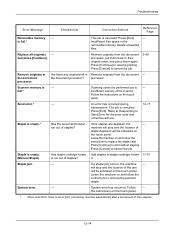
...] to print without stapling. Staple is -
System error.
- System error has occurred. Replace all originals - and press [Continue]. Remove originals from the document - Press [Cancel] to remove the jammed staple.
Staple jam.
-
Delete unneeded
files. Scanner memory is empty. (Manual Staple)
Has staple cartridge holder Add staples to - insufficient memory of...
3500i/4500i/5500i/6500i/8000i Driver Guide - Page 2


...reproduction of all or part of this guide may differ depending on your printing device. Regarding Trademarks
Microsoft®, Windows®, Windows 7®, Windows Vista...printing environment. The information in this guide is a registered trademark of the information herein. Models supported by the KX printer driver
TASKalfa 3500i TASKalfa 4500i TASKalfa 5500i TASKalfa 6500i TASKalfa...
3500i/4500i/5500i/6500i/8000i Driver Guide - Page 20


... a TCP/IP or WSD port, the Auto Configure button appears in the printing system.
Select from the printing system. To maximize the downloading of standard and optional memory installed in Device Settings.
Memory
Memory is connected to keep the printer driver consistent with the printing system configuration. Note: The default setting for the Windows Firewall to be...
3500i/4500i/5500i/6500i/8000i Driver Guide - Page 21
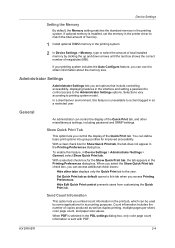
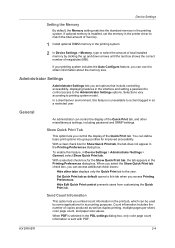
... of copies produced as well as default opens to a client logged in the printing system.
2 In Device Settings > Memory, type or select the amount of total installed memory by some applications for the Show Quick Print tab, the tab appears in the printing system. With a selected check box for accounting purposes. Count information includes the number...
3500i/4500i/5500i/6500i/8000i Driver Guide - Page 91
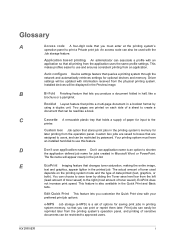
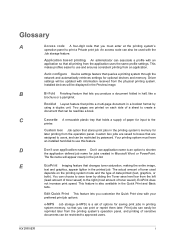
.... Driver settings will be used
depends on each side of toner saved). Installed devices will appear clearly in Microsoft Word or PowerPoint. B
Bi-Fold Finishing feature that queries a printing system through the network and automatically retrieves settings for optional devices and memory. C
Cassette A removable plastic tray that holds a supply of paper for input to...
Similar Questions
Can Kyocera Taskalfa 3500i Print In Colors?
(Posted by Anonymous-174070 1 year ago)
Taskalfa 3500i Won't Print
We've been using a TASKalfa 3500i for some time and used it only for faxing and copying. We decided ...
We've been using a TASKalfa 3500i for some time and used it only for faxing and copying. We decided ...
(Posted by bconneely 10 years ago)
Printing Envelopes On Kyocera Taskalfa 350?
How do I print envelopes on my kyocera taskalfa 350?
How do I print envelopes on my kyocera taskalfa 350?
(Posted by melissa8069 10 years ago)

