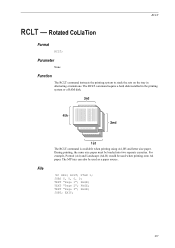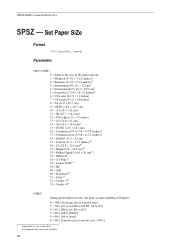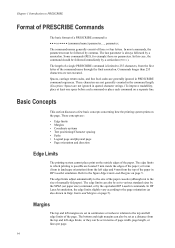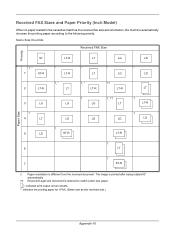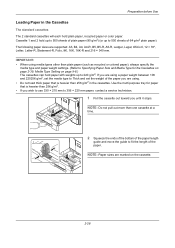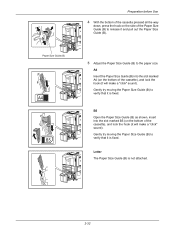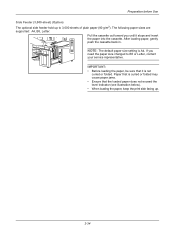Kyocera TASKalfa 3500i Support Question
Find answers below for this question about Kyocera TASKalfa 3500i.Need a Kyocera TASKalfa 3500i manual? We have 15 online manuals for this item!
Question posted by techsupport37988 on August 9th, 2012
3500i When Letter Cassette Is Empty I Dont Want It To Go To Next Letter Cassett
The machine has letter plain and letter R letterhead. When letter plain runs out I dont want it to switch to letter R letterhead.
Current Answers
Related Kyocera TASKalfa 3500i Manual Pages
Similar Questions
Can Kyocera Taskalfa 3500i Print In Colors?
(Posted by Anonymous-174070 1 year ago)
Taskalfa 4500i Cassette 2 Doesn't Read.
I have problem with my Taskalfa-4500i, when i switch on the power the massege display on the control...
I have problem with my Taskalfa-4500i, when i switch on the power the massege display on the control...
(Posted by wbobo 10 years ago)
Kyocera Taskalfa 3500i How Do You Remove Cassette Release
(Posted by Nitdalec 10 years ago)
New Driver Install & Cannot Locate Setting
I installed the latest driver to my computer, and how do I change setting to glossy? I dont want to ...
I installed the latest driver to my computer, and how do I change setting to glossy? I dont want to ...
(Posted by mackenziemasters 11 years ago)
I Want To Send An Email That Is Legal Size Email. Only Scans In Letter Size
How do I get the whole legal size paper to scan to email to fit
How do I get the whole legal size paper to scan to email to fit
(Posted by admin1835 12 years ago)