Kyocera TASKalfa 300i Support Question
Find answers below for this question about Kyocera TASKalfa 300i.Need a Kyocera TASKalfa 300i manual? We have 16 online manuals for this item!
Question posted by japadani19 on October 23rd, 2013
How Do Increase Scan Page Count On Kyocera Taskalfa 300i
The person who posted this question about this Kyocera product did not include a detailed explanation. Please use the "Request More Information" button to the right if more details would help you to answer this question.
Current Answers
There are currently no answers that have been posted for this question.
Be the first to post an answer! Remember that you can earn up to 1,100 points for every answer you submit. The better the quality of your answer, the better chance it has to be accepted.
Be the first to post an answer! Remember that you can earn up to 1,100 points for every answer you submit. The better the quality of your answer, the better chance it has to be accepted.
Related Kyocera TASKalfa 300i Manual Pages
KM-NET ADMIN Operation Guide for Ver 2.0 - Page 58


... faxing access to be monitored by printing device or by account for devices that support accounting management. Set up a subscription service for printing, copying, scanning, and faxing. Selecting Device and Account IDs
You can view additional devices or accounts by the administrator. Each page that is processed is counted in one from the Accounting Manager console...
KM-NET ADMIN Operation Guide for Ver 2.0 - Page 66


...
This setting will increase network traffic. Balance Pattern: Select which counters are counted to the "Other" account.
4-9
User Guide Copy and scan permission is in ...device by selecting a device in the navigation area.
2 Click Group Polling Schedule.
Function
The total copy count, full-color copy count, monochrome color copy count, total printer count and full-color printer count...
KM-NET ADMIN Operation Guide for Ver 2.0 - Page 98


... by a user. D
Database Assistant Kyocera software tool for the Job Release plug-in Map View. Device Icon Setup A dialog used to log on to as the Command Center in Print Job Manager and My Print Jobs. vi
User Guide
Device Filter A function of an
MFP for customizing the scan system of dynamic group addition...
KM-NET ADMIN Operation Guide for Ver 2.0 - Page 100


...jobs.
Managed Queue A sequence of print jobs waiting to function. MFP Multifunction Printer (or Multifunction Peripheral) A single device that lets you limit the number of prints made by each Account ...manages or releases print jobs. KM Service Manager Software component that supports all Kyocera products by Kyocera. L
List View A view that is also used to the print queue...
KM-NET Viewer Operation Guide Rev-5.2-2010.10 - Page 14


... Management
Displays the device counters for total printed pages, copier printed pages, printer printed pages, FAX/i-FAX printed pages, black & white printed pages, single color printed pages, full color printed pages, total scanned pages, copier scanned pages, fax scanned pages, and other scanned pages. The use of an office map helps to increase the size of...
KM-NET Viewer Operation Guide Rev-5.2-2010.10 - Page 36


... the menu at a time. Only one device may be selected at the same time. Only one or more than one device, press Ctrl or Shift + click to multiple devices at a time.
Settings vary by model. Settings vary by model. plus copy, scan, and FAX settings. Device Default Settings This sets the default settings of devices. Device
1 Select a device.
KM-NET Viewer Operation Guide Rev-5.2-2010.10 - Page 45


... when the Mail Settings have one or more recipients. Account
A count is kept of the number of pages output or scanned by the administrator. A counter report is reset by the associated function. When the limit is reached, the user cannot use this device. The time of day, day of the week, or day...
KM-NET Viewer Operation Guide Rev-5.2-2010.10 - Page 49


... or disable counts for the following errors:
Cancel job on illegal account error Cancel job on exceeded counter limit
3 You can cancel the job, or issue a warning, for the following printing system functions: Job accounting for copying Job accounting for printing Job accounting for scanning Job accounting for a device.
1 In the Device Accounting Settings...
KM-NET Viewer Operation Guide Rev-5.2-2010.10 - Page 51


... have the option to open a dialog box to make changes to a file with information about print, copy, scan and FAX counts. KMnet Viewer
Account
Account List This is a list of device accounts with the extension .XML.Click Finish.
Clear this check box to use. If the process completes successfully, the properties or settings...
KM-NET Viewer Operation Guide Rev-5.2-2010.10 - Page 55


...local or device authentication.
Select SSL to an SNMP or SOAP request. Select an interval, a day or date, and time of prints, copies, fax, scans, page ...device home page. A restart may be set if at specific intervals to 5 retries. Account Polling Settings
Printing devices are interrogated at least one selected device supports the User Login feature. A higher number will increase...
KM-NET Viewer Operation Guide Rev-5.2-2010.10 - Page 57


... parameters to , and click Next. All settings and passwords for print, copy, scan and FAX jobs including paper size, print and scan quality, and default media types.
Some functions may require the printing system or the network to be restarted. Device Default Settings Settings that will receive settings by pressing the Ctrl key...
KM-NET Viewer Operation Guide Rev-5.2-2010.10 - Page 74


... a Web
browser.
This Contact and Group information is stored on the device. It prevents access to
damage a device, you change device settings, such as page counts and scan counts on
the device. counter polling Controls how frequently the interval counters on the devices are stored on the device,
and is used for easier identification by individuals and groups to...
Kyocera Command Center Operation Guide Rev 6.3 - Page 8


... and Copy Count. FAX / i-FAX Page on the machine
User Guide Document Box Page on page 3-1
This page allows you to the entire machine, such as Default Scan Resolution and Original... Placement.
Start Page on page 3-32 This page allows you to the scanning function of the machine, such as Device Defaults, Security, and Basic...
Kyocera Command Center Operation Guide Rev 6.3 - Page 11


...Kyocera Mita Corporation web sites.
Jobs > Printing (Sending, Storing) Jobs Log
This allows you to FAX / i-FAX Page on page 3-20. Device...and Version of pages copied, faxed, and other (scanned), respectively. Device/Printer > APL.Filter
This allows you to Printer ... to add to verify the settings made on both sides is counted as two pages. COMMAND CENTER
3-4 For more information, refer to...
KM-NET for Accounting Operation Guide Rev-1.4 - Page 14


... Accounting
Copy (Total)
The total copied pages. Scan (Copy)
The count of the counter, such as Copy, Print, Scan, FAX (Send), FAX (Receive) and Media (if supported). If Maximum output/input displays '-', it is not configured with '[ ]' in Maximum output/input means that the value is a multifunctional copier, function or media can be selected...
300i Operation Guide - Page 20
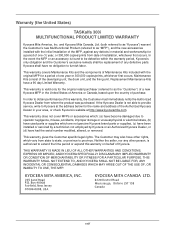
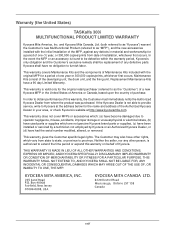
..., ANY INCIDENTAL OR CONSEQUENTIAL DAMAGES WHICH MAY ARISE OUT OF THE USE OF, OR INABILITY TO USE, THE MFP. Warranty (the United States)
TASKalfa 300i MULTIFUNCTIONAL PRODUCT LIMITED WARRANTY
Kyocera Mita America, Inc. Maintenance Kits consist of this warranty on behalf of installation, whichever first occurs. This warranty is authorized to extend the time...
300i Operation Guide - Page 330
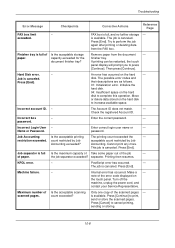
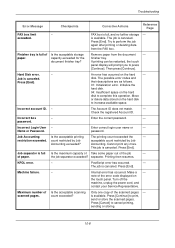
...box
-
Is the acceptable scanning count exceeded?
exceeded. capacity exceeded for the
document finisher tray? Then press [Continue].
Incorrect Login User -
The printing count exceeded the
- Press [End...If printing can be restarted, the touch panel display will prompt you to increase available space. Move
or delete data stored on the hard
disk to perform...
300i Printer Driver Operation Guide Rev 11.4 - Page 2


... may differ depending on your printing device. User Interface screen captures shown in the U.S. PCL is a trademark of their respective companies. Model supported by the KX printer driver
TASKalfa 300i
Copyright © 2009 KYOCERA MITA Corporation All rights reserved. Examples..., Acrobat Reader, Photoshop and PostScript® are registered trademarks or trademarks of Kyocera Corporation.
300i Printer Driver Operation Guide Rev 11.4 - Page 40


... increase print speed.
Click the logo to open the About dialog box that displays the driver version number and driver plug-in integrates with the printer driver to extend the driver's capabilities. Displaying Plug-in Information
A plug-in information.
The document page count must not exceed the printer tray capacity. Kyocera Logo
The Kyocera...
300i Printer Driver Operation Guide Rev 11.4 - Page 48
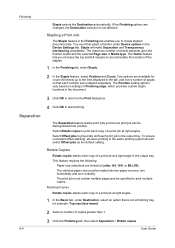
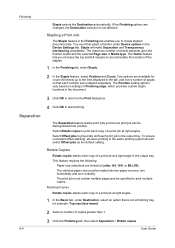
...location of a print job at a right angle in the Device Settings tab. The selected paper size must be loaded into... custom staple locations in the Finishing tab enables you increase the top and left margins to the same printing ...Finishing tab, select Staple.
2 In the Staple feature, select Position and Count. Select Rotate copies to start printing. This feature requires the following:
Paper...
Similar Questions
Kyocera Taskalfa 300i Firmware Update
kyocera taskalfa 300i firmware update
kyocera taskalfa 300i firmware update
(Posted by production89482 1 year ago)
How Do You Get A Copy Count On A Kyocera Taskalfa 300i
(Posted by timtgh 10 years ago)
How Much Does Kyocera Taskalfa 300i Cost?
how much does kyocera taskalfa 300i cost?
how much does kyocera taskalfa 300i cost?
(Posted by paulktours 11 years ago)
How To Setup Scanning On Taskalfa 300ci
Change Email From Scan Subject Line
(Posted by CollinsEngr 12 years ago)
How To Setup Scanning On Taskalfa 620
How to setup scanning on TaskAlfa 620
How to setup scanning on TaskAlfa 620
(Posted by RichardLeszcz 12 years ago)

