Kyocera TASKalfa 300i Support Question
Find answers below for this question about Kyocera TASKalfa 300i.Need a Kyocera TASKalfa 300i manual? We have 16 online manuals for this item!
Question posted by timtgh on February 13th, 2014
How Do You Get A Copy Count On A Kyocera Taskalfa 300i
The person who posted this question about this Kyocera product did not include a detailed explanation. Please use the "Request More Information" button to the right if more details would help you to answer this question.
Current Answers
There are currently no answers that have been posted for this question.
Be the first to post an answer! Remember that you can earn up to 1,100 points for every answer you submit. The better the quality of your answer, the better chance it has to be accepted.
Be the first to post an answer! Remember that you can earn up to 1,100 points for every answer you submit. The better the quality of your answer, the better chance it has to be accepted.
Related Kyocera TASKalfa 300i Manual Pages
KM-NET ADMIN Operation Guide for Ver 2.0 - Page 58


... accounts before using the Accounting Manager console. Console Settings
You can use Switch Console to devices. Accounts can be created in selected printing device models that lets you limit activity for registered accounts. 4 Accounting Manager
The Accounting Manager console is counted in one from the total number of pages allowed for the account...
KM-NET ADMIN Operation Guide for Ver 2.0 - Page 66


... Polling Schedule
You can set to Prohibit. Edit Device Accounting Settings
You can also view settings by clicking All Devices or a device group, selecting the device in the right pane.
Function
The total copy count, full-color copy count, monochrome color copy count, total printer count and full-color printer count. Weekly on the device model. You can edit settings for KMnet...
KM-NET ADMIN Operation Guide for Ver 2.0 - Page 98


... information.
D
Database Assistant Kyocera software tool for customizing the scan system of how many copies, prints, faxes, and scans have been processed by selecting another console in Map View. Device filters let you copy existing
accounts and accounting settings from one device to one or more destination devices. Referred to SN (surname). Device Manager A console for the...
KM-NET ADMIN Operation Guide for Ver 2.0 - Page 100


...and updated. KX Printer Driver Intelligent Universal Printer driver that serves several functions.
MFP Multifunction Printer (or Multifunction Peripheral) A single device that supports all Kyocera products by providing a common user interface and configuration. Typically, multifunction printers can be running programs written in their proper locations.
The Host Agent must...
PRESCRIBE Commands Command Reference Manual Rev 4.8 - Page 56


... executes the CROPMARK macro printing the page on . AMCR E, CROPMARK; ENDC; Note that line. Otherwise, the carbon copy is not possible. PSRC 3; PSRC 2; TERM;
AMCR E, SIGNATURE; TERM; During the carbon copy is executed, the copy count (COPY command) is applied to be terminated with no overlay to a specific page, describe only the TERM command in...
PRESCRIBE Commands Command Reference Manual Rev 4.8 - Page 71


...; Parameter
number:
number of copies
Function
The COPY command designates the number of COPIES
Format
COPY number; For best results, place the copy command near the start of a page. COPY 3; EXIT;
61 set number of copies for each page in a print job. File
!R! This copy count value can be recognized. If two or more copy commands are placed on the...
PRESCRIBE Commands Command Reference Manual Rev 4.8 - Page 78


..., tray 1) !R! select Collator STacKer
Format
CSTK [tray, tray, ...]; EXIT; Page 4 (2 copies, tray 2) !R! or CSTK 0; The copies of the first page go to the first tray, the copies of one page. Page 2 (2 copies, tray 2) !R!
Page 1 (2 copies, tray 1) !R!
PRESCRIBE Command Reference
CSTK - The copy count must be used in order from sorter model to the sorter in the...
PRESCRIBE Commands Command Reference Manual Rev 4.8 - Page 148


... specifies the parameter for the print option as indicated in the table below
printoption 0 1 2 3 4
5 6
7 8 9 10 11
Function
Parameter
Effective to:
Copy count Printing barcode Duplex printing Destination stack Stapling
Barcode position Staple count
Center stitch Punching Transparency separator Source for models DF30/31. 0 = does not staple jobs that exceed the maximum number of...
PRESCRIBE Commands Command Reference Manual Rev 4.8 - Page 149
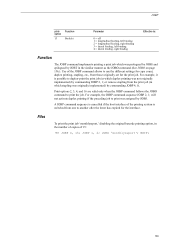
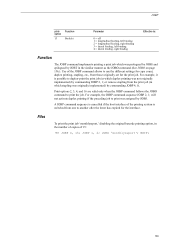
...the JOBO command to print the job.
EXIT;
139 Use of the JOBP command allows to use the different settings for copy count, duplex printing, stapling, etc., from one to another after the timer has expired for the print job. JOBP 0, ...in which stapling was prologued by JOBS and epilogued by JOBT in the number of copies of the printing system is cancelled if the host interface of 15:
!R!
PRESCRIBE Commands Command Reference Manual Rev 4.8 - Page 344


...COPY3;), sorter trays 1, 2, and 3 would be printed. or SSTK 0;
If you specify the copy count which is the copy count (equal or less than the number of the trays being selected, the bulk tray receives the overflowed...sorter mode. The output goes to be the same as the printing system automatically makes the copy count to sorter trays 1, 3, and 5. !R! Parameter
tray:
number from 1 to the ...
Kyocera Command Center Operation Guide Rev 6.3 - Page 8


...on page 3-1
This page allows you to the entire machine, such as Device Defaults, Security, and Basic Networking. Scanner Page on page 3-17 This ...includes settings that apply to the printing function of the machine, such as Default Print Resolution and Copy Count. Basic Page on all device jobs including job status, scheduled job and job log. 3 COMMAND CENTER Pages
Start Page
3-1...
Kyocera Command Center Operation Guide Rev 6.3 - Page 11


... Rule3) on page 3-53. for each operation. Device/Printer
This allows you to verify the settings made on the FAX / i-FAX page.
Device/Printer > APL.Filter Parameters
This allows you to ...FAX Page on both sides is counted as two pages. User Login
This shows the number of pages copied, faxed, and other (scanned), respectively. Start > Links
Links to the Kyocera Mita Corporation web sites. For...
Kyocera Command Center Operation Guide Rev 6.3 - Page 21


... Off. Expiration Displays the validity period of Network Printer Access Methods
The following information that affect the machine entirely, such as default print resolution or copy count. Delete Certificate Click Delete. The certificate is imported.
The certificate is displayed. Click Browse to open the file selection dialog box. Default printer settings will...
PRESCRIBE Commands Technical Reference Manual - Rev. 4.7 - Page 105


... 8 MB (12 MB) 3: 6 MB (10 MB)
0 or 1
4: 4 MB (8 MB)
5: 2 MB (6 MB)
Copy count
C0
Number of 1 and 3 below
0
1: DTR, positive true
2: DTR, negative true
3: XON/XOFF
6-5 Default pattern
B8
0: ... parity H4
0: None
0
1: Odd
2: Even
3: Ignore
Serial interface protocol H5
0: Combination of copies to 5 (Dark)
3
Service status page D5
0: Not printed
1
1: Printed
Paper jam retry ...
PRESCRIBE Commands Technical Reference Manual - Rev. 4.7 - Page 247


...printer stack:
setpagedevice To receive the output pages in userdict takes precedence.
Set the current copy count. Set the printer's output stack. (true: face up, false: face down)
... stack. See example below . Normally null;
Execute the procedure for the current output device (printer output tray, sorter, etc.). Indicate the dictionary containing media output entries available ...
KM-NET for Accounting Operation Guide Rev-1.4 - Page 16


... user ID.
Allows you to limit copy count and print count together when applying the maximum output/ input. (1: include print count, 2: not include print count)
Allows you to use the File ... function by checking/un-checking the items. (1: on, 0: off)
Enables or disables the job accounting for copying. (1: on, 0: off)
Enables or disables the job accounting for printing. (1: on, 0: off)
Enables...
KM-NET for Accounting Operation Guide Rev-1.4 - Page 24


... Account ID. The total number of maximum output/input. The base unit of accounts.
Copy counter
Determines whether to the printing system. The IP address or the host name. The ...output/input. Cancel a job on exceeded Determines whether a job is applied to limit print count and copy count together when applying the maximum output/input.
22
KM-NET for Accounting
The community name....
300i Operation Guide - Page 20
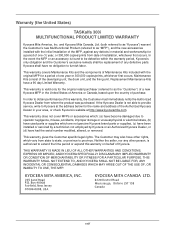
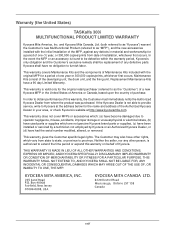
...expand this warranty, the Customer must immediately notify the Authorized Kyocera Dealer from state to state, or province to as "Kyocera") warrant the Customer's new Multifunctional Product (referred to province. Warranty (the United States)
TASKalfa 300i MULTIFUNCTIONAL PRODUCT LIMITED WARRANTY
Kyocera Mita America, Inc. and Kyocera Mita Canada, Ltd. (both referred to as "MFP"), and the...
300i Printer Driver Operation Guide Rev 11.4 - Page 2


... same operations are trademarks of this guide may differ depending on your printing device. All other countries. Examples of Apple Computer, Inc. The information in this guide is prohibited. Model supported by the KX printer driver
TASKalfa 300i
Copyright © 2009 KYOCERA MITA Corporation All rights reserved. KPDL is a registered trademark of the operations...
300i Printer Driver Operation Guide Rev 11.4 - Page 40


... driver plug-in the Copies box.
Kyocera Logo
The Kyocera logo appears at the ...bottom of the print job in information. Click the logo to view the following driver information: File Name Version Description Date Manufacturer Comments
To view copyright information, click Legal Notices. EcoPrint does not increase print speed. The document page count...
Similar Questions
Kyocera Taskalfa 300i Firmware Update
kyocera taskalfa 300i firmware update
kyocera taskalfa 300i firmware update
(Posted by production89482 1 year ago)
Kyocera Taskalfa 300i How To Restrict Copy Function With Code
(Posted by jonatVi 9 years ago)
How To Print A Copy Count For Kyocera Taskalfa 3500i Kx
(Posted by Jdogangieb 10 years ago)
How Much Does Kyocera Taskalfa 300i Cost?
how much does kyocera taskalfa 300i cost?
how much does kyocera taskalfa 300i cost?
(Posted by paulktours 11 years ago)

