Kyocera TASKalfa 300i Support Question
Find answers below for this question about Kyocera TASKalfa 300i.Need a Kyocera TASKalfa 300i manual? We have 16 online manuals for this item!
Question posted by paulktours on July 29th, 2012
How Much Does Kyocera Taskalfa 300i Cost?
how much does kyocera taskalfa 300i cost?
Current Answers
There are currently no answers that have been posted for this question.
Be the first to post an answer! Remember that you can earn up to 1,100 points for every answer you submit. The better the quality of your answer, the better chance it has to be accepted.
Be the first to post an answer! Remember that you can earn up to 1,100 points for every answer you submit. The better the quality of your answer, the better chance it has to be accepted.
Related Kyocera TASKalfa 300i Manual Pages
KM-NET ADMIN Operation Guide for Ver 2.0 - Page 9


... about configuring queues, see the Print Job Manager User Guide. Supported Printers Kyocera network printers and most third party network printers that support the standard printer MIB
Maximum Validated Configuration Device Manager Up to 2000 managed devices, 45 managed networks, 100 device groups, and 10 simultaneous client connections Accounting Manager Up to 2000 managed...
KM-NET ADMIN Operation Guide for Ver 2.0 - Page 36


... would support changing Polling and SNMP Communications settings for all printing devices at once. The device cover is ready to the polling schedule. This may take a few minutes. Ready The device is open the printing device's Home Page (older Kyocera models), Command Center (newer Kyocera models), or the home page of the navigation buttons.
Status Filter...
KM-NET ADMIN Operation Guide for Ver 2.0 - Page 37


... each supported property, but properties do not appear if they do not apply to display all unmanaged printing devices. Multi-Set can be initiated from the list.
Multi-Set can configure a device's settings for Kyocera devices appearing in the Supported Model list in the toolbar. If you send configuration parameters to filter. Click Show...
KM-NET ADMIN Operation Guide for Ver 2.0 - Page 53


... is included in Alert e-mails.
The Custom Alert created is supported only for Kyocera printers.
The available information includes device properties such as a separate group under the Device Settings tab.
Not all devices.
Device Manager
4 Select items in the Available Alerts list and use the up and down arrows to change the order of e-mail...
KM-NET ADMIN Operation Guide for Ver 2.0 - Page 75


...that you must be installed later. These tasks are placeholders for most printers and multifunction printers (MFPs). We strongly recommend for KMnet Admin that gives both administrators and users... You can choose to its information resources.
KMnet Admin 2.0
5-1 It integrates seamlessly into devices, Print Job Manager uses a more efficient method of Print Job Manager, you enter a...
KM-NET ADMIN Operation Guide for Ver 2.0 - Page 98


... group. Default Console The console that opens upon login if "Open the default console" is constructed based on the device it is applied to log on this page. Device Link A connection between devices in older Kyocera models. Device Manager A console for page sizes, media types, and color printing. Consoles An Administration feature that shows detailed...
KM-NET ADMIN Operation Guide for Ver 2.0 - Page 99


...hostname is in the computer.
Inheritance A relationship by Kyocera. IP Address Internet Protocol Address. Firmware is unique to the device. I
IB-2x NIC Intelligent Network Interface Card that.... Diagram View A view that provides a wide range of tools to
damage a device, you how a device is reached. DN (Distinguished Name) LDAP attribute that identifies the domain that represents ...
KM-NET ADMIN Operation Guide for Ver 2.0 - Page 100


....
Typically, multifunction printers can ... is also used to a
network device. which devices must be controlled using KMnet Admin.... printing devices in provides... updated. Managed Device A device that organizes devices and related data... are no device filters associated ...devices managed by specific Account IDs.
MFP Multifunction Printer (or Multifunction Peripheral) A single device...
KM-NET Viewer Operation Guide Rev-5.2-2010.10 - Page 2


... 7 printing environment. User Interface screen captures shown in this guide is a trademark of the operations given in this guide may differ depending on your printing device.
© 2010 KYOCERA MITA Corporation
The information in this product, regardless of their respective companies. Examples of...
KM-NET for Direct Printing Operation Guide Rev-3.2 - Page 2


... as "printing system"). Adobe, Acrobat and Postscript are trademarks of Intel Corporation.
The information in terms of your printing system or multifunctional printer (hereinafter referred to change without notice.
Regarding Trademarks
KYOCERA, KYOCERA MITA, ECOSYS and PRESCRIBE are described in this document are registered trademarks of Adobe Systems Incorporated. HP and PCL are...
KM-NET for Direct Printing Operation Guide Rev-3.2 - Page 12


Specifies the paper size applied to save printing costs.
This utility does not automatically recognize whether or not a duplex printing unit is 600.
The following .... Therefore, there is a smoothing function that the duplex printing settings set here may be changed. KIR (Kyocera Image Refinement) is a possibility that enhances resolution, resulting in high-quality printing.
Kyocera Command Center Operation Guide Rev 6.3 - Page 2


Legal Notes
Unauthorized reproduction of all or part of this guide may differ depending on your printing device.
© 2010 KYOCERA MITA Corporation TrueType® is prohibited. User Interface screen captures shown in this product, regardless of this guide support the Windows 7 printing environment. Regarding Trademarks
...
Kyocera Command Center Operation Guide Rev 6.3 - Page 11


... current numbers of Firmware can be confirmed.
For more information, refer to Basic > Defaults > Address Book > Groups on page 3-51; Device/Printer > APL.Filter Parameters
This allows you to the Kyocera Mita Corporation web sites. For more information, refer to Jobs Page on the FAX / i-FAX page. COMMAND CENTER Pages
to Advanced...
Kyocera Command Center Operation Guide Rev 6.3 - Page 12


... 192 and 223, it is recommended that you to the machine, such as the WSD device name. For more information about products: http://www.kyoceramita.com/
Basic Page
This section includes...settings that starts with which the print system is used as the NetBEUI printer name and as Device Defaults, Security, and basic Networking. Host Name
Specifies a name for network printing and sending ...
PRESCRIBE Commands Technical Reference Manual - Rev. 4.7 - Page 9


... finishing operations such as printing systems hereafter). PRESCRIBE also gives freedom to control device settings including selection of the commands by means of ordinary characters that you can... by an introduction to some basic concepts of PRESCRIBE, then a discussion of the Kyocera printing systems including copiers (collectively referred to as sorting, stapling, etc. In contrast...
KM-NET for Accounting Operation Guide Rev-1.4 - Page 10


... Driver
Perform the following procedure to register the account ID to Kyocera Extended Driver.
1 Open the Printers and Faxes window from the printing system ...Account ID
This prompts you to enable the accounting function. 6 Select one of
the printing system appears.
3 Select the Device Settings tab. 4 Click on page 9.
8
KM-NET for Accounting This does not check whether the entered account ID ...
300i Operation Guide - Page 20
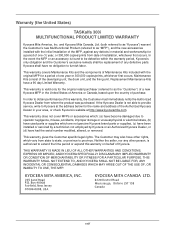
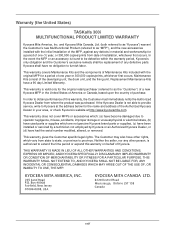
This warranty gives the Customer specific legal rights.
Warranty (the United States)
TASKalfa 300i MULTIFUNCTIONAL PRODUCT LIMITED WARRANTY
Kyocera Mita America, Inc. This warranty is valid only for the original retail purchaser (referred to as "MFP"), and the new accessories installed with the original ...
300i Operation Guide - Page 270


Status Page Check the information including current settings, available memory space, and optional equipment installed.
Status Page
TASKalfa xxxxx
Firmware Version
Font List Check the font samples installed in with administrator privileges.
NOTE: If user login administration is enabled, you can also be ...
300i Operation Guide - Page 271
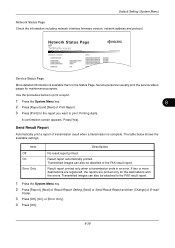
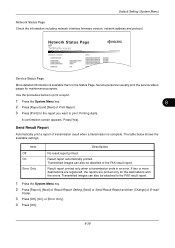
... with the errors.
Default Setting (System Menu)
Network Status Page Check the information including network interface firmware version, network address and protocol. Network Status Page
TASKalfa xxxxx
Firmware Version
Service Status Page
More detailed information is complete. The table below to print a report.
1 Press the System Menu key.
8
2 Press [Report] and...
300i Printer Driver Operation Guide Rev 11.4 - Page 2


... Interface screen captures shown in this guide may differ depending on your printing device. and/or other brand and product names herein are trademarks of Adobe Systems, Incorporated. Model supported by the KX printer driver
TASKalfa 300i
Copyright © 2009 KYOCERA MITA Corporation All rights reserved. The information in this guide is subject to...
Similar Questions
Kyocera Taskalfa 300i Firmware Update
kyocera taskalfa 300i firmware update
kyocera taskalfa 300i firmware update
(Posted by production89482 1 year ago)
Taskalfa 300i Shows Error F245. How To Correct It?
Taskalfa 300i shows error F245. How to correct it?
Taskalfa 300i shows error F245. How to correct it?
(Posted by rahulk21 7 years ago)
How To Configure Kyocera Taskalfa 300i Kx Network Fax To A Computer
(Posted by searhex24 10 years ago)
Network Printing On A Kyocera Taskalfa 300i
how do you configure for printing on this copier if it is connected on the network
how do you configure for printing on this copier if it is connected on the network
(Posted by dmushabati 10 years ago)
Kyocera Taskalfa 300i/8000i Machine Failure
Please assist in fixing machine failure error code c6610 in kyocera taskalfa 300i and 8000i.
Please assist in fixing machine failure error code c6610 in kyocera taskalfa 300i and 8000i.
(Posted by muiru000 10 years ago)

