Kyocera TASKalfa 500ci Support Question
Find answers below for this question about Kyocera TASKalfa 500ci.Need a Kyocera TASKalfa 500ci manual? We have 24 online manuals for this item!
Current Answers
There are currently no answers that have been posted for this question.
Be the first to post an answer! Remember that you can earn up to 1,100 points for every answer you submit. The better the quality of your answer, the better chance it has to be accepted.
Be the first to post an answer! Remember that you can earn up to 1,100 points for every answer you submit. The better the quality of your answer, the better chance it has to be accepted.
Related Kyocera TASKalfa 500ci Manual Pages
KM-NET ADMIN Operation Guide for Ver 2.0 - Page 25


... select the Edit Default List Views Mode check box, and then click Submit.
4 In the navigation area, select All Devices.
5 If you are now viewing the default List View tabs.
6 Make changes to the default List View tabs as ...a tab position, or changing the column tabs and their order. KMnet Admin 2.0
3-3 Device Manager
When you select Reset all tabs to terminate Edit Default List Views Mode.
KM-NET ADMIN Operation Guide for Ver 2.0 - Page 58


... Accounting Manager
The Accounting Manager console is counted in one from the total number of pages processed for printing, copying, scanning, and faxing. Accounts can change ..., modified, and deleted from the Accounting Manager console. Display print, copy, scan, and fax data in your choice of printing devices or accounts that have similar properties.
Create groups of views.
Note:...
KM-NET ADMIN Operation Guide for Ver 2.0 - Page 66


... will increase network traffic.
Function
The total copy count, full-color copy count, monochrome color copy count, total printer count and full-color printer count. If accounting management is checked every time an application reads from all devices in a group.
1 Select All devices or a device group in the right pane, and clicking Edit Device Accounting Settings.
For some models, type...
KM-NET Viewer Operation Guide Rev-5.2-2010.10 - Page 48


... keep count of certain functions on the type of the dialog box under General. Account
4 If you can select options for:
Job Accounting Media Type Error Handling Permit processing job without account ID, and Copy counter setting. This list of information is open by default. The other lists of options. The Device Accounting...
KM-NET Viewer Operation Guide Rev-5.2-2010.10 - Page 49


... or disable counts for a device.
1 In the Device Accounting Settings... dialog box, click Media Type. If you do not want to save any of the following errors:
Print report on illegal account error Print report on exceeded counter limit
3 You can cancel the job, or issue a warning, for the following printing system functions: Job accounting for copying...
KM-NET Viewer Operation Guide Rev-5.2-2010.10 - Page 50


...
you do not want the count of copy pages separate from the count of copy and print pages added together, select Total.
4 If you are finished selecting Additional options, you can select other options in the dialog box, or you can right-click on a selected device, and select Set Multiple Accounting Devices from the list. The list...
KM-NET Viewer Operation Guide Rev-5.2-2010.10 - Page 51


... the following formats: Multi-Set template from the list. If you have made . Browse or type a file name with information about print, copy, scan and FAX counts.
Only one source device from the current software version (*.xml)
3 Click Open, and then click Next.
4 The Confirmation page shows a list of the settings you want...
KM-NET Viewer Operation Guide Rev-5.2-2010.10 - Page 74


...virtual mailbox on the device,
and is used by each managed network printing device. E
excluded devices The Discovery process can include keeping track of how many copies, prints, faxes, ...damage a device, you change device settings, such as page counts and scan counts on the devices are stored on
the device. advanced search A search feature that finds all printing devices in firmware...
PRESCRIBE Commands Command Reference Manual Rev 4.8 - Page 78


..., the trays are used only to deselect the collator mode and to certain combination of 0 (CSTK 0;) should be selected with the COPY command. RES; Page 2 (2 copies, tray 2) !R! Page 3 (2 copies, tray 1) !R! PAGE; The maximum copy count is irrelevant to receive the pages in the collator mode.
EXIT; PRESCRIBE Command Reference
CSTK -
Note
File
!R! CSTK 1, 2; Page...
PRESCRIBE Commands Command Reference Manual Rev 4.8 - Page 148


...
print-option:
an integer that specifies the print option from the ones below
printoption 0 1 2 3 4
5 6
7 8 9 10 11
Function
Parameter
Effective to:
Copy count Printing barcode Duplex printing Destination stack Stapling
Barcode position Staple count
Center stitch Punching Transparency separator Source for the print option as indicated in the table below
parameter:
an integer, the...
PRESCRIBE Commands Command Reference Manual Rev 4.8 - Page 149
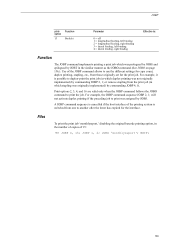
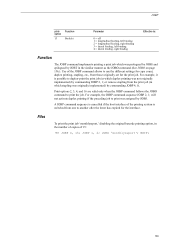
For example, it is switched from one to another after the timer has expired for copy count, duplex printing, stapling, etc., from the print job (in the number of copies of the JOBP command allows to print the job. JOBP 0, 15; JOBP 1, 2; Print options 2, 3, 4, and 16 are valid only when the JOBP command follows...
PRESCRIBE Commands Command Reference Manual Rev 4.8 - Page 344


... sorter trays 1, 2, and 3 would be the same as the printing system automatically makes the copy count to certain combination of the trays being selected, the bulk tray receives the overflowed pages.
Parameter
tray...)
Function
The SSTK command is effective only when the optional sorter is the copy count (equal or less than the number of photocopier models and option finisher models....
Kyocera Command Center Operation Guide Rev 6.3 - Page 8


...8226; Changing the language that apply to the FAX function of prints made on all device jobs including job status, scheduled job and job log. Document Box Page on page... settings that COMMAND CENTER is comprised primarily of the machine, such as Default Print Resolution and Copy Count. 3 COMMAND CENTER Pages
Start Page
3-1
The COMMAND CENTER home page divides the following operations ...
Kyocera Command Center Operation Guide Rev 6.3 - Page 21


... Delete again to the printing function of Network Printer Access Methods
The following information that affect the machine entirely, such as default print resolution or copy count.
When the certificate is deleted, IEEE802.1x is set is turned Off. View Certificate Click View to open the file selection dialog box. When all...
PRESCRIBE Commands Technical Reference Manual - Rev. 4.7 - Page 105


... (12 MB) 3: 6 MB (10 MB)
0 or 1
4: 4 MB (8 MB)
5: 2 MB (6 MB)
Copy count
C0
Number of 7)
Environment
Parameter Value
Factory setting
Downloadable PCL font B0 compression
0: Off 1: On
0 (countries excluding Asia) ...language selection menu at the initial power-on . Interface-independent Parameters (Sheet 1 of copies to print:1-999
1
KPDL font range
C9
0: KPDL fonts only
0
1: KPDL ...
KM-NET for Accounting Operation Guide Rev-1.4 - Page 16


...login password. Allows you to limit copy count and print count together when applying the maximum output/ input. (1: include print count, 2: not include print count)
Allows you to another .
Import... by checking/un-checking the items. (1: on, 0: off)
Enables or disables the job accounting for copying. (1: on, 0: off)
Enables or disables the job accounting for printing. (1: on, 0: off)...
KM-NET for Accounting Operation Guide Rev-1.4 - Page 24


The maximum output/input that is applied to limit print count and copy count together when applying the maximum output/input.
22
KM-NET for Accounting
... of accounts. Note All items which the counter is printed when an account ID error has occurred. The total number of the selected printing system. Print a report on illegal account is multiples of maximum output/ input Available...
500ci/400ci/300ci/250ci Operation Guide Rev-1 - Page 2


...not be liable for your purchase of TASKalfa 250ci/300ci/400ci/500ci.
We recommend the use of third ...party supplies in good condition. Refer to help you operate the machine correctly, perform routine maintenance and take a simple troubleshooting action as necessary.
Quick Guide to Adjusting Image Quality Adjustments to load paper, basic copy...
500ci/400ci/300ci/250ci Operation Guide Rev-1 - Page 441


... Print Accounting Report.
6 Press [Yes] on page 11-4 for Managing the Copier/Printer Count
ACCOUNT.REPORT
TASKalfa 500ci
Firmware Version
For the count by paper size, the report will be printed as an accounting report. Management
Printing an Accounting Report
Total pages counted at all relevant accounts can be printed by size. When Split is selected...
500ci/400ci/300ci/250ci Printer Driver User Guide Rev 12.23.2010.9 - Page 2


... Kyocera Corporation. KPDL is prohibited. The information in this guide is a trademark of the operations given in this guide may differ depending on your printing device. User Interface screen captures shown in the U.S.
Models supported by the KX printer driver
TASKalfa 250ci TASKalfa 300ci TASKalfa 400ci TASKalfa 500ci
© 2010 KYOCERA MITA Corporation
Similar Questions
How To Print A Copy Count For Kyocera Taskalfa 3500i Kx
(Posted by Jdogangieb 10 years ago)
How Do You Get A Copy Count On A Kyocera Taskalfa 300i
(Posted by timtgh 10 years ago)
Kyocera Taskalfa 500ci
Copies Are Not Clear...have To Darken To 3 Sometimes,hel
(Posted by stgeorgeschurch 10 years ago)
Taskalfa 500ci Time For Maintenance Message (t)
Taskalfa 500ci-Message onoperation panel (display)"Time for Maintenance (T)" Does anyone know what t...
Taskalfa 500ci-Message onoperation panel (display)"Time for Maintenance (T)" Does anyone know what t...
(Posted by albert77365 12 years ago)
Taskalfa 500ci Default Settings
TASKalfa 500ci: Please, the default setting is to print in color. How do I change the setting to pri...
TASKalfa 500ci: Please, the default setting is to print in color. How do I change the setting to pri...
(Posted by elizabethstraebel 12 years ago)

