Kyocera TASKalfa 300ci Support Question
Find answers below for this question about Kyocera TASKalfa 300ci.Need a Kyocera TASKalfa 300ci manual? We have 25 online manuals for this item!
Question posted by catherinekerr on June 9th, 2011
Does This Device Clear The Document Box After So Many Days?
The person who posted this question about this Kyocera product did not include a detailed explanation. Please use the "Request More Information" button to the right if more details would help you to answer this question.
Current Answers
There are currently no answers that have been posted for this question.
Be the first to post an answer! Remember that you can earn up to 1,100 points for every answer you submit. The better the quality of your answer, the better chance it has to be accepted.
Be the first to post an answer! Remember that you can earn up to 1,100 points for every answer you submit. The better the quality of your answer, the better chance it has to be accepted.
Related Kyocera TASKalfa 300ci Manual Pages
KM-NET Viewer Operation Guide Rev-5.2-2010.10 - Page 4


... Device User List 3-7 Jobs ...3-8 Showing Job Detail ...3-8 Exporting the Job Log ...3-8 Searching a Job List ...3-8 Stored Jobs ...3-9 Viewing Stored Jobs ...3-9 Printing Stored Jobs ...3-9 Printing a Stored Job List ...3-9 Deleting Stored Jobs ...3-9 Document Box ...3-10 Viewing and Editing a Document Box 3-10 Adding a Document Box ...3-11 Deleting a Document Box ...3-11 Exporting a Document...
KM-NET Viewer Operation Guide Rev-5.2-2010.10 - Page 13


..., hard disk, scan, fax, staple, punch, address book, document box, user list, and job log. You can switch to change , or delete views in My Views. If the original view is under Default Views, the view switches to the selected view. The following default Device views are not saved when you leave the...
KM-NET Viewer Operation Guide Rev-5.2-2010.10 - Page 30


...click the Clear Search icon. Click Delete > Delete Selected Jobs. To delete all or part of virtual mailbox on the device.
To delete all Permanent jobs, select Delete > Delete Permanent Jobs. Note: If authentication is a type of a value in document boxes on the hard disk.
1 Select a device.
2 Select Device > Document Box to manage files that are stored on a device.
Document Box...
KM-NET Viewer Operation Guide Rev-5.2-2010.10 - Page 31


...Select Device > Document Box.
3 Click on the document box in device memory, from 1 to 30000 MB.
Some devices also support a FAX box for the box, if desired. Alternatively, right-click on the Add box icon.
4 Specify the Name for multiple users. Adding a Document Box
If supported by selecting it is Custom. The FAX option only appears when it from 1 to 31 days.
Deleting a Document Box...
KM-NET Viewer Operation Guide Rev-5.2-2010.10 - Page 32


...Document Views
An image of a document in the document box can be imported into a printer driver.
1 Select a device.
2 Select Device > Document Box.
Device 3-12
Exporting a Document Box List
You can save the document box... box.
3 To clear the search results and display the entire list again, click the Clear Search icon. The Document Box dialog box opens.
3 Select a box from a document box ...
KM-NET Viewer Operation Guide Rev-5.2-2010.10 - Page 33


... results and display the entire virtual mailbox list again, click the Clear Search icon.
5 At any time, click Refresh to
the destination document box. Device
Moving Documents Between Document Boxes
You can drag and drop documents between document boxes on the same device.
1 In the left-side tree view, select the document box containing the file to move. 2 Select one virtual mailbox can...
KM-NET Viewer Operation Guide Rev-5.2-2010.10 - Page 54


.... The number must be able to use a selector or drop-down menu if available.
4 Click OK to access several functions of the device, such as Address Book, Users, or Document Box. To determine the port number, see the Logical Printers web page in the context menus click Communication Settings.
3 In the field next...
KM-NET Viewer Operation Guide Rev-5.2-2010.10 - Page 58


... page, click Create from the list. Multi-Set 6-2
Settings that define local or network authorization for group authorization, and enabling/disabling of groups. Device Document Box Users' Custom and FAX boxes. Browse or type a file name with the extension .XML.Click Finish. Click Save, and then click Close. If you want to save the...
KM-NET Viewer Operation Guide Rev-5.2-2010.10 - Page 59


...do not overlap with the extension .XML.
4 Click Finish. Clear this check box is saved in .XML format.
5 Click Finish. You ...box to make changes to the settings. If you have selected any of .CSV. You can overwrite settings on the Settings page:
Device User List Device Address Book Device Document Box Device Network Groups Device Virtual Mailbox If this check box to the destination device...
KM-NET Viewer Operation Guide Rev-5.2-2010.10 - Page 74


... is called a Contact, and Contacts can be excluded from data altered in the results. document box A type of virtual mailbox on the devices are queried and statistics accumulated. E
excluded devices The Discovery process can be set by typing the device's IP address into Groups.
The manufacturer may upgrade firmware to keep track of how many...
Kyocera Command Center Operation Guide Rev 6.3 - Page 8


... page 3-17 This page includes settings that apply to add and delete a document box, and delete documents within a document box. The following functions onto separate pages. Start Page on page 3-20 This ... machine and is comprised primarily of the machine, such as Device Defaults, Security, and Basic Networking. Printer Page on all device jobs including job status, scheduled job and job log. ...
Kyocera Command Center Operation Guide Rev 6.3 - Page 14


... Mode On or Off. Reset entire device to factory default When clicking the Reset button, the machine returns to clear errors automatically when they occur.
3-7
...device wakes the system and is installed. Note: Advanced settings are not available when the FAX Kit is printed normally.
4 Click Submit. When turned Off, the Letter size paper will be interchangeable. However, the document box...
250ci/300ci/400ci/500ci/552ci Operation Guide Rev-1 - Page 6


... 5-32
6
Document Box
Using a Custom Box 6-2
Using a Job Box 6-12
Printing Documents Stored in Removable USB Memory 6-20
Saving Documents to USB Memory...Device/Communication 7-16
8
Default Setting (System Menu)
Common Settings 8-2
Copy Settings 8-27
Sending Settings 8-30
Document Box...Security Level setting 8-81
Document Guard Setting 8-81
Optional Functions 8-83
Accessibility ...
250ci/300ci/400ci/500ci/552ci Operation Guide Rev-1 - Page 30


...sending originals. Chapter 5 - Also explains how to check the remaining paper and device status and how to handle error messages, paper jams and other problems. Chapter ...Operation Describes the procedures for general machine operation. Appendix Explains how to using document boxes. Document Box Provides a basic guide to enter characters, and lists the machine specifications. Chapter...
250ci/300ci/400ci/500ci/552ci Operation Guide Rev-1 - Page 222


...not appear, press the
Document Box key and then [Removable Memory].
3 Select the folder containing the file to display the removable memory screen. Document Box
Printing Documents Stored in Removable USB ... USB memory slot
(A1). If a USB memory formatted by any other device is used . may appear. Printing
Print documents stored in the USB memory without having to a higher level folder, press...
250ci/300ci/400ci/500ci/552ci Operation Guide Rev-1 - Page 224
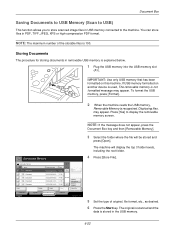
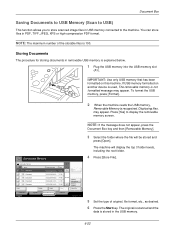
...been formatted on another device is used, The removable memory is not formatted message may appear. may appear.
Removable Memory Name 1 Document 2 Document 3 Document 4 Document 5 Document
Print
Delete
Date ... be stored and
press [Open]. Storing Documents
The procedure for storing documents in removable USB memory is 100.
Document Box
Saving Documents to USB Memory (Scan to USB)
...
250ci/300ci/400ci/500ci/552ci Operation Guide Rev-1 - Page 226
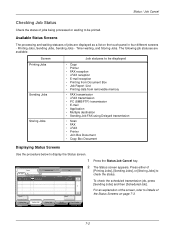
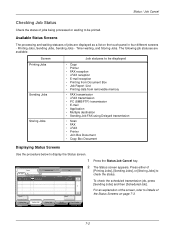
...
Job Type
All
Job No.
Printing Jobs Status
Sending Jobs
Storing Jobs
Device/ Communication
Paper/Supplies 10/10/2008 10:10
7-2
Screen Printing Jobs
Sending...8226; Printer • FAX reception • i-FAX reception • E-mail reception • Printing from Document Box • Job Report /List • Printing data from removable memory
• FAX transmission • i-FAX...
250ci/300ci/400ci/500ci/552ci Operation Guide Rev-1 - Page 227
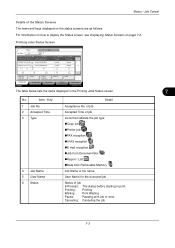
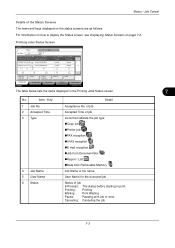
...job FAX reception i-FAX reception E-mail reception Job from Document Box Report / List Data from Removable Memory
Job Name or file ...Pause All Print Jobs
Cancel
Priority Override
Move Up
Detail
Printing Jobs Status
Sending Jobs
Storing Jobs
Device/ Communication
Paper/Supplies 10/10/2008 10:10
The table below lists the items displayed in the...
250ci/300ci/400ci/500ci/552ci Operation Guide Rev-1 - Page 233
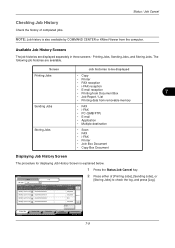
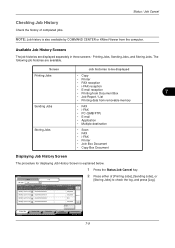
...displayed separately in three screens -
Printing Jobs Status
Sending Jobs
Storing Jobs
Device/ Communication
Paper/Supplies 10/10/2008 10:10
7-9 Printing Jobs, ...• Printer
• FAX reception
• i-FAX reception
• E-mail reception • Printing from Document Box
7
• Job Report / List
• Printing data from removable memory
Sending Jobs
• FAX &#...
250ci/300ci/400ci/500ci/552ci Operation Guide Rev-1 - Page 431
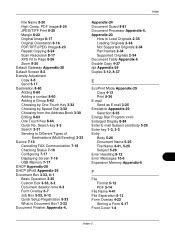
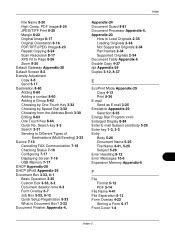
... Device 7-16
Canceling FAX Communication 7-18 Checking Status 7-16 Configuring 7-17 Displaying Screen 7-16 USB Memory 7-17 DHCP Appendix-28 DHCP (IPv6) Appendix-29 Document Box 3-33, 6-1 Basic Operation 3-35 Custom Box 3-33, 6-2 Document deletion time 6-3 Form Overlay 6-7 Job Box 3-33, 6-12 Quick Setup Registration 8-33 What is Document Box? 3-33 Document Finisher Appendix-4,
Appendix-24 Document...
Similar Questions
How Can I Fix My Scanning Device Kyocera Taskalfa 300ci
(Posted by miJe 9 years ago)
How Do I Transfer Docs From Removable Memory To Document Box?
(Posted by cindyharkins 10 years ago)
How To Clear Fax Activity Repoet On Task Alfa 300ci
(Posted by udayktawf 10 years ago)
Document Box
How do I send something to my document box on the printer to print later?
How do I send something to my document box on the printer to print later?
(Posted by andrearogers 12 years ago)
Select Cover And Print The Document And Staple All
how to print select cover and then print the body of the document and staple all together
how to print select cover and then print the body of the document and staple all together
(Posted by Risamari 12 years ago)

