Kyocera TASKalfa 300ci Support Question
Find answers below for this question about Kyocera TASKalfa 300ci.Need a Kyocera TASKalfa 300ci manual? We have 25 online manuals for this item!
Question posted by udayktawf on February 10th, 2014
How To Clear Fax Activity Repoet On Task Alfa 300ci
The person who posted this question about this Kyocera product did not include a detailed explanation. Please use the "Request More Information" button to the right if more details would help you to answer this question.
Current Answers
There are currently no answers that have been posted for this question.
Be the first to post an answer! Remember that you can earn up to 1,100 points for every answer you submit. The better the quality of your answer, the better chance it has to be accepted.
Be the first to post an answer! Remember that you can earn up to 1,100 points for every answer you submit. The better the quality of your answer, the better chance it has to be accepted.
Related Kyocera TASKalfa 300ci Manual Pages
KM-NET ADMIN Operation Guide for Ver 2.0 - Page 25


...activity in List View constitutes a change to system defaults in List View, click the List View icon on the toolbar.
Creating a Tab
You can modify the default tabs. KMnet Admin 2.0
3-3 Device...system default tabs. You can perform the following tasks using the Add Tab dialog box: Create a...area, select Preferences > Edit Default List Views.
8 Clear the Edit Default List Views Mode check box, and...
KM-NET ADMIN Operation Guide for Ver 2.0 - Page 34


...and its sub group in more than one or more custom groups of printing devices.
2 In the navigation area, select All Devices or a parent group.
3 In Map View, click Create Link.
4 ...box, select a group from the map. You can clear the Hide icons for all printing device icons. Hiding Icons for managing a large number of printing devices, you can hide their previous location in the navigation ...
KM-NET ADMIN Operation Guide for Ver 2.0 - Page 43


...version. If there are sure you want to a previous version, leave the check box cleared.
Note: Only select the Proceed with engine firmware failing to a lower version.
Firmware...no matching devices that you with versions in devices to the upgrade process in the KMnetAdmin\log folder.
If the devices already have selected. Device Manager
After the upgrade activity completes, ...
KM-NET ADMIN Operation Guide for Ver 2.0 - Page 58


..., copying, scanning, and faxing access to open other consoles from the Accounting Manager console:
Monitor all Accounting Manager dialog boxes, views, and reports.
Note: Accounting Manager features available to the right of pages processed for devices and accounts.
4-1
User Guide
Selecting Device and Account IDs
You can perform the following tasks from the Accounting...
KM-NET ADMIN Operation Guide for Ver 2.0 - Page 79
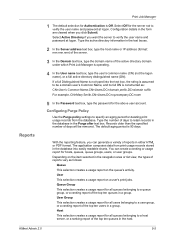
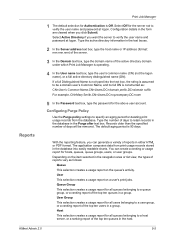
...queues in the Purge after text box. User This selection creates a usage report on the queue's activity. The default aging period is Off. Host This selection creates a usage report for all queues belonging... or PDF format. You can generate a variety of the top ten queues in the form are cleared when you want the server to be removed. If a full Distinguished Name is not typed into ...
KM-NET ADMIN Operation Guide for Ver 2.0 - Page 90


... can log on to My Print Jobs by default, administrators are asked to effectively manage those users' settings.
These tasks are available in My Print Jobs: Viewing Print Jobs in a Queue on page 6-2 Active Jobs on page 6-2 Completed Jobs on page 6-3 Configuring Queues on page 6-6
To access the My Print Jobs logon...
KM-NET ADMIN Operation Guide for Ver 2.0 - Page 97


... user roles, subscriptions, and passwords. KMnet Admin 2.0
v Account Balance The total balance for internal inventory tracking.
Active Directory An implementation of alerts used for some other .
For example, a printer communicates with each device by account.
The Asset Number is triggered. Accounting Control A feature, available for creating Alert Subscriptions. Application...
KM-NET ADMIN Operation Guide for Ver 2.0 - Page 100


...and print jobs. Managed Device A device that supports all Kyocera products by Kyocera. Typically, multifunction printers can be added... feature that can act as a printer, a scanner, a fax machine, and a photocopier.
These users can use to change the... the devices managed by specific Account IDs.
MIB (Management Information Base) A database that monitors the overall activity on to...
KM-NET ADMIN Operation Guide for Ver 2.0 - Page 103


...KMnet Admin.
W
WiseCore A controller platform based on that device. An
integrated all print activity for a printing device from standard account tasks.
Since there is no Delete function, this is
the ...manage the printing, copying, scanning, and
faxing as well as memory or hard disk, with the central administration. U
Unmanaged Device A device that is not polled or updated unless...
KM-NET Viewer Operation Guide Rev-5.2-2010.10 - Page 13


... model name. The following default Device views are available:
General View Displays general information, such as color or black & white, print speed, duplex, total memory, hard disk, scan, fax, staple, punch, address book...new view from the table temporarily. Right-click on the column heading and select or clear the desired item or items. The modified views are included in My Views. The ...
KM-NET Viewer Operation Guide Rev-5.2-2010.10 - Page 15
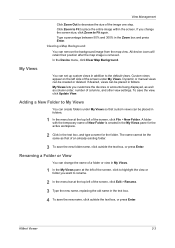
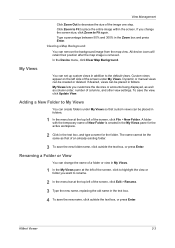
...can change the screen size, click Zoom to place the entire image within the screen.
In the Device menu, click Clear Map Background. If desired, views can be placed in folders.
1 In the menu bar at...To save the view, click Update View. All device icons will retain their position after the map image is created in the My Views pane for the active workspace.
2 Click in addition to My Views...
KM-NET Viewer Operation Guide Rev-5.2-2010.10 - Page 25


... that can search the device address book in the adjacent Quick Search Text box.
3 To clear the search results and display the entire address book again, click the Clear Search icon.
Address book...access Address Book entries for contacts or groups by Number, Name, E-mail, FTP, SMB, FAX number or Internet FAX address.
1 In the Searchable fields drop-down list box, choose the field to search.
...
KM-NET Viewer Operation Guide Rev-5.2-2010.10 - Page 41


... On to be inoperable.
Incorrect use can cause the device to activate group authorization. Click History to send macros or printable files, such as PDF or PRN.
5 To send data as text, type the text in the Network Groups list.
5 Click the Clear Search icon to search. You can search for the search...
KM-NET Viewer Operation Guide Rev-5.2-2010.10 - Page 51


Clear this check box to see a list of .CSV. If the process does not complete successfully, you can click Details to preserve the destination device settings. If you want to save...to file. Only one source device from the list.
Click Close. On the Settings page, select the category of device accounts with information about print, copy, scan and FAX counts. If the process ...
KM-NET Viewer Operation Guide Rev-5.2-2010.10 - Page 55


... number will increase network traffic, while a lower number can be required for device communication. Clear SSL to 5 retries. Select an interval, a day or date, and time of times... copies, fax, scans, page sizes, duplex pages, and pages per sheet.
The feature can improve performance. Account Polling Settings
Printing devices are interrogated at least one selected device supports the ...
Kyocera Command Center Operation Guide Rev 6.3 - Page 14


... network interface without restarting the machine. Reset entire device to factory default When clicking the Reset button, the machine returns to clear errors automatically when they occur.
3-7
User Guide...box, address book, user information, logs, and certificates are not available when the FAX Kit is not in Energy Saver. COMMAND CENTER Pages
Clicking Restart restarts this machine. ...
Kyocera Command Center Operation Guide Rev 6.3 - Page 15


...MP Tray Empty
With the MP tray set as a RAM disk. COMMAND CENTER Pages
Error Clear Timer
Specifies the time between 5 and 495 seconds after WSD scan mode has been engaged.... Time to normal mode, after the interrupt copy mode has been engaged. Except, the received FAXes are cleared automatically. Unlock Code
Entering this code, comprised of the machine by Unusable Time. COMMAND CENTER
...
Kyocera Command Center Operation Guide Rev 6.3 - Page 26


...Delete To delete a destination from the following section provides a summary of either FAX, FTP, SMB or E-mail to activate Send and Forward. Adding an Address from an Address Book To add an..., click Submit.
3-19
4 The Send and Forward page appears. Scanner > Send and Forward
When sending a FAX, FTP, SMB or a E-mail job, Send and Forward automatically forwards the same job to a shared folder,...
Kyocera Command Center Operation Guide Rev 6.3 - Page 29
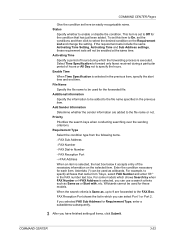
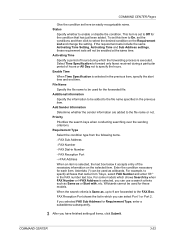
... which the forwarding process is Same as wildcards.
Status
Specify whether to the file name specified in which you have finished setting all faxes that has just been added. Activating Time
Specify a period of hours during a particular period of the necessary information on the Requirement List and change the setting.
Add Sender...
FS-C2126MFP Network Fax Driver Operation Guide Rev. 3 - Page 12


...system restart message appears, restart the computer by following procedure to delete the Network FAX Driver from your computer.
1 Click on the Start in the Task Bar and then select All Programs, Kyocera, and Uninstall Kyocera Product Library to ... continue the procedure. Installing the Corresponding Software
Uninstalling the Network FAX Driver
Perform the following the screen prompts.
1-6
Similar Questions
Why Can't I Activate The Staple Option On Kyocera Taskalfa 300ci
(Posted by Demehd 10 years ago)
How To Clear Fax Activity Report On Taskalfa 300ci
(Posted by lakayah3 10 years ago)
Printing Fax Activity Report
How do I print a fax activity report. Thank You Jessica
How do I print a fax activity report. Thank You Jessica
(Posted by a1incometax 11 years ago)
Task Alfa 5500i
How can I solve this problem? I've try to update a firmware for Task Alfa 5500i and then i got a err...
How can I solve this problem? I've try to update a firmware for Task Alfa 5500i and then i got a err...
(Posted by scorzy 11 years ago)

