Kyocera TASKalfa 300ci Support Question
Find answers below for this question about Kyocera TASKalfa 300ci.Need a Kyocera TASKalfa 300ci manual? We have 25 online manuals for this item!
Question posted by 3uBol on June 4th, 2014
How To Activate Your Wsd Taskalfa 250ci To Your Pc
The person who posted this question about this Kyocera product did not include a detailed explanation. Please use the "Request More Information" button to the right if more details would help you to answer this question.
Current Answers
There are currently no answers that have been posted for this question.
Be the first to post an answer! Remember that you can earn up to 1,100 points for every answer you submit. The better the quality of your answer, the better chance it has to be accepted.
Be the first to post an answer! Remember that you can earn up to 1,100 points for every answer you submit. The better the quality of your answer, the better chance it has to be accepted.
Related Kyocera TASKalfa 300ci Manual Pages
KM-NET ADMIN Operation Guide for Ver 2.0 - Page 11


... edit Administration, Device Manager, Print Job Manager, and full access to view the button name. The properties for each role is first installed. Privileges define what activities each default role... or enable any optional consoles that belong to base this console e-mail settings and the device communication mode can be renamed except for the web server. Privileges for all .
5 ...
KM-NET ADMIN Operation Guide for Ver 2.0 - Page 23


... views. Changes to a file or spreadsheets. For all device functions through a network. These features include creating groups of devices, manually adding a device to a list of List View apply to all printing activities in the toolbar to multiple devices. Manage List Views menu contains the following characteristics of devices, installing the most current firmware on an office...
KM-NET ADMIN Operation Guide for Ver 2.0 - Page 25


...tab by logging off. Do not use invisible Unicode or extended ASCII characters. KMnet Admin 2.0
3-3 Device Manager
When you select Reset all tabs to system defaults, List View displays the new default tabs.
...then click Submit.
4 In the navigation area, select All Devices.
5 If you select the Edit Default List Views Mode check box, any activity in List View, click the List View icon on the ...
KM-NET ADMIN Operation Guide for Ver 2.0 - Page 43


... button available and allow a downgrade to the upgrade. For this master file, the firmware upgrade does not perform a version comparison between networks and devices. Device Manager
After the upgrade activity completes, the process deletes the file from one of firmware files from the temporary folder.
6 Click Next. When upgrading a group, the process bypasses...
KM-NET ADMIN Operation Guide for Ver 2.0 - Page 100


...devices and related data into tables. Managed Device A device that is also used to collect information about the devices managed by specific Account IDs.
Map View A view that lets you limit the number of prints made by KMnet Admin. Typically, multifunction...
K
KM Host Agent Software component that monitors the overall activity on the print server. If Job Release is installed,...
Kyocera Command Center Operation Guide Rev 6.3 - Page 54
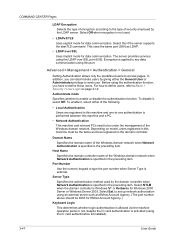
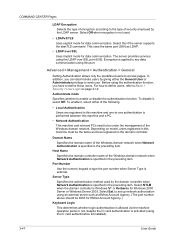
...is applied to any data communication using this machine and a PC.
• Network Authentication
This machine and relevant PCs need to be 9093 for Windows 2000 Server or Windows Server ... above should be under the management of the Windows domain network when Network Authentication is activated (using the LDAP over SSL
Uses implicit mode for data communication. Authenticate mode
Specifies ...
250ci/300ci/400ci/500ci/552ci Operation Guide Rev-1 - Page 100
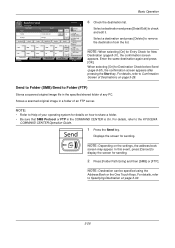
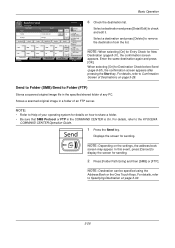
..., refer to Help of an FTP server. NOTE:
• Refer to Confirmation Screen of any PC. For details, refer to check and edit it.
AAA
BBB
CCC
DDD
EEE
0006
0007
0008
FFF... Hook
Direct
Chain
Detail/Edit
Delete
Recall
0001
0002
0003
0004
0005 No. Entry
i-FAX Addr Entry
WSD Scan
Advanced Setup
08/08/2009 10:10
6 Check the destination list.
NOTE: Depending on page...
250ci/300ci/400ci/500ci/552ci Operation Guide Rev-1 - Page 197


... book
screen may appear. When Your devices are ready to display the Driver Software Installation screen. NOTE: Depending on the task bar to use WSD Scan, confirm that the computer used ...'s icon(Kyocera:Taskalfa
XXX:XXX) and then click Install.
5
Procedure Using this machine
NOTE: If the User Account Control window appears,
click Continue. Installing Driver Software (for WSD scanning and the...
250ci/300ci/400ci/500ci/552ci Operation Guide Rev-1 - Page 198


...can view information on the settings, the address book
screen may appear. Procedure Using WSD Scan from Your Computer
1 Press the Send Key. Selecting Computer Select the destination ...or on
the platen.
3 Press [WSD Scan].
4 Press [From Computer] and press [Execute].
5 Use the software installed on the computer is activated. Sending Functions
WSD Scan -
pc00010 pc000102 pc000103 pc000104 ...
250ci/300ci/400ci/500ci/552ci Operation Guide Rev-1 - Page 319
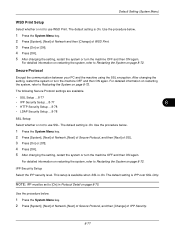
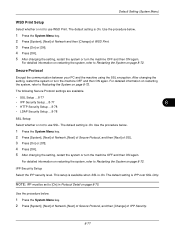
Secure Protocol
Encrypt the communication between your PC and the machine using the SSL encryption. Use the procedure below .
1 Press the System Menu key. ...8
• HTTP Security Setup ...8-78
• LDAP Security Setup ...8-78
SSL Setup Select whether or not to use WSD Print. After changing the setting, restart the system or turn the machine OFF and then ON again. IPP Security Setup ...
250ci/300ci/400ci/500ci/552ci Operation Guide Rev-1 - Page 401
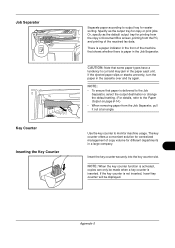
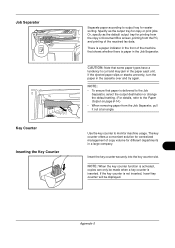
...(For details, refer to the Paper Output on page 8-14.)
• When removing paper from the PC, and printing of the machine that some paper types have a
tendency to curl and may jam in the... Job Separator. Use the key counter to monitor machine usage. NOTE: When the key counter function is activated,
copies can only be displayed. will be made when a key counter is not inserted, Insert key ...
500ci/400ci/300ci/250ci Operation Guide Rev-1 - Page 2


... ppm model respectively. This Operation Guide is intended to the machine for any damage caused by the use of TASKalfa 250ci/300ci/400ci/500ci. We recommend the use the machine in this Operation Guide, TASKalfa 250ci/300ci/400ci/500ci are supplied with the machine.
Refer to load paper, basic copy, print and scan operations, and troubleshooting...
500ci/400ci/300ci/250ci Operation Guide Rev-1 - Page 105
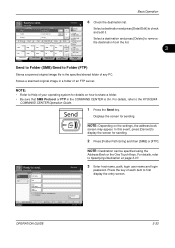
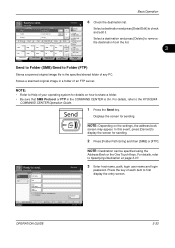
...0010
1/100
Destination
Address Book E-mail Addr Entry
Folder Path Entry
FAX No. Entry
i-FAX Addr Entry
WSD Scan
6 Check the destination list. Select a destination and press [Delete] to remove the destination from the...33
In this event, press [Cancel] to Help of any PC. Ready to Addr Book Status
Next Dest.
NOTE: Depending on the destination computer. Place original.
500ci/400ci/300ci/250ci Operation Guide Rev-1 - Page 214


... Installation screen, the installation is set to On in the computer.
2 Right-click the machine's icon (Kyocera:Taskalfa
XXX:XXX) and then click Install. Sending Functions
WSD Scan
WSD Scan saves images of your software. connected, and WSD Scan Setup (page 8-95) is completed.
1 Press the Send Key. If the Found New Hardware window...
500ci/400ci/300ci/250ci Operation Guide Rev-1 - Page 215


... to send
the images. You can view information on the computer is activated. OPERATION GUIDE
5-31
Procedure Using WSD Scan from Your Computer
1 Press the Send Key.
Sending begins and the...computer by pressing [Detail].
NOTE: Depending on the computer to reload the computer list. Sending Functions
WSD Scan - Status
Cancel
Back
OK 10/10/2008 10:10
6 Select the type of originals,...
500ci/400ci/300ci/250ci Operation Guide Rev-1 - Page 449
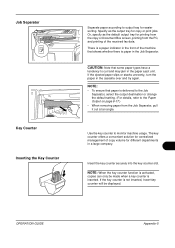
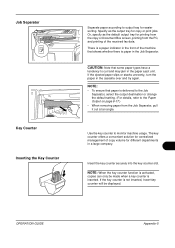
...For details, refer to the Paper Output on page 8-17.)
• When removing paper from the PC, and printing of the received fax data. If the ejected paper slips or stacks unevenly, turn the...to output tray for different departments in a large company. There is inserted. If the key counter is activated,
copies can only be displayed. will be made when a key counter is a paper indicator in ...
500ci/400ci/300ci/250ci Printer Driver User Guide Rev 12.23.2010.9 - Page 2


... of Microsoft Corporation in this guide may differ depending on your printing device. and/or other brand and product names herein are trademarks of Kyocera Corporation...guide support the Windows 7 printing environment. Models supported by the KX printer driver
TASKalfa 250ci TASKalfa 300ci TASKalfa 400ci TASKalfa 500ci
© 2010 KYOCERA MITA Corporation Essentially the same operations are used for...
Fax System (Q) Operation Guide Rev-1 - Page 124
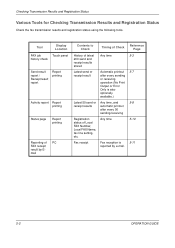
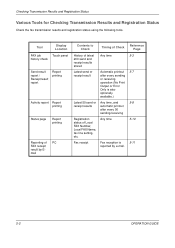
...and
5-8
receipt results
automatic printout
after every 50
sending/receiving
Registration status of PC FAX receipt result by e-mail.
5-2
OPERATION GUIDE
Tool
Display Location
FAX job
...Touch panel
history check
Send result report / Receipt result report
Report printing
Activity report Report printing
Status page
Report printing
Reporting of Local FAX Number, Local FAX...
Fax System (S) C Operation Guide Rev-2 - Page 124


...and
5-8
receipt results
automatic printout
after every 50
sending/receiving
Registration status of PC FAX receipt result by e-mail.
5-2
OPERATION GUIDE
Tool
Display Location
FAX job
...Touch panel
history check
Send result report / Receipt result report
Report printing
Activity report Report printing
Status page
Report printing
Reporting of Local FAX Number, Local FAX...
Parts List - Page 2


... them .
e.g. Parts Number
Parts Name
Machine Model
Quantity
302JZ94090
PARTS COVER FRONT L UNIT
TASKalfa 250ci
1
302JX94010
PARTS COVER FRONT M-L UNIT TASKalfa 300ci
1
302JV94010
PARTS COVER FRONT M-H UNIT TASKalfa 400ci
1
302H794530
PARTS COVER FRONT H UNIT
TASKalfa 500ci
1
2.
e.g.
Parts Number
Parts Name
Parts Number
Parts Name
•302H794730 PARTS GUIDE...
Similar Questions
Error Codes C7102 And C7103
How can I fix these error codes and factory reset the printers??
How can I fix these error codes and factory reset the printers??
(Posted by tmesko 3 years ago)
Hello: How Do I Send A Regular Paper Fax From This Machine?
(Posted by admin84054 9 years ago)
How To Set My Pc For Scan For Kyocera Taskalfa 300ci
(Posted by phoospirel 10 years ago)
How Can I Check The Ip Address On The Kyocera Taskalfa 250ci?
(Posted by apierce8017 10 years ago)
Disable Color Printing In Taskalfa 250ci
I have Keocera Taskalfa 250ci in my office and I want to disable color printing and copying faciliti...
I have Keocera Taskalfa 250ci in my office and I want to disable color printing and copying faciliti...
(Posted by azim 11 years ago)

