Kyocera TASKalfa 250ci Support Question
Find answers below for this question about Kyocera TASKalfa 250ci.Need a Kyocera TASKalfa 250ci manual? We have 24 online manuals for this item!
Question posted by bheitco on November 17th, 2013
How To Setup Scan File For Kyocera Taskalfa 300ci
The person who posted this question about this Kyocera product did not include a detailed explanation. Please use the "Request More Information" button to the right if more details would help you to answer this question.
Current Answers
There are currently no answers that have been posted for this question.
Be the first to post an answer! Remember that you can earn up to 1,100 points for every answer you submit. The better the quality of your answer, the better chance it has to be accepted.
Be the first to post an answer! Remember that you can earn up to 1,100 points for every answer you submit. The better the quality of your answer, the better chance it has to be accepted.
Related Kyocera TASKalfa 250ci Manual Pages
KM-NET ADMIN Operation Guide for Ver 2.0 - Page 33


..., in the other group. KMnet Admin 2.0
3-11 To select printer device icons:
1 Click Device Icon Setup on the shape of a printing device icon in the Available list select up to four items and click the...To view waiting area icons, click the button again. Depending on the toolbar.
2 In the Device Icon Setup dialog box, Icon Size list, select the desired size, from Tiny to Huge.
3 Under Icon...
KM-NET ADMIN Operation Guide for Ver 2.0 - Page 98


... a particular printing device. Device Icon Setup A dialog used to as the Command Center in the Switch Console list and then selecting Set As Default Console. Device Manager Report A ...and accounting settings from one device to SN (surname).
D
Database Assistant Kyocera software tool for customizing the scan system of parameters for managing device data, setting polling defaults, ...
KM-NET ADMIN Operation Guide for Ver 2.0 - Page 99


... manufacturer may upgrade firmware to a network. Because a change in a computer
file for example 127.242.0.19.
Firmware Upgrade A wizard available in dotted decimal form,
for download to the unique IP address which a device is functioning.
H
Hostname The common name by Kyocera. I
IB-2x NIC Intelligent Network Interface Card that provides a quick and easy...
KM-NET Viewer Operation Guide Rev-5.2-2010.10 - Page 36


... as duplex, print quality, paper input and output; Only one device may be selected at the same time. TCP Send Data This sends data directly to multiple devices at a time. Advanced Menu
In the Device menu, click Advanced. plus copy, scan, and FAX settings. Settings vary by model. You can also right-click on...
KM-NET Viewer Operation Guide Rev-5.2-2010.10 - Page 57


... organized by those Multi-Set supports. Device Network Settings Basic settings for print, copy, scan and FAX jobs including paper size, print and scan quality, and default media types. The following options may require the printing system or the network to be restarted.
You can select available settings on ...
KM-NET Viewer Operation Guide Rev-5.2-2010.10 - Page 62


... a jumper setting: SW1 on IB-20/21 and IB-21E, or J2-1 on the device in the log file as Failed. To continue the wizard process, in Firmware View. FAX Faxing does not operate....the Interface menu on self-test. Upgrade error indicators Any device The result of the following methods: Check the log file. To go back to the Device, click Cancel.
7-2
User Guide
If the new firmware version...
KM-NET Viewer Operation Guide Rev-5.2-2010.10 - Page 74


....
C
counter A variable used to not include
specific devices in firmware has the potential to manage files that is provided in a computer
file for the search.
authentication The process of ensuring integrity of anything that shows detailed device information and lets
you change to a device for faxing and scanning operations. This Contact and Group information is used...
PRESCRIBE Commands Command Reference Manual Rev 4.8 - Page 7


... External Resource] Write data to external media ----- 250 RWRF D - [Read/Write Resource File] Delete data on external device ------- 252 RWRF F - [Read/Write Resource File] Format external device ---------- 253 RWRF L - [Read/Write Resource File] print resource file List ---------- 254 RWRF P - [Read/Write Resource File] set Print DIRection 190 PDRP - Move to Zero-relative Position 205 PNCH...
PRESCRIBE Commands Command Reference Manual Rev 4.8 - Page 8


...Terminate string ---------- 257 RWRF W - [Read/Write Resource File] Write data to external device (API program) 258 RWRF W - [Read/Write Resource File] Write data to external device (font) ---- 259 RWRF W - [Read/Write Resource File] Write data to external device (macro) --- 261 RWRF W - [Read/Write Resource File] Write data to external device (printable data) 262 SATU - STaPLe 341 STR - adjust...
PRESCRIBE Commands Command Reference Manual Rev 4.8 - Page 19


...
EMCR
Enable MaCRo depending on external device
252
[Read/Write Resource File] Format external device
253
[Read/Write Resource File] print resource file List
254
[Read/Write Resource File] set hidden file
255
[Read/Write Resource File] Read
256
[Read/Write Resource File] set Terminate string
257
[Read/Write Resource File] Write data to external device (API pro- 258 gram)
[Read...
PRESCRIBE Commands Command Reference Manual Rev 4.8 - Page 262


... written to 15 bytes
Function
The RWRF D command deletes data that is deleted. PRESCRIBE Command Reference
RWRF D - [Read/Write Resource File] Delete
data on external device
Format
RWRF D, medium, data-type, "file-name"; Parameters
medium:
0 = hard disk A = memory card
data-type:
"API" API program "FNT" Font data "MCR" Macro data "PRN" Printable data...
PRESCRIBE Commands Command Reference Manual Rev 4.8 - Page 268


... during saving, the remaining data will be omitted. Example: Write and register the FILT prescribe command.
!R! PRESCRIBE Command Reference
RWRF W - [Read/Write Resource File] Write data
to external device (API program)
Format
RWRF W, medium, "API", "program-type", prescribe-command-name, APIprogram-start -function-name:
ASCII text string up to 31 bytes Cannot...
PRESCRIBE Commands Command Reference Manual Rev 4.8 - Page 269


...type:
0 = TrueType Font 1 = Japanese TrueType Font 2 = Japanese TrueType Font Collection RSF = RomSlotFormat
file-name:
ASCII text string up to 11 bytes Up to 15 bytes for font type RSF
font-name:...stroke-weight:
-127 to +127
typeface:
0 to external device (font)
Format
RWRF W, medium, "FNT", font-type, "file-name", "font-name", font-datalength, symbol-set-value, font-style, stroke-weight, typeface...
PRESCRIBE Commands Command Reference Manual Rev 4.8 - Page 271
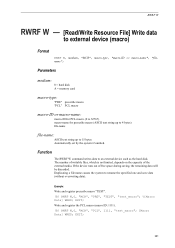
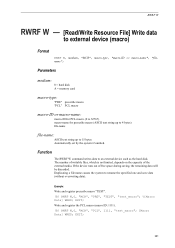
...to 32767) macro-name for prescribe macro (ASCII text string up to 4 bytes) file-name
file-name:
ASCII text string up to external device (macro)
Format
RWRF W, medium, "MCR", macro-type, "macro-ID or macro... one and save data (without overwriting data).
Duplicating a file name causes the system to an external device such as the hard disk. Example: Write and register prescribe macro "TEST".
!R! EXIT...
PRESCRIBE Commands Command Reference Manual Rev 4.8 - Page 272
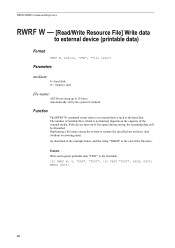
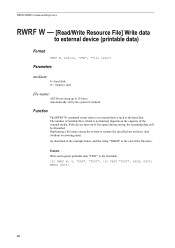
... will be discarded.
RWRF W, 0, "PRN", "TEST"; !R! PRESCRIBE Command Reference
RWRF W - [Read/Write Resource File] Write data
to an external device such as the hard disk. Function
The RWRF W command writes data to external device (printable data)
Format
RWRF W, medium, "PRN", "file name";
EXIT;
262 TEXT "TEST"; Example: Write and register printable data "TEST" to...
250ci/300ci/400ci/500ci/552ci Operation Guide Rev-1 - Page 100
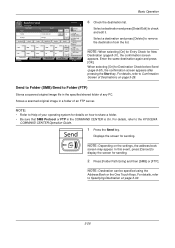
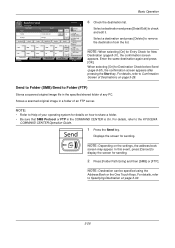
...KYOCERA
COMMAND CENTER Operation Guide.
1 Press the Send key.
For details, refer to check and edit it. Displays the screen for New
Destination (page 8-31), the confirmation screen appears.
For details, refer to Folder (FTP)
Stores a scanned original image file...
III
0009 JJJ
0010
1/100
Destination Status
Quick Setup
Original/Sending Data Format
Color/ Image Quality
Destination
...
250ci/300ci/400ci/500ci/552ci Operation Guide Rev-1 - Page 197


... originals scanned on this machine as files on the Driver Software Installation screen, the installation is set to use WSD Scan, confirm that the computer used for sending. Displays the screen for WSD scanning and the machine is network- When Your devices are ready to On in the computer.
2 Right-click the machine's icon(Kyocera:Taskalfa
XXX...
250ci/300ci/400ci/500ci/552ci Operation Guide Rev-1 - Page 201
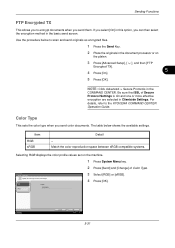
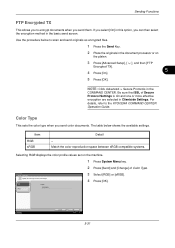
... encrypt documents when you send color documents. The table below to scan and send originals as encrypted files.
1 Press the Send Key.
2 Place the originals in Clientside... or [sRGB]. 4 Press [OK]. Color Type Specify the color type to the KYOCERA COMMAND CENTER Operation Guide. If you select [On] in this option, you can ...Setup], [ ], and then [FTP
Encrypted TX].
5
4 Press [On].
5 Press [OK].
500ci/400ci/300ci/250ci Operation Guide Rev-1 - Page 214


...guide of originals scanned on this machine as files on a WSD-compatible computer.
Procedure Using this event, press [Cancel] to On in the network settings. When Your devices are ready ...the originals in the computer.
2 Right-click the machine's icon (Kyocera:Taskalfa
XXX:XXX) and then click Install.
connected, and WSD Scan Setup (page 8-95) is network- In this machine
NOTE: If ...
500ci/400ci/300ci/250ci Printer Driver User Guide Rev 12.23.2010.9 - Page 2


... for improvement without notice. Models supported by the KX printer driver
TASKalfa 250ci TASKalfa 300ci TASKalfa 400ci TASKalfa 500ci
© 2010 KYOCERA MITA Corporation The information in this guide is a registered trademark of...of the operations given in this guide may differ depending on your printing device. Regarding Trademarks
Microsoft Windows is subject to change for the 5.1 driver....
Similar Questions
How To Setup Scanning On Taskalfa 300ci
Change Email From Scan Subject Line
(Posted by CollinsEngr 12 years ago)
How To Setup Scanning On Taskalfa 620
How to setup scanning on TaskAlfa 620
How to setup scanning on TaskAlfa 620
(Posted by RichardLeszcz 12 years ago)

