Kyocera TASKalfa 250ci Support Question
Find answers below for this question about Kyocera TASKalfa 250ci.Need a Kyocera TASKalfa 250ci manual? We have 24 online manuals for this item!
Question posted by Anonymous-33766 on July 18th, 2011
How To Set Up Scanning To Smb On Kyocera Taskalfa 250ci To Mackbook Pro
The person who posted this question about this Kyocera product did not include a detailed explanation. Please use the "Request More Information" button to the right if more details would help you to answer this question.
Current Answers
There are currently no answers that have been posted for this question.
Be the first to post an answer! Remember that you can earn up to 1,100 points for every answer you submit. The better the quality of your answer, the better chance it has to be accepted.
Be the first to post an answer! Remember that you can earn up to 1,100 points for every answer you submit. The better the quality of your answer, the better chance it has to be accepted.
Related Kyocera TASKalfa 250ci Manual Pages
KM-NET ADMIN Operation Guide for Ver 2.0 - Page 24


...the default tabs. When you move to minimize the amount of tabs.
Device Manager
order of the guest account. The settings are too many tabs to add a new tab, you change between ...pages of user preference data transferred during a session, but the new setting is , printing systems) displayed on for all device groups. Tab Scrolling
If there are always saved on under the guest ...
KM-NET ADMIN Operation Guide for Ver 2.0 - Page 36


... Kyocera models), or the home page of the navigation buttons.
As an example, this information by clicking Refresh.
Warning The device toner is empty. Critical There is in the device. The device toner is low. The device is a paper jam in Needs Attention mode. As an example, it would support changing Polling and SNMP Communications settings...
KM-NET ADMIN Operation Guide for Ver 2.0 - Page 37


... All model types in this group or Only the following model types, select the check boxes from the Device Manager.
Multi-Set can configure a device's settings for Kyocera devices appearing in the Supported Model list in the toolbar.
Select settings
A heading and a corresponding list are not being managed by KMnet Admin.
If you select Only the following...
KM-NET ADMIN Operation Guide for Ver 2.0 - Page 53


...devices, or disconnected devices. Custom Properties
The administrator can select custom printing device properties to the Selected Properties list. This feature is now available for Kyocera printers. Not all properties are based on all devices... custom properties are alerts for maintenance, for each printing device. Setting Custom Properties
You can remove a custom property from Available...
KM-NET ADMIN Operation Guide for Ver 2.0 - Page 98


.... D
Database Assistant Kyocera software tool for the Job Release plug-in the Switch Console list and then selecting Set As Default Console.
Device Group A group of devices that lets you input a set configured by selecting another console in .
Conditional Default A default setting whose value may change depending on a set of an
MFP for customizing the scan system of...
KM-NET Viewer Operation Guide Rev-5.2-2010.10 - Page 36


... selected at a time. plus copy, scan, and FAX settings. Device Network Settings This sets the network settings of the selected device, such as IP address, e-mail settings, SNMP settings, FTP and SMB client settings, and protocol settings.
Settings vary by model. Device System Settings This sets the default settings of the selected device, such as operation panel language, timer...
KM-NET Viewer Operation Guide Rev-5.2-2010.10 - Page 51


... in .XML format.
5 Click Finish.
4-9 Clear this check box to file. Click Close. Selecting Accounting Source Settings
You can be copied over the destination device settings. Click Next.
3 The Confirmation page shows a list of device accounts with information about print, copy, scan and FAX counts. Click Save, and then click Close. You can click Edit...
Kyocera Command Center Operation Guide Rev 6.3 - Page 8


... accessed, described on the page as Device Defaults, Security, and Basic Networking. The following operations are possible from the Start page.
• Verifying the machine's operating status
• Logging in
• Verifying various settings (machine, printing, FAX, scanning, network and E-mail)
• Verifying the number of scanned pages and the number of prints made...
Kyocera Command Center Operation Guide Rev 6.3 - Page 25


...scanned. Original Orientation Switches between Auto and 100%. FTP Port Number
Sets the FTP Port Number or use 445). Zoom Switches the zoom ratio between Top Edge Top and Top Edge Left. SMB Port Number
Sets the SMB default Port Number or use the SMB...by Advanced > Security > Secure Protocols on the SMB page. The default setting is set to On.
FTP Encrypted TX
This enables or...
Kyocera Command Center Operation Guide Rev 6.3 - Page 27


... > Common > Transmit
The table below provides a summary of the device. TTI Position Selects the position of the received documents. FAX / ...Receive page.
COMMAND CENTER Pages
Scanner > i-FAX
This sends scanned data in Scanner > E-mail, described above. Furigana (... summary of paper without reducing the text. FAX Media Type
Sets the media type for printing the received documents. When Same...
250ci/300ci/400ci/500ci/552ci Operation Guide Rev-1 - Page 90


When the current print job ends, the reserved copy job is printed.
The machine starts scanning the originals. Copies
Job No.: 000021 Scanner Setting Scanned Pages
2
Letter 100% 2-sided Top Edge Top
Status
Job Name:
Doc10102008101031
User Name: ----Printer Setting Copies
2/ 24
Letter 2-sided Collate
Plain
Top Tray
Cancel
Reserve Next 10/10/2008 10...
250ci/300ci/400ci/500ci/552ci Operation Guide Rev-1 - Page 116


...
[Cancel]. Copies
Job No.: 000021 Scanner Setting Scanned Pages
2
Letter 100% 2-sided Top Edge Top
Status
Job Name:
Doc10102008101031
User Name: ----Printer Setting Copies
2/ 24
Letter 2-sided Collate
Plain
...[Cancel], and then press
[Yes] in the confirmation screen.
The current print job is set to cancel any print or send job being executed. Copying... The current print job is ...
250ci/300ci/400ci/500ci/552ci Operation Guide Rev-1 - Page 197


...computer's help or the operation guide of originals scanned on this machine as files on the settings, the address book
screen may appear.
Installing Driver...Scan
WSD Scan saves images of your software. In this machine
NOTE: If the User Account Control window appears,
click Continue.
When Your devices are ready to On in the computer.
2 Right-click the machine's icon(Kyocera:Taskalfa...
250ci/300ci/400ci/500ci/552ci Operation Guide Rev-1 - Page 317
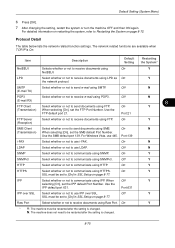
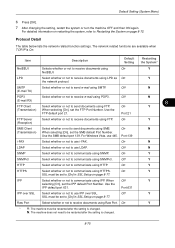
... to [On] in SSL Setup on restarting the system, refer to communicate using IPP. Port:631
IPP over SSL.
When
Off
Y
selecting [On], set to communicate using SMB.
On Port:21 On
Select whether or not to communicate using HTTPS.
On
Select whether or not to send documents using HTTP.
Off
Y
SSL...
500ci/400ci/300ci/250ci Operation Guide Rev-1 - Page 2


... images. This Operation Guide is intended to load paper, basic copy, print and scan operations, and troubleshooting. Refer to the machine for easy reference.
We recommend the use of TASKalfa 250ci/300ci/400ci/500ci. Please read this Operation Guide, TASKalfa 250ci/300ci/400ci/500ci are referred to color image quality are supplied with the machine.
500ci/400ci/300ci/250ci Operation Guide Rev-1 - Page 95
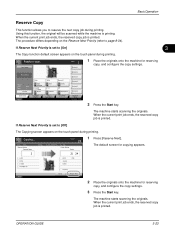
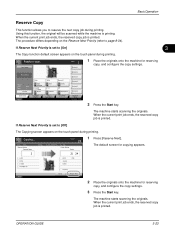
... copy job during printing.
When the current print job ends, the reserved copy job is set to copy. Copies
Job No.: 000021 Scanner Setting Scanned Pages
2
Letter 100% 2-sided Top Edge Top
Status
Job Name:
Doc10102008101031
User Name: ----Printer Setting Copies
2/ 24
Letter 2-sided Collate
Plain
Top Tray
Cancel
Reserve Next 10/10/2008...
500ci/400ci/300ci/250ci Operation Guide Rev-1 - Page 121


... press
[Cancel]. Copies
Job No.: 000021 Scanner Setting Scanned Pages
2
Letter 100% 2-sided Top Edge Top
Status
Job Name:
Doc10102008101031
User Name: ----Printer Setting Copies
2/ 24
Letter 2-sided Collate
Plain
Top ...10/10/2008 10:10
NOTE:
If Reserve Next Priority (refer to page 8-34) is set to cancel any print or send job being executed. Cancelling job screen appears.
Copying... The ...
500ci/400ci/300ci/250ci Operation Guide Rev-1 - Page 214


... (Kyocera:Taskalfa
XXX:XXX) and then click Install. NOTE: Depending on the task bar to On in the network settings. If the Found New Hardware window appears, click Cancel.
3 During the installation, double-click the icon shown
on the settings, the address book
screen may appear.
When Your devices are ready to use WSD Scan, confirm...
500ci/400ci/300ci/250ci Operation Guide Rev-1 - Page 356


...
On
communicate using POP3. On Port:139
Select whether or not to [On] in SSL
Setup on page 8-96.
SSL must be set the SMB default Port Number.
When selecting [On], set to use 445.
Select whether or not to send e-
Select whether or not to
On
communicate using HTTPS.
When selecting [On...
500ci/400ci/300ci/250ci Printer Driver User Guide Rev 12.23.2010.9 - Page 2


...Packard Company. Examples of the operations given in this guide may differ depending on your printing device. PCL is the property of Pantone, Inc., Adobe, Acrobat, Adobe Reader, Photoshop and PostScript... or trademarks of Kyocera Corporation. Models supported by the KX printer driver
TASKalfa 250ci TASKalfa 300ci TASKalfa 400ci TASKalfa 500ci
© 2010 KYOCERA MITA Corporation
Similar Questions
How To Set Up A Taskalfa 250ci Kx Printer From This
(Posted by sjtonyv 10 years ago)
How To Set Up A Taskalfa 250ci Driver Mac Os
(Posted by darrls756 10 years ago)
How Do You Set Up Kyocera Taskalfa 250ci To Scan To Computer
(Posted by zahRapto 10 years ago)
How To Setup Scanning On Taskalfa 620
How to setup scanning on TaskAlfa 620
How to setup scanning on TaskAlfa 620
(Posted by RichardLeszcz 12 years ago)

