Kyocera TASKalfa 250ci Support Question
Find answers below for this question about Kyocera TASKalfa 250ci.Need a Kyocera TASKalfa 250ci manual? We have 24 online manuals for this item!
Question posted by amafreddy on February 21st, 2014
How To Scan To Smb On Kyocera Taskalfa
The person who posted this question about this Kyocera product did not include a detailed explanation. Please use the "Request More Information" button to the right if more details would help you to answer this question.
Current Answers
There are currently no answers that have been posted for this question.
Be the first to post an answer! Remember that you can earn up to 1,100 points for every answer you submit. The better the quality of your answer, the better chance it has to be accepted.
Be the first to post an answer! Remember that you can earn up to 1,100 points for every answer you submit. The better the quality of your answer, the better chance it has to be accepted.
Related Kyocera TASKalfa 250ci Manual Pages
KM-NET ADMIN Operation Guide for Ver 2.0 - Page 58


... from the Accounting Manager console. Data can select custom naming conventions for printing devices. You can view additional devices or accounts by the administrator. Create management accounts for devices and accounts before using the Accounting Manager console. Restrict printing, copying, scanning, and faxing access to be created in one from the Accounting Manager console...
KM-NET ADMIN Operation Guide for Ver 2.0 - Page 98


... of parameters for customizing the scan system of user-defined filters. Device Filter A function of polling that is applied to log...devices.
Configure Queues Software component in KM Service Manager that keeps track of device information collected and maintained by the print server. D
Database Assistant Kyocera software tool for selecting the members of the device...
KM-NET ADMIN Operation Guide for Ver 2.0 - Page 100


...
for Job Release to function.
Manual Group A group to a
network device. MFP Multifunction Printer (or Multifunction Peripheral) A single device that tracks the number of your office layout and place printing devices in the Java programming language.
J
Java 2 Platform or collection of copies made by Kyocera. which devices must be added by drag and drop. Job Release A plug...
KM-NET Viewer Operation Guide Rev-5.2-2010.10 - Page 22


... code Login options are selected in the context menu click Device Home Page. Each entry for an individual is not needed...device list, and select Device > Address Book.
This information is required to display this dialog box was open the address book, select a device in the Communication Settings for faxing and scanning operations. E-mail FTP (File Transfer Protocol) SMB...
KM-NET Viewer Operation Guide Rev-5.2-2010.10 - Page 36


... as IP address, e-mail settings, SNMP settings, FTP and SMB client settings, and protocol settings. plus copy, scan, and FAX settings. Device System Settings This sets the default settings of devices. Device
1 Select a device. Upgrade Firmware This wizard guides you in the device list, then selecting Notifications Settings from the list.
3 Under Actions, select how the notification...
Kyocera Command Center Operation Guide Rev 6.3 - Page 11


...allows you to Scanner Page on page 3-17.
Device/Printer > APL.Filter
This allows you to the Kyocera Mita Corporation web sites. Device/Printer > APL.Filter Parameters
This allows you to ... information and downloads. User Login
This shows the number of pages copied, faxed, and other (scanned), respectively.
Counters > Printed Pages
This allows you to Basic > Defaults > Address Book > ...
Kyocera Command Center Operation Guide Rev 6.3 - Page 18


..., IPP, IPP over SSL, HTTP, HTTPS, FTP (Transmission), FTP (Reception), SMB, SNMP, SMTP, POP3, LPD, LDAP, WSD Scan, WSD Print, ThinPrint, Enhanced WSD, Enhanced WSD over SSL
3-11
User Guide With... unauthorized changes to restrict access from each security setting is restricted.
Basic > Security > Device Security > Interface Block
This page allows you want to set in and editing of the...
250ci/300ci/400ci/500ci/552ci Operation Guide Rev-1 - Page 20


...'s only obligation and the Customer's exclusive remedy shall be replacement of purchase. Warranty (the United States)
250ci/300ci/400ci/500ci/552ci COLOR MULTIFUNCTIONAL PRODUCT LIMITED WARRANTY
Kyocera Mita America, Inc. If the Kyocera Dealer is authorized to Kyocera at http://www.kyoceramita.com. The Customer may also have a 90 day Limited Warranty.
Replacement Maintenance...
250ci/300ci/400ci/500ci/552ci Operation Guide Rev-1 - Page 40
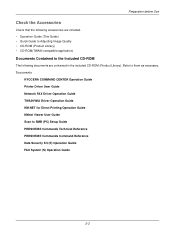
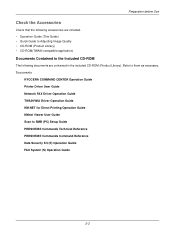
...; CD-ROM(TWAIN compatible application)
Documents Contained in the Included CD-ROM
The following documents are contained in the included CD-ROM (Product Library). Documents
KYOCERA COMMAND CENTER Operation Guide Printer Driver User Guide Network FAX Driver Operation Guide TWAIN/WIA Driver Operation Guide KM-NET for Direct Printing Operation Guide...
250ci/300ci/400ci/500ci/552ci Operation Guide Rev-1 - Page 41


... standardized interface for communication between software applications and image acquisition devices.
Network FAX (Option)
Network
FAX FAX (Option)
Network
Network Network 2-3
Send FTP Sends the scanned image as a data file on your PC network with a network cable (100BASE-TX or 10BASE-T)
Administrator's PC
KYOCERA COMMAND CENTER
Network settings, Scanner default settings, User and...
250ci/300ci/400ci/500ci/552ci Operation Guide Rev-1 - Page 100
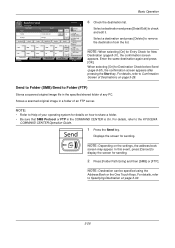
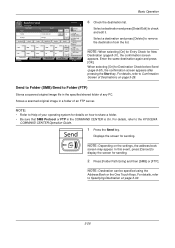
... and edit it. NOTE: Depending on how to send.
For details, refer to Folder (FTP)
Stores a scanned original image file in the specified shared folder of Destinations on page 3-30.
3-26 Send to Folder (SMB)/Send to Confirmation Screen of any PC. NOTE: When selecting [On] for Entry Check for Destination Check...
250ci/300ci/400ci/500ci/552ci Operation Guide Rev-1 - Page 197


...the screen for sending.
connected, and WSD Scan Setup (page 8-76) is set to On in the computer.
2 Right-click the machine's icon(Kyocera:Taskalfa
XXX:XXX) and then click Install.
5... Software Installation screen, the installation is network-
When Your devices are ready to use WSD Scan, confirm that the computer used for WSD scanning and the machine is completed.
1 Press the Send Key...
250ci/300ci/400ci/500ci/552ci Operation Guide Rev-1 - Page 226
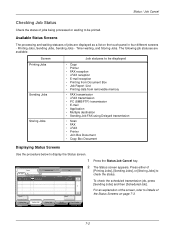
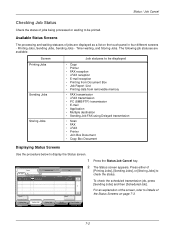
... Report /List • Printing data from removable memory
• FAX transmission • i-FAX transmission • PC (SMB/FTP) transmission • E-mail • Application • Multiple destination • Sending Job FAX using Delayed transmission
• Scan • FAX • i-FAX • Printer • Join Box Document • Copy Box Document
Displaying Status Screens...
250ci/300ci/400ci/500ci/552ci Operation Guide Rev-1 - Page 233
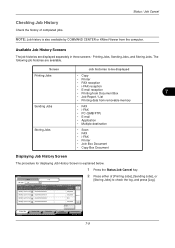
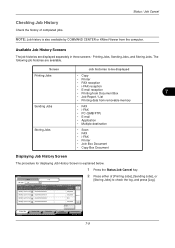
... Box
7
• Job Report / List
• Printing data from removable memory
Sending Jobs
• FAX • i-FAX • PC (SMB/FTP) • E-mail • Application • Multiple destination
Storing Jobs
• Scan • FAX • i-FAX • Printer • Join Box Document • Copy Box Document
Displaying Job History Screen
The procedure...
500ci/400ci/300ci/250ci Operation Guide Rev-1 - Page 2


...will not be liable for any damage caused by the use of our own brand supplies. We recommend the use of TASKalfa 250ci/300ci/400ci/500ci. Refer to the machine for your purchase of third party supplies in good condition.
In this Operation Guide... supplied with the machine. This Operation Guide is intended to load paper, basic copy, print and scan operations, and troubleshooting.
500ci/400ci/300ci/250ci Operation Guide Rev-1 - Page 21


... with the initial installation of Maintenance Kits included with the original MFP for the original retail purchaser (referred to Kyocera at www.kyoceramita.com/us.
Warranty
250ci / 300ci / 400ci / 500ci COLOR MULTIFUNCTIONAL PRODUCT LIMITED WARRANTY
Kyocera Mita America, Inc. In the event the color MFP or an accessory is valid only for a period of...
500ci/400ci/300ci/250ci Operation Guide Rev-1 - Page 42
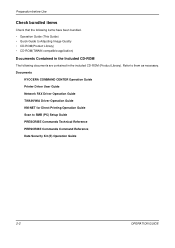
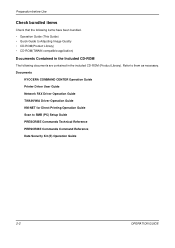
Refer to SMB (PC) Setup Guide PRESCRIBE Commands Technical Reference PRESCRIBE Commands Command Reference Data Security Kit (E) Operation Guide
2-2
OPERATION GUIDE Documents
KYOCERA COMMAND CENTER Operation Guide Printer Driver User Guide Network FAX Driver Operation Guide TWAIN/WIA Driver Operation Guide KM-NET for Direct Printing Operation Guide Scan to them as necessary. Preparation...
500ci/400ci/300ci/250ci Operation Guide Rev-1 - Page 105
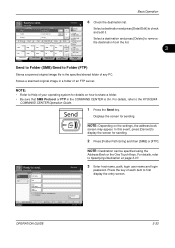
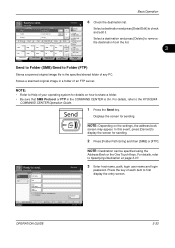
...Group1
To:
Auto
1/1
On Hook
Direct
Chain
Detail/Edit
Delete
Recall
0001
0002
0003
0004
0005 No. Stores a scanned original image in the specified shared folder of an FTP server. In this event, press [Cancel] to first .../ Image Quality
Advanced Setup
10/10/2008 10:10
Send to Folder (SMB)/Send to the KYOCERA
COMMAND CENTER Operation Guide.
1 Press the Send key. Place original.
500ci/400ci/300ci/250ci Operation Guide Rev-1 - Page 214


... is displayed on a WSD-compatible computer.
When Your devices are ready to display the screen for Windows Vista)
1 Click Start and then Network in the computer.
2 Right-click the machine's icon (Kyocera:Taskalfa
XXX:XXX) and then click Install. NOTE: Depending on
the platen.
3 Press [WSD Scan].
4 Press [From Operation Panel] and press [Next...
500ci/400ci/300ci/250ci Printer Driver User Guide Rev 12.23.2010.9 - Page 2


... 250ci TASKalfa 300ci TASKalfa 400ci TASKalfa 500ci
© 2010 KYOCERA MITA Corporation Legal Notes
Unauthorized reproduction of all or part of Microsoft Corporation in the U.S. Regarding Trademarks
Microsoft Windows is a registered trademark of this guide may differ depending on your printing device. PCL is prohibited. We cannot be held liable for Microsoft Windows Vista, Windows...
Similar Questions
How To Set Up Smb Scan Kyocera Taskalfa 250 Scanner With Windows 7
(Posted by willguw 10 years ago)
How To Setup Scanning On Taskalfa 620
How to setup scanning on TaskAlfa 620
How to setup scanning on TaskAlfa 620
(Posted by RichardLeszcz 13 years ago)

