Kyocera TASKalfa 250ci Support Question
Find answers below for this question about Kyocera TASKalfa 250ci.Need a Kyocera TASKalfa 250ci manual? We have 24 online manuals for this item!
Question posted by marlPr on January 13th, 2014
How Do I Scan In Color On Kyocera Taskalfa 250ci?
The person who posted this question about this Kyocera product did not include a detailed explanation. Please use the "Request More Information" button to the right if more details would help you to answer this question.
Current Answers
There are currently no answers that have been posted for this question.
Be the first to post an answer! Remember that you can earn up to 1,100 points for every answer you submit. The better the quality of your answer, the better chance it has to be accepted.
Be the first to post an answer! Remember that you can earn up to 1,100 points for every answer you submit. The better the quality of your answer, the better chance it has to be accepted.
Related Kyocera TASKalfa 250ci Manual Pages
KM-NET ADMIN Operation Guide for Ver 2.0 - Page 58


... in the physical devices. You can view additional devices or accounts by account for registered accounts. You can create groups of pages allowed for color printing or page ...current device information such as for the account. Accounts can be notified about specified printing device and account activity.
Display print, copy, scan, and fax data in your network printing devices....
KM-NET ADMIN Operation Guide for Ver 2.0 - Page 66


... a day of the week and a time of copier and printer, full-color count, and monochrome count. Function
The total copy count, full-color copy count, monochrome color copy count, total printer count and full-color printer count. Daily at the printing device, copying and scanning always require a valid account code:
Permit
Available to display the supported...
KM-NET ADMIN Operation Guide for Ver 2.0 - Page 98


...-in. Totals are represented by a user. D
Database Assistant Kyocera software tool for customizing the scan system of the device icons in Map View.
Conditional Default A default setting whose value... user-defined filters. Device Filter A function of Given Name joined to SN (surname). Linked devices are also available for page sizes, media types, and color printing.
Configure Queues ...
KM-NET Viewer Operation Guide Rev-5.2-2010.10 - Page 36


... settings, SNMP settings, FTP and SMB client settings, and protocol settings. plus copy, scan, and FAX settings. Only one device may be selected at a time. Device
1 Select a device. To set the same notifications for an entire group of the selected device, such as user login and LDAP settings, and permitting jobs with unknown IDs. You...
KM-NET Viewer Operation Guide Rev-5.2-2010.10 - Page 57


... settings and passwords for TCP/IP, security and network configurations. Device Network Settings Basic settings for the source and destination devices must type a Login user name and password in Communication Settings for print, copy, scan and FAX jobs including paper size, print and scan quality, and default media types. Some functions may require the...
Kyocera Command Center Operation Guide Rev 6.3 - Page 11


...information, refer to the Kyocera Mita Corporation web sites....on both sides is counted as two pages. Counters > Scanned Pages
Provide information of the number of registered users. User Login
This shows the number ... number of the jobs in each paper size and color (Monochrome, Mono Color, and Full Color). COMMAND CENTER
3-4 Device/Printer
This allows you to verify the settings made ...
250ci/300ci/400ci/500ci/552ci Operation Guide Rev-1 - Page 20


... whom the product was purchased. Warranty (the United States)
250ci/300ci/400ci/500ci/552ci COLOR MULTIFUNCTIONAL PRODUCT LIMITED WARRANTY
Kyocera Mita America, Inc. This warranty is authorized to as the "Customer") of a new Kyocera MFP in your area, or check Kyocera's website at http://www.kyoceramita.com. Kyocera shall have other person, is valid only for a period...
250ci/300ci/400ci/500ci/552ci Operation Guide Rev-1 - Page 191


... You can select from Auto (Color/Gray), Auto (Color/B & W), Full Color, Grayscale or Black & White.
Select scanning color. Preview
Status
Add Shortcut
Auto Color (Color/Gray)
Auto Color (Color/B & W)
Full Color
Grayscale
Black & White
Cancel
OK 08/08/2009 10:10
6 Specify the destination, and press the Start key to automatically send color originals in full color and black & white...
250ci/300ci/400ci/500ci/552ci Operation Guide Rev-1 - Page 197


...(Kyocera:Taskalfa
XXX:XXX) and then click Install.
5
Procedure Using this event, press [Cancel] to display the screen for sending.
2 Place the originals in the network settings.
In this machine
NOTE: If the User Account Control window appears,
click Continue. Sending Functions
WSD Scan
WSD Scan saves images of your software. When Your devices are...
250ci/300ci/400ci/500ci/552ci Operation Guide Rev-1 - Page 201
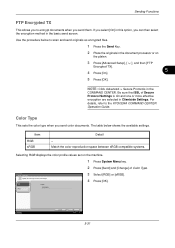
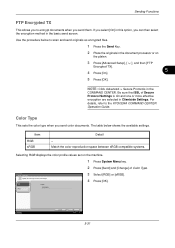
... ], and then [FTP
Encrypted TX].
5
4 Press [On].
5 Press [OK]. Color Type Specify the color type to the KYOCERA COMMAND CENTER Operation Guide. Item RGB sRGB
Detail - The table below to encrypt documents when...this option, you send color documents.
Status
Cancel
OK 10/10/2008 10:10
5-31 Send -
Sending Functions
FTP Encrypted TX
This allows you to scan and send originals as ...
250ci/300ci/400ci/500ci/552ci Operation Guide Rev-1 - Page 202


... the CD included
with your TWAIN/WIA-complaint software. Sending Functions
About Color Profiles
The color scanner provides color profiles to adjust color. NOTE: The color profile data import method varies for every TWAIN/WIA-compliant software.
Use the color
profile after carefully reading the manual included with this device 1 Select the color profile found in color type.
5-32
250ci/300ci/400ci/500ci/552ci Operation Guide Rev-1 - Page 260
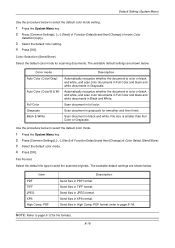
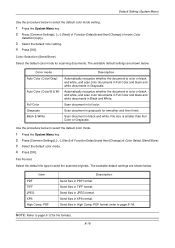
... black and white documents in black and white. Black & White
Scan document in Black and White. Use the procedure below . Send files in full color. Full Color
Scan document in XPS format. File size is color or black and white, and scan color documents in Full Color and black and white documents in JPEG format. Send files in...
500ci/400ci/300ci/250ci Operation Guide Rev-1 - Page 2


...30/30 ppm model, 40/40 ppm model and 50/40 ppm model respectively. In this Operation Guide, TASKalfa 250ci/300ci/400ci/500ci are referred to color image quality are supplied with the machine.
We will not be liable for any damage caused by the use ... following guides are explained using the machine, and keep it close to load paper, basic copy, print and scan operations, and troubleshooting.
500ci/400ci/300ci/250ci Operation Guide Rev-1 - Page 21


... unit, the transfer belt, and the fixing unit. OPERATION GUIDE
xix Warranty
250ci / 300ci / 400ci / 500ci COLOR MULTIFUNCTIONAL PRODUCT LIMITED WARRANTY
Kyocera Mita America, Inc. THIS WARRANTY IS MADE IN LIEU OF ALL OTHER WARRANTIES AND CONDITIONS, EXPRESS OR IMPLIED, AND KYOCERA SPECIFICALLY DISCLAIMS ANY IMPLIED WARRANTY OR CONDITION OF MERCHANTABILITY OR FITNESS FOR A PARTICULAR...
500ci/400ci/300ci/250ci Operation Guide Rev-1 - Page 109


...
1/100
Destination Status
Quick Setup
Original/Sending Data Format
Color/ Image Quality
Destination
Address Book E-mail Addr Entry
Folder...key. For details on the external address book, refer to KYOCERA COMMAND CENTER Operation Guide.
3 Press [OK] to Setting the... box
and remove the checkmark. Entry
i-FAX Addr Entry
WSD Scan
Advanced Setup
10/10/2008 10:10
Address Book
Addr Book
Address...
500ci/400ci/300ci/250ci Operation Guide Rev-1 - Page 208


... you to be used for scanning.
Select [Auto Color] to automatically send color originals in full color and black & white originals in black & white.
4 Select the color mode to select the color mode used for scanning when sending images. You can select from Auto(Color/Gray), Auto(Color/B & W), Full Color, Grayscale or Black & White. Destination
Color Selection
Place original. Use the...
500ci/400ci/300ci/250ci Operation Guide Rev-1 - Page 214


... (Kyocera:Taskalfa
XXX:XXX) and then click Install.
NOTE: To use is set to display the screen for WSD scanning and the machine is completed.
1 Press the Send Key.
connected, and WSD Scan Setup... (page 8-95) is displayed on the task bar to use WSD Scan, confirm that the computer used for sending.
2 Place the originals in the network settings. When Your devices are...
500ci/400ci/300ci/250ci Operation Guide Rev-1 - Page 220


The table below shows the available settings.
About Color Profiles
The color scanner provides color profiles to send color images.
3 Select [RGB] or [sRGB]. Use the color
profile after carefully reading the manual included with this device 1 Select the color profile found in color type.
5-36
OPERATION GUIDE Selecting a color profile compatible with this scanner CD (Product Library) ...
500ci/400ci/300ci/250ci Operation Guide Rev-1 - Page 286


... documents are shown below. The available default settings are color or black and white. Scan document in Grayscale. Color mode Auto Color (Color/Gray)
Auto Color (Color/ B & W)
Full Color Grayscale Black & White
Description
Automatically recognize whether the document is color or black and white, and scan color documents in Full Color and black and white documents in black and white.
The...
500ci/400ci/300ci/250ci Printer Driver User Guide Rev 12.23.2010.9 - Page 2


...Windows 2000 environments. Models supported by the KX printer driver
TASKalfa 250ci TASKalfa 300ci TASKalfa 400ci TASKalfa 500ci
© 2010 KYOCERA MITA Corporation Legal Notes
Unauthorized reproduction of all or part of... in this guide may differ depending on your printing device. Examples of Kyocera Corporation. KPDL is a trademark of the information herein. PCL is a ...
Similar Questions
How To Setup Scanning On Taskalfa 300ci
Change Email From Scan Subject Line
(Posted by CollinsEngr 12 years ago)
How To Setup Scanning On Taskalfa 620
How to setup scanning on TaskAlfa 620
How to setup scanning on TaskAlfa 620
(Posted by RichardLeszcz 13 years ago)

