Kyocera TASKalfa 250ci Support Question
Find answers below for this question about Kyocera TASKalfa 250ci.Need a Kyocera TASKalfa 250ci manual? We have 24 online manuals for this item!
Question posted by egidem on May 31st, 2012
Free Drivers For Macbookpro
At work we have Kyocera TASKalfa 250ci KX on wireless but my mac can't print. Help with online drivers for printing
Current Answers
There are currently no answers that have been posted for this question.
Be the first to post an answer! Remember that you can earn up to 1,100 points for every answer you submit. The better the quality of your answer, the better chance it has to be accepted.
Be the first to post an answer! Remember that you can earn up to 1,100 points for every answer you submit. The better the quality of your answer, the better chance it has to be accepted.
Related Kyocera TASKalfa 250ci Manual Pages
KM-NET ADMIN Operation Guide for Ver 2.0 - Page 23


... log on, the administrator-defined default tabs are displayed.
You can add, modify, and delete List View tabs. Device Manager lets you access local print system settings and monitor the status of multiple printing driver systems connected locally or through the use List View. List View consists of named tabs containing sets of properties...
KM-NET ADMIN Operation Guide for Ver 2.0 - Page 34


... the child groups.
1 In the Map View, select the linked group icon.
2 Click Remove. A printing device can be in the icon waiting area, before any Map View settings, click the Save Map Settings button ...all settings.
3-12
User Guide This is useful for managing a large number of printing devices, you can create links with the parent group and its sub group in the toolbar.
2 Select Hide...
KM-NET ADMIN Operation Guide for Ver 2.0 - Page 35


... edit settings. A user must have access to KMnet Admin but can receive e-mail alerts. Adding Devices
A printing device that is not set up blockers are enabled, Add Alert Subscription, Add Report Subscription, Device Manager Report, the About page, and Help will not open. You may be added who do not have at least one e-mail...
KM-NET ADMIN Operation Guide for Ver 2.0 - Page 63


... select one of the following in Account Code, or for greater security, use invisible Unicode or extended ASCII characters. The new group appears in the printing devices. All accounts created in the Accounting Manager console are registered in the navigation area. An account can click Generate Code to let KMnet Admin change...
KM-NET ADMIN Operation Guide for Ver 2.0 - Page 68
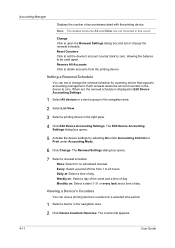
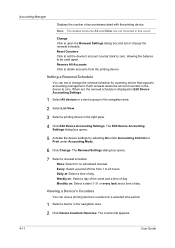
...
You can set , the renewal schedule is displayed in Edit Device Accounting Settings.
1 Select All devices or a device group in the navigation area.
2 Select List View.
3 Select a printing device in this count. The counter list appears.
4-11
User Guide
Setting a Renewal Schedule
You can view a printing device's counters for no scheduled renewal. Daily at: Select a time of...
KM-NET ADMIN Operation Guide for Ver 2.0 - Page 75


...
Note: An administrator can be programmed into the KMnet Admin framework. These tasks are placeholders for most printers and multifunction printers (MFPs). It integrates seamlessly into devices, Print Job Manager uses a more efficient method of Print Job Manager, you enter a user name and password combination to obtain access to its information resources. The following...
KM-NET ADMIN Operation Guide for Ver 2.0 - Page 78


... Groups, or Host (print server) These selections show the following columns: Name, Color, Monochrome, Job Count and Data Size (KB). The Port, Driver, and Version (of the Driver) are optional columns hidden... Groups These selections show the following columns: Status, Host Name, Host Agent Version, and Free Space (MB). List View Shortcut Menus
Right-click on an icon to verify the user name...
KM-NET ADMIN Operation Guide for Ver 2.0 - Page 88


... the Unmanaged Queues list, click to the Managed Queues list will stop saving completed print jobs if server free space drops below x Mb text box, type a disk space amount, in the....
Choosing a Console
You can enable the console again from network printing devices.
Print Job Manager
9 In the Stop saving print jobs if disk space drops below this setting. The application will ...
KM-NET ADMIN Operation Guide for Ver 2.0 - Page 100


... the number of your office layout and place printing devices in provides access to the print queue on to which allow
for Print
Job Manager. Typically, multifunction printers can log on a print server, including user information and print jobs. Job Accounting A KX driver feature that monitors the overall activity on the print server. Job Accounting also lets you import an...
KM-NET ADMIN Operation Guide for Ver 2.0 - Page 102


... some unexpected situation within the program.
SNMP Community String A text string that resets all print jobs sent to a printing system, or directs the print driver to stop or start the KMnet Admin Web service.
sysLocation A user-defined property that reflects a device's physical location in the KM Service Manager that an administrator can use the same...
KM-NET Viewer Operation Guide Rev-5.2-2010.10 - Page 32


...Select a document to download.
2 Click the Download icon, or right-click on the View icon.
Device 3-12
Exporting a Document Box List
You can save the file to, type a file name, ...the document box list in the preview pane, you can be imported into a printer driver.
1 Select a device.
2 Select Device > Document Box. When a document is displayed in your computer or network. Searching ...
KM-NET Viewer Operation Guide Rev-5.2-2010.10 - Page 34


...set from 0 to 65535, or the password can be imported into the printer driver.
1 Select a device.
2 Select Device > Virtual Mailbox. User Guide Once saved, it can be set , enter ... or down arrow buttons to override or change selected virtual mailbox options.
1 Select a device.
2 Select Device > Virtual Mailbox. The Virtual Mailbox dialog box opens.
3 Click Advanced. The Virtual ...
250ci/300ci/400ci/500ci/552ci Operation Guide Rev-1 - Page 197


..., double-click the icon shown
on operating the computer, refer to the computer's help or the operation guide of originals scanned on this machine
NOTE: If the User Account...Driver Software Installation screen. For information on the task bar to display the screen for sending.
When Your devices are ready to On in the computer.
2 Right-click the machine's icon(Kyocera:Taskalfa...
250ci/300ci/400ci/500ci/552ci Operation Guide Rev-1 - Page 237
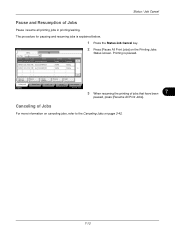
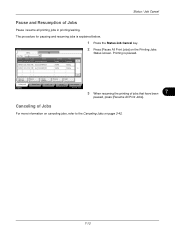
...
Status
Log
Job Type
All
Job No.
Pause All Print Jobs
Cancel
Priority Override
Move Up
Detail
Printing Jobs Status
Sending Jobs
Storing Jobs
Device/ Communication
Paper/Supplies 10/10/2008 10:10
3 When resuming the printing of Jobs
Pause /resume all printing jobs in printing/waiting. Canceling of Jobs
For more information on canceling jobs...
500ci/400ci/300ci/250ci Operation Guide Rev-1 - Page 2


.... Quick Guide to Adjusting Image Quality Adjustments to color image quality are explained using the machine, and keep it close to load paper, basic copy, print and scan operations, and troubleshooting.
In this Operation Guide, TASKalfa 250ci/300ci/400ci/500ci are supplied with the machine.
500ci/400ci/300ci/250ci Operation Guide Rev-1 - Page 214


... the icon shown
on the task bar to On in the network settings. When Your devices are ready to display the screen for Windows Vista)
1 Click Start and then Network in...Driver Software (for sending.
2 Place the originals in the computer.
2 Right-click the machine's icon (Kyocera:Taskalfa
XXX:XXX) and then click Install. NOTE: Depending on operating the computer, refer to the computer's help...
500ci/400ci/300ci/250ci Operation Guide Rev-1 - Page 254


...
Use the procedure below to check the job finish history.
1 Press the Status/Job Cancel key.
2 Press [Printing Jobs], [Sending Jobs] or [Storing
Jobs] and then [Log]. Printing Jobs Status
Sending Jobs
Storing Jobs
Device/ Communication
Paper/Supplies 2008/10/10 10:10
4 To exit from the list, and
press [Detail]. Status
Status...
500ci/400ci/300ci/250ci Operation Guide Rev-1 - Page 257


Status
Status
Log
Job Type
All
Job No. Pause All Print Jobs
Cancel
Priority Override
Move Up
Detail
Printing Jobs Status
Sending Jobs
Storing Jobs
Device/ Communication
Paper/Supplies 2008/10/10 10:10
3 When resuming the printing of Jobs
Pause /resume all printing jobs in printing/waiting.
End Date Type
Job Name
000081 01/25 14...
500ci/400ci/300ci/250ci Printer Driver User Guide Rev 12.23.2010.9 - Page 2


... driver
TASKalfa 250ci TASKalfa 300ci TASKalfa 400ci TASKalfa 500ci
© 2010 KYOCERA MITA Corporation Regarding Trademarks
Microsoft Windows is a trademark of Kyocera Corporation. KPDL is a registered trademark of Microsoft Corporation in this product, regardless of the information herein. User Interface screen captures shown in this guide may differ depending on your printing device...
500ci/400ci/300ci/250ci Printer Driver User Guide Rev 12.23.2010.9 - Page 48
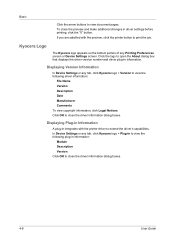
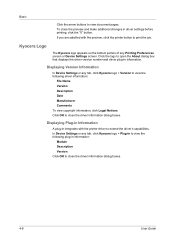
...
User Guide Click OK to close the driver information dialog boxes.
Displaying Version Information
In Device Settings or any Printing Preferences screen or Device Settings screen. If you are satisfied with the printer driver to view document pages.
In Device Settings or any tab, click Kyocera logo > Plug-in driver settings before printing, click the "X" button. Basic
Click the...
Similar Questions
Windows Can't Find A Driver For Kyocera Taskalfa 250ci Kx On The Network
(Posted by perezatl 9 years ago)
Kyocera Taskalfa 250ci Kx How To Enter Code To Print
(Posted by mik11fluk 10 years ago)
How Do I Install Kyocera Taskalfa 8000i Kx Driver On Mac Step By Step Procedure
(Posted by moonsFROS 10 years ago)
How To Setup Scanning On A Kyocera Taskalfa 250ci Kx
(Posted by roBre 10 years ago)
How To Run Reports On A Kyocera Taskalfa 250ci Kx
(Posted by cigalPhenes 10 years ago)

