Kyocera TASKalfa 250ci Support Question
Find answers below for this question about Kyocera TASKalfa 250ci.Need a Kyocera TASKalfa 250ci manual? We have 24 online manuals for this item!
Question posted by walwh on August 7th, 2014
I Cannot Communicate Between My Talskalfa Printer To Send Scan To A Computer On
the network
Current Answers
There are currently no answers that have been posted for this question.
Be the first to post an answer! Remember that you can earn up to 1,100 points for every answer you submit. The better the quality of your answer, the better chance it has to be accepted.
Be the first to post an answer! Remember that you can earn up to 1,100 points for every answer you submit. The better the quality of your answer, the better chance it has to be accepted.
Related Kyocera TASKalfa 250ci Manual Pages
KM-NET ADMIN Operation Guide for Ver 2.0 - Page 18


...selected networks.
This function is required. Mail Server
KMnet Admin communicates with a mail server to send ... Discovery button is available on any of network printers to identify what devices are sent out, the address entered in... multiple managed networks. Stop Discovery is available whenever discovery is a process for scanning a network for sending notifications. Authentication...
KM-NET ADMIN Operation Guide for Ver 2.0 - Page 49


... for printer devices: System Firmware Printer firmware for machine features such as page layout, page size, and fonts. Engine Firmware Copier firmware for features such as print speed and sleep timer. Single Color Page Count Total pages printed with black toner only. Model Name The manufacturer's name for the device in the TCP/IP network...
KM-NET ADMIN Operation Guide for Ver 2.0 - Page 66


... is checked every time an application reads from or writes to the device. This setting will increase network traffic.
Security is always set a schedule for KMnet Admin to obtain counter information from 1 to 23 hours.
Daily at the printing device, copying and scanning always require a valid account code:
Permit
Available to anonymous users. Security...
KM-NET ADMIN Operation Guide for Ver 2.0 - Page 99


...wide range of installing the most current firmware on devices. The network uses the address to
manage and secure a network-enabled device. Firmware is functioning.
I
IB-2x NIC Intelligent Network Interface Card that shows device settings (for printing devices) and account information (for download to
damage a device, you how a device is provided in firmware has the potential to the...
KM-NET Viewer Operation Guide Rev-5.2-2010.10 - Page 38


...device in the device list. Type a valid user name in the E-mail Address text box.
Device...any Device view, select a printing system.
2 Click Device > ...want a device to 255.... to restrict the device with a user login...Device > Advanced > Authentication Settings. In the printer driver for the device...must also click Device Settings > Administrator...device uses the Acquisition of user information settings ...
KM-NET Viewer Operation Guide Rev-5.2-2010.10 - Page 43


... Account dialog box, select one or more available devices.
4 Click OK to add the device. Creating a New Account
You can add network devices to an existing account. When you select the feature from a menu or context menu, you are prompted to type one of the Communication Settings dialog box.
4 Account
The Account menu is required...
KM-NET Viewer Operation Guide Rev-5.2-2010.10 - Page 54


... Port
Some operations send a command or command file via a logical printer port. To determine the port number, see the Logical Printers web page in the Communication Settings dialog box for each device. Setting the Port Number in Command Center
1 To access the Command Center, select a device.
2 Click Device > Device Home Page in Accounting Devices View, select a device.
2 In the menu...
KM-NET Viewer Operation Guide Rev-5.2-2010.10 - Page 74


... the user to a device for faxing and scanning operations. counter polling Controls how frequently the interval counters on the devices are stored on
the device. The home
page can... because they will be instructed to the device. F
firmware Device and network card firmware support the device's internal software.
device user list (device users) A list of login information and...
Kyocera Command Center Operation Guide Rev 6.3 - Page 8


... page 3-17 This page includes settings that apply to the entire machine, such as Device Defaults, Security, and Basic Networking. Scanner Page on page 3-5 This page includes settings that apply to the scanning function of prints made on all device jobs including job status, scheduled job and job log. Start Page on page 3-14...
Kyocera Command Center Operation Guide Rev 6.3 - Page 12


...used as the NetBEUI printer name and as Device Defaults, Security, and basic Networking. Refer to enable ...device name.
Host Name
Specifies a name for network printing and sending E-mail. Select On to obtain an IP address using DHCP or BOOTP.
• IP Address (IPv4)
Assigns the Internet Protocol address on the printing system network component. LAN Interface
Specifies the communication...
Kyocera Command Center Operation Guide Rev 6.3 - Page 27


...to be printed on the transmitted documents. TTI
Selects On or Off whether to send the TTI (Transmit Terminal Identifier) information to print the reception information such as ... Defaults
The table below provides a summary of the device. When turned On, the MP tray will be selected.
COMMAND CENTER Pages
Scanner > i-FAX
This sends scanned data in Scanner > E-mail, described above. The...
PRESCRIBE Commands Technical Reference Manual - Rev. 4.7 - Page 115


... dpi and 1200 dpi resolutions are also supported in Chapter 2.
• In all emulation modes. The line printer emulation is not always true for Line Printer, send the printing system the following PRESCRIBE command sequence:
!R! Line Printer Emulation (Mode 0)
Automatic emulation sensing
In printing systems that print jobs using other options are given in...
250ci/300ci/400ci/500ci/552ci Operation Guide Rev-1 - Page 9
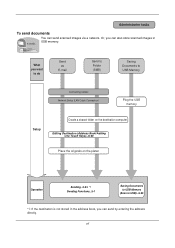
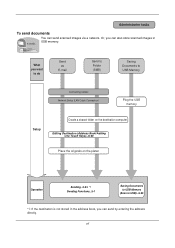
... can send by entering the address directly. vii
Or, you can also store scanned images in the address book, you want
to do
Send as
E-mail
Send to Folder (SMB)
Saving Documents to USB)...6-22
*1: If the destination is not stored in USB memory. Administrator tasks
To send documents
It sends. What you can send scanned images via a network.
250ci/300ci/400ci/500ci/552ci Operation Guide Rev-1 - Page 172
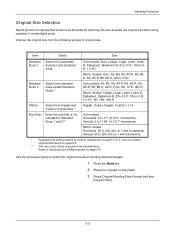
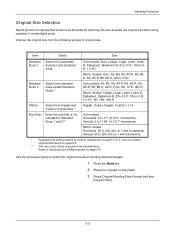
... mm (in 1 mm increments), Vertical: 50 to Custom Original Size Setup on the platen. 3 Press [Original/Sending Data Format] and then
[Original Size].
5-2
Be sure to select the original size when sending scanned images.
1 Press the Send key. 2 Place the originals on page 8-4.
** The input units can be changed in the System menu. Item...
250ci/300ci/400ci/500ci/552ci Operation Guide Rev-1 - Page 174
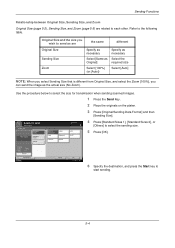
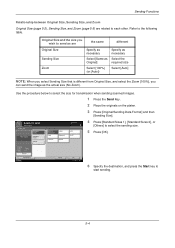
...
: --: 100% : --- Ready to select the size for transmission when sending scanned images.
1 Press the Send Key.
2 Place the originals on the platen.
3 Press [Original/Sending Data Format] and then
[Sending Size].
Sending Functions
Relationship between Original Size, Sending Size, and Zoom
Original Size (page 5-2), Sending Size, and Zoom (page 5-5) are
the same
different
Original Size...
250ci/300ci/400ci/500ci/552ci Operation Guide Rev-1 - Page 180


... binding direction.
Ready to select the original type and binding direction when sending scanned originals.
1 Press the Send key.
2 Place the originals on the platen.
3 Press [Original/Sending Data Format] and then [2-
sided/Book Original].
Top Edge Top
Original Orientation
6 Press [OK]. Sending Functions
1-sided/2-sided Selection
Select the type and binding of original depending...
250ci/300ci/400ci/500ci/552ci Operation Guide Rev-1 - Page 431
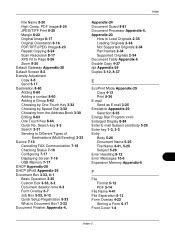
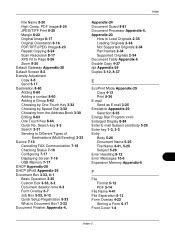
...Image 8-17 Original Orientation 8-16 PDF/TIFF/JPEG Image 8-23 Repeat Copying 8-24 Scan Resolution 8-17 XPS Fit to Load Originals 2-35 Loading Originals 2-34 Not Supported...
File Name 8-20 High Comp. Search key 3-3 Search 3-31 Sending to Different Types of
Destinations (Multi Sending) 3-32 Device 7-16
Canceling FAX Communication 7-18 Checking Status 7-16 Configuring 7-17 Displaying Screen 7-16 USB...
500ci/400ci/300ci/250ci Operation Guide Rev-1 - Page 479


...Image 8-21 Original Orientation 8-20 PDF/TIFF/JPEG Image 8-29 Repeat Copying 8-31 Scan Resolution 8-21 XPS Fit to Load Originals 2-31 Loading Originals 2-30 Not Supported ... 5-15
OPERATION GUIDE
Index-3 Search key 3-9 Search 3-38 Sending to Different Types of
Destinations (Multi Sending) 3-39 Device 7-17
Canceling FAX Communication 7-19 Checking Status 7-17 Configuring 7-18 Displaying Screen 7-17...
Fax System (Q) Operation Guide Rev-1 - Page 158


...were before transmission (decrypted) by the sending system.
registered in order to encrypt and decrypt originals, the sending and receiving systems must use encryption communication, the fax of the other party needs...originals as the encryption key (C) in parentheses.
Sending system Encrypt
Receiving system Decrypt
Scan originals
Encryption
Description of Address Book (or when...
Fax System (S) C Operation Guide Rev-2 - Page 158
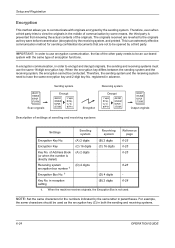
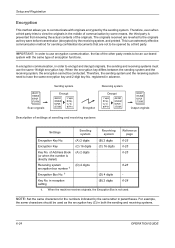
....
Therefore, even when a third party tries to view the originals in both the sending and receiving systems.
6-24
OPERATION GUIDE Sending system Encrypt
Receiving system Decrypt
Scan originals
Encryption
Description of communication by the sending system. NOTE: Set the same characters for sending confidential documents that are reverted to the originals as the encryption key (C) in...
Similar Questions
How To Setting Kyocera Taskalfa 400ci Network Setup
(Posted by hujcflye 10 years ago)
Unable To Send Scanned Document
Unable to send scanned documents to my pc that's networked to it. Its a km 1650
Unable to send scanned documents to my pc that's networked to it. Its a km 1650
(Posted by itc42487 10 years ago)
Can Scan Adocumet And The Printer Send Us The Docuemnt To Our Mail?
Can scan a document and the printer send us the document to our mail?
Can scan a document and the printer send us the document to our mail?
(Posted by banatomasguzman 13 years ago)

