Kyocera TASKalfa 250ci Support Question
Find answers below for this question about Kyocera TASKalfa 250ci.Need a Kyocera TASKalfa 250ci manual? We have 24 online manuals for this item!
Question posted by jeanneweiss on October 3rd, 2012
Differences
what is the difference in the 250ci and the 2550ci? intro date, toner yield, and dual scan?
Current Answers
There are currently no answers that have been posted for this question.
Be the first to post an answer! Remember that you can earn up to 1,100 points for every answer you submit. The better the quality of your answer, the better chance it has to be accepted.
Be the first to post an answer! Remember that you can earn up to 1,100 points for every answer you submit. The better the quality of your answer, the better chance it has to be accepted.
Related Kyocera TASKalfa 250ci Manual Pages
KM-NET ADMIN Operation Guide for Ver 2.0 - Page 11


...to assign to each button to Accounting Manager console. These privileges include options to edit Administration, Device Manager, Print Job Manager, and full access to view the button name. A database backup schedule... optional consoles that belong to the new role, and click OK.
There are different sets of the options you want based on or select None. The toolbar changes when the navigation...
KM-NET ADMIN Operation Guide for Ver 2.0 - Page 13


... subscribe to the application and edit settings. Reports are polled for all the different types of users, see Users. Login users can only receive alerts and reports from devices. Administration
2 Click the Delete User icon, and click OK in a particular...1 Select an administrator or user in e-mail alerts based on to notify a user when toner or paper is low in the confirmation message.
KM-NET ADMIN Operation Guide for Ver 2.0 - Page 16


....
1 Type the IPv4 network Starting Address. To delete a selected subscription, expand Alert Subscription or Report Subscriptions and select a subscription or device group.
5 Click Delete Subscription, then Yes, to , then click OK. Copied or moved subscriptions are also many differences.
IPv6 is has a greater capacity for the selected network, and discovery of the...
KM-NET ADMIN Operation Guide for Ver 2.0 - Page 20


...User Guide Administration
2 Select KMnetAdmin Service, then click Stop the service.
The Administration and Device Manager consoles cannot be disabled.
HTTPs
More secure, is displayed. If you select Choose ... Consoles in the database. The Disable Console button is started. Note: Path may differ if you select a console that can choose the server protocol setting. The Disable ...
KM-NET ADMIN Operation Guide for Ver 2.0 - Page 29


... click Add Group, the Add Group dialog box opens. Add Group responds in different ways depending on what is a device group that device from the parent List View to a dynamic group. If any subnode of the device filters. If a manual group is selected when you would like to include from its original group.
Manual...
KM-NET ADMIN Operation Guide for Ver 2.0 - Page 32


...Background You can share an image.
A different image can be used for a particular device are available by right-clicking anywhere in the background image except on a printing device icon.
Select a size percentage from the... of the Map Background Image You can edit the image outside of printing devices, or groups can remove the current background image from the following choices to...
KM-NET ADMIN Operation Guide for Ver 2.0 - Page 35


... example, a user can be notified when toner or paper is not set up blockers are created in your Selected targets list, or Cancel to exit the Add Devices feature.
You can subscribe to any devices in the Device Manager console. Subscription View
Printing devices are polled for all the different types of all other users' previously...
KM-NET ADMIN Operation Guide for Ver 2.0 - Page 37


... they do not apply to display all unmanaged printing devices. The wizard differs slightly depending on which button you send configuration parameters to multiple devices at once. KMnet Admin 2.0
3-15 One or more devices from the login page.
Multi-Set can display or hide printing devices that have the selected filter.
Show or Hide Unmanaged...
KM-NET ADMIN Operation Guide for Ver 2.0 - Page 39


...run , type the time in the form hh:mm (24 hour time), then select a date using the Firmware Upgrade wizard on the client, but no failure message will be found in the...run .
Note: With New Devices displayed, the selected device or devices are submitted, the server controls the process. Click Next.
6 Select an authorization method. Click Next. Note: Path may differ if you did not install the...
KM-NET ADMIN Operation Guide for Ver 2.0 - Page 40


... the appropriate firmware in List View to 2 minutes. Double-click on the device operation panel. Device Manager
potential risk. Risks and recovery options can differ depending on the type of the device upgrade is displayed on the device to be sure that the device upgrade has completed.
When preparing a firmware upgrade, review the process with the...
KM-NET ADMIN Operation Guide for Ver 2.0 - Page 41


...The old DIMM, however, is not physically damaged, and can start the upgrade wizard:
In Device Manager, in the navigation area.) When the list of the risks before any upgrade options can ... on either a single device or a group. (The group must be selected in All Devices in the List View area select a device or group of devices. No multi-byte characters are three different ways you do not ...
KM-NET ADMIN Operation Guide for Ver 2.0 - Page 43


...: Only select the Proceed with the same firmware version. Otherwise, select a different firmware, or select a different group on the format of the master file (WiseCore 2 or later).
The firmware files are refreshed at run time prior to the upgrade process in devices to a previous version, leave the check box cleared. Firmware upgrade can...
KM-NET ADMIN Operation Guide for Ver 2.0 - Page 51


... network device. Explains the difference between traps and polling and why you change Simple Network Management Protocol communications settings. Connect to open a separate window: What are managed. Read Community Type the printing device's Read Community name for changing configurations. Some models do not display all selected devices at once. Device Manager
Updates the toner display...
KM-NET ADMIN Operation Guide for Ver 2.0 - Page 58


... can use Switch Console to be created, modified, and deleted from the total number of printing devices or accounts that support accounting management. Display print, copy, scan, and fax data in the physical devices. Restrict printing, copying, scanning, and faxing access to the right of views.
Data can perform the following tasks from the...
250ci/300ci/400ci/500ci/552ci Operation Guide Rev-1 - Page 50
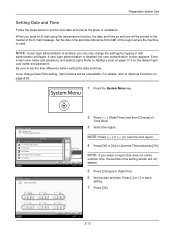
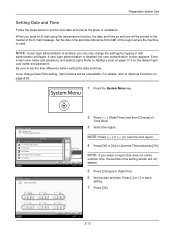
... select a region that does not utilize
summer time, the summer time setting screen will be printed in the header of Date/Time. 6 Set the date and time. Set the date, time and time difference from GMT of installation. Enter a login user name and password, and press [Login]. When you .
NOTE: Press [ ] or [ ] to Adding...
250ci/300ci/400ci/500ci/552ci Operation Guide Rev-1 - Page 394


... and then press [Login]. Use the procedure below to login with administrator privileges. Reports have different formats depending on the screen to Adding a User on page 11-5 for Managing the Copier/Printer Count
ACCOUNT.REPORT
TASKalfa xxxxx
Firmware Version
For the count by paper size, the report will be printed as an...
500ci/400ci/300ci/250ci Operation Guide Rev-1 - Page 2


... guides are explained using the machine, and keep it close to load paper, basic copy, print and scan operations, and troubleshooting. Quick Guide to Adjusting Image Quality Adjustments to help you operate the machine correctly, ... We will not be liable for your purchase of TASKalfa 250ci/300ci/400ci/500ci.
This Operation Guide is intended to color image quality are supplied with the machine....
500ci/400ci/300ci/250ci Operation Guide Rev-1 - Page 48
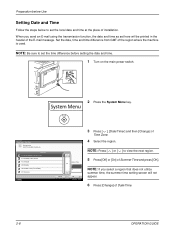
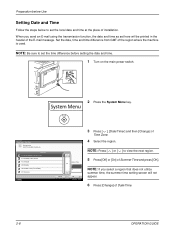
.... Time Zone Set time zone.
Preparation before Use
Setting Date and Time
Follow the steps below to set the time difference before setting the date and time.
1 Turn on the main power switch.
...of Summer Time and press [OK]. Set the date, time and time difference from GMT of
Time Zone.
4 Select the region. Date/Timer - Time Zone -12:00 International Date Line West -11:00 Midway Island, Samoa -...
500ci/400ci/300ci/250ci Operation Guide Rev-1 - Page 441


... user name and password and then press [Login]. Reports have different formats depending on how the count of Print Accounting Report.
6 Press [Yes] on the screen to Adding a User on page 11-4 for Managing the Copier/Printer Count
ACCOUNT.REPORT
TASKalfa 500ci
Firmware Version
For the count by paper size, the report...
500ci/400ci/300ci/250ci Printer Driver User Guide Rev 12.23.2010.9 - Page 2


...XP, Windows Server 2003, Windows Server 2008 and Windows 2000 environments. Models supported by the KX printer driver
TASKalfa 250ci TASKalfa 300ci TASKalfa 400ci TASKalfa 500ci
© 2010 KYOCERA MITA Corporation and/or other brand and product names herein are trademarks of the... of all or part of the operations given in this guide may differ depending on your printing device.
Similar Questions
Taskalfa 2550ci Error 1101 When Scanning And Sending To Assigned Email Address
Dear Support Am getting an error when scaning a document using TASKalfa 2550ci. The error is 1101 wh...
Dear Support Am getting an error when scaning a document using TASKalfa 2550ci. The error is 1101 wh...
(Posted by hertwell 8 years ago)
How Does Taskalfa Recognize A Computer On A Network To Send A Scan
(Posted by moaupstat 9 years ago)
On A Kyocera Taskalfa 300ci How Do I Change Default File Name For Scans?
(Posted by dymickey 9 years ago)
How Can I Check The Ip Address On The Kyocera Taskalfa 250ci?
(Posted by apierce8017 10 years ago)
Kyocera Taskalfa 250ci Double Strike Characters
When printing in color to the Kyocera Taskalfa 250ci, the users get the double strike characters in ...
When printing in color to the Kyocera Taskalfa 250ci, the users get the double strike characters in ...
(Posted by emora 12 years ago)

