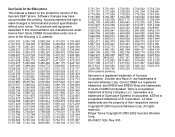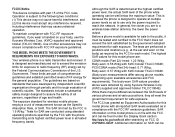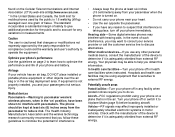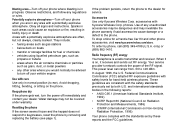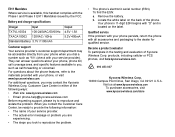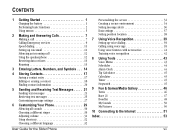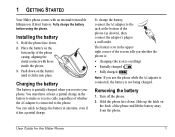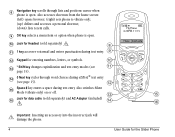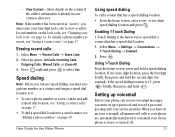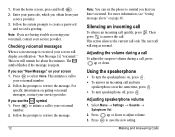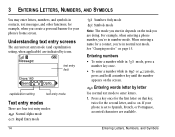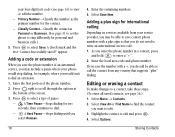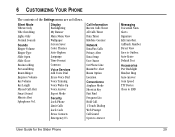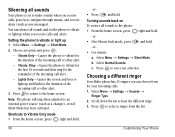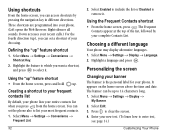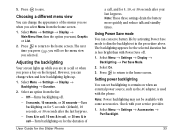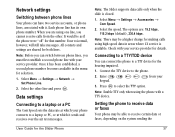Kyocera SE47 Support Question
Find answers below for this question about Kyocera SE47 - Slider Cell Phone.Need a Kyocera SE47 manual? We have 1 online manual for this item!
Question posted by mochagigi909 on February 3rd, 2013
There Are Blue And Red Lines That Stay On Screen During Activity
there are blue and red lines that stays on screen during every time when in use. how do i rid my phone of this annoying thing happening?
Current Answers
Related Kyocera SE47 Manual Pages
Similar Questions
How Come My Kyocera Lgl41c Cell Phone No Longer Send Or Receive Pictures
how come my kyocera LGL41C cell phone no longer send or receive pictures
how come my kyocera LGL41C cell phone no longer send or receive pictures
(Posted by ricalbur46 8 years ago)
Kyrocera Usage Data Warning
how do I change my data usage on a kyrocera Virgin Mobile cell phone when it won't let me get to the...
how do I change my data usage on a kyrocera Virgin Mobile cell phone when it won't let me get to the...
(Posted by pratleypj 10 years ago)
Kyocera Hydro Having Screen Issues
I dropped my kyocera hydro and the back came off and the battery came out. When I put it back togeth...
I dropped my kyocera hydro and the back came off and the battery came out. When I put it back togeth...
(Posted by singingangel1990 11 years ago)
Blinking Screen After Dialing
After i dial or try to call someone the screen starts to blink on and off or even show nothing what ...
After i dial or try to call someone the screen starts to blink on and off or even show nothing what ...
(Posted by dave4646 11 years ago)
How Can Get My Kyocera K-127 Cell Phone To Reveal It's Own Phone Number ?
I bought the phone some months ago, and never registeed it or put it into service. Only recently, I...
I bought the phone some months ago, and never registeed it or put it into service. Only recently, I...
(Posted by hellosfromrob 11 years ago)