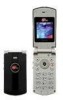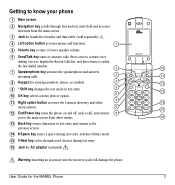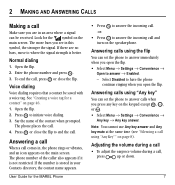Kyocera K127 Support Question
Find answers below for this question about Kyocera K127 - MARBL Cell Phone.Need a Kyocera K127 manual? We have 1 online manual for this item!
Question posted by singingangel1990 on May 10th, 2013
Kyocera Hydro Having Screen Issues
I dropped my kyocera hydro and the back came off and the battery came out. When I put it back together the phone turned on but the screen is now grey is there anyway that I can fix it???
Current Answers
Related Kyocera K127 Manual Pages
Similar Questions
How Come My Kyocera Lgl41c Cell Phone No Longer Send Or Receive Pictures
how come my kyocera LGL41C cell phone no longer send or receive pictures
how come my kyocera LGL41C cell phone no longer send or receive pictures
(Posted by ricalbur46 8 years ago)
The Hydro Xtrm Screen Doesnt Want To Unlock
(Posted by alobrien785 10 years ago)
How To Turn On A Hydro By Kyocera Phone If It Keeps On Freezing When Powering On
my hydro by kyocera phone was working fine but then it froze and it always freezes when i try to pow...
my hydro by kyocera phone was working fine but then it froze and it always freezes when i try to pow...
(Posted by pouffydread3771 10 years ago)
How Do I Remove The Google Search Bar From Home Screen On Kyocera Hydro
(Posted by Anonymous-105310 11 years ago)
How Can Get My Kyocera K-127 Cell Phone To Reveal It's Own Phone Number ?
I bought the phone some months ago, and never registeed it or put it into service. Only recently, I...
I bought the phone some months ago, and never registeed it or put it into service. Only recently, I...
(Posted by hellosfromrob 11 years ago)